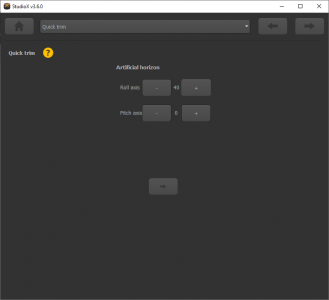Translations:Manuals:MBPlusFblV52:Quicktrim/9/en
Adjustment with StudioX
When StudioX has connected to your MICROBEAST PLUS, in the device overview main screen click the "Parameter" button. The topic "Quick Trim" provides adjustment buttons to change the trim values for aileron, elevator, rudder and also collective. Positive values indicate the directions right, forward or up. Negative values indicate left, backwards or down. Please note that the first screen "Quick trim" has global effect, meaning that the values set here are used in all of the Paramter Banks (in case you're using the Bank Switching feature). Separate trimming for each bank is not provided.
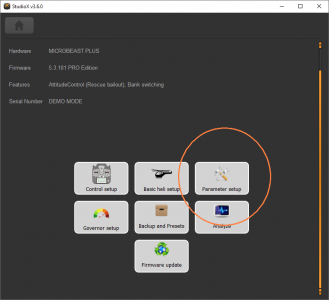
|
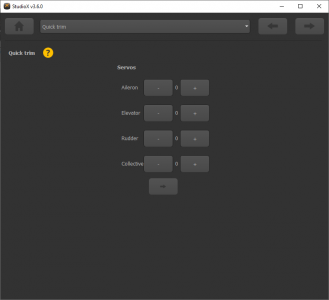
|
On the bottom of the screen you can see the trimming for the Artificial Horizon. Here you can trim the tilt on the roll and pitch axis in steps of 0.5 degrees. Please read the notes above for more information about this feature.