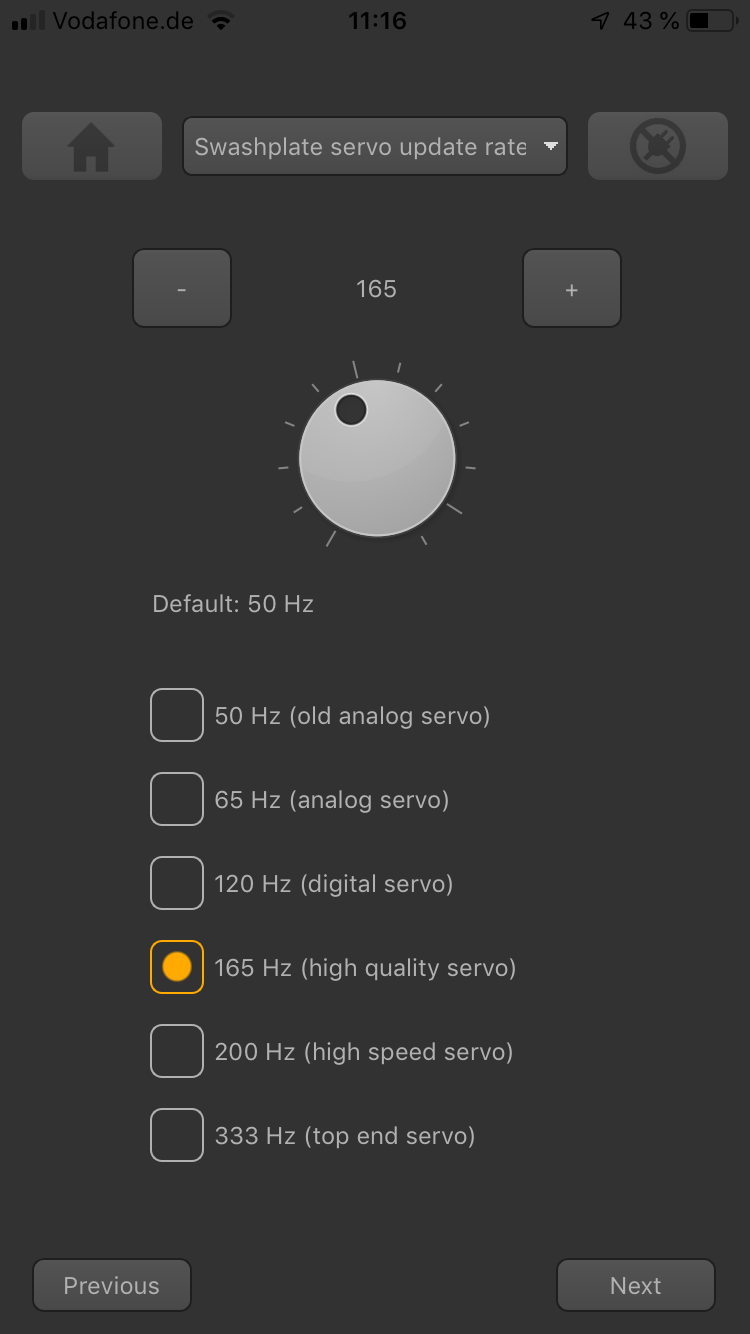Translations:Manuals:MBUltraFblV5:Setupmenu B/7/en
Jump to navigation
Jump to search
Setup with StudioX app
Choose a preset frequency by clicking one of the provided buttons for menu point B (Swashplate frequency) or set a custom frequency by directly changing the value with the dial or buttons. Using a custom frequency you can go up to 300Hz frame rate for the swash plate servos. This is plenty enough even for the fastest servos on the market.
<img class="ios" src="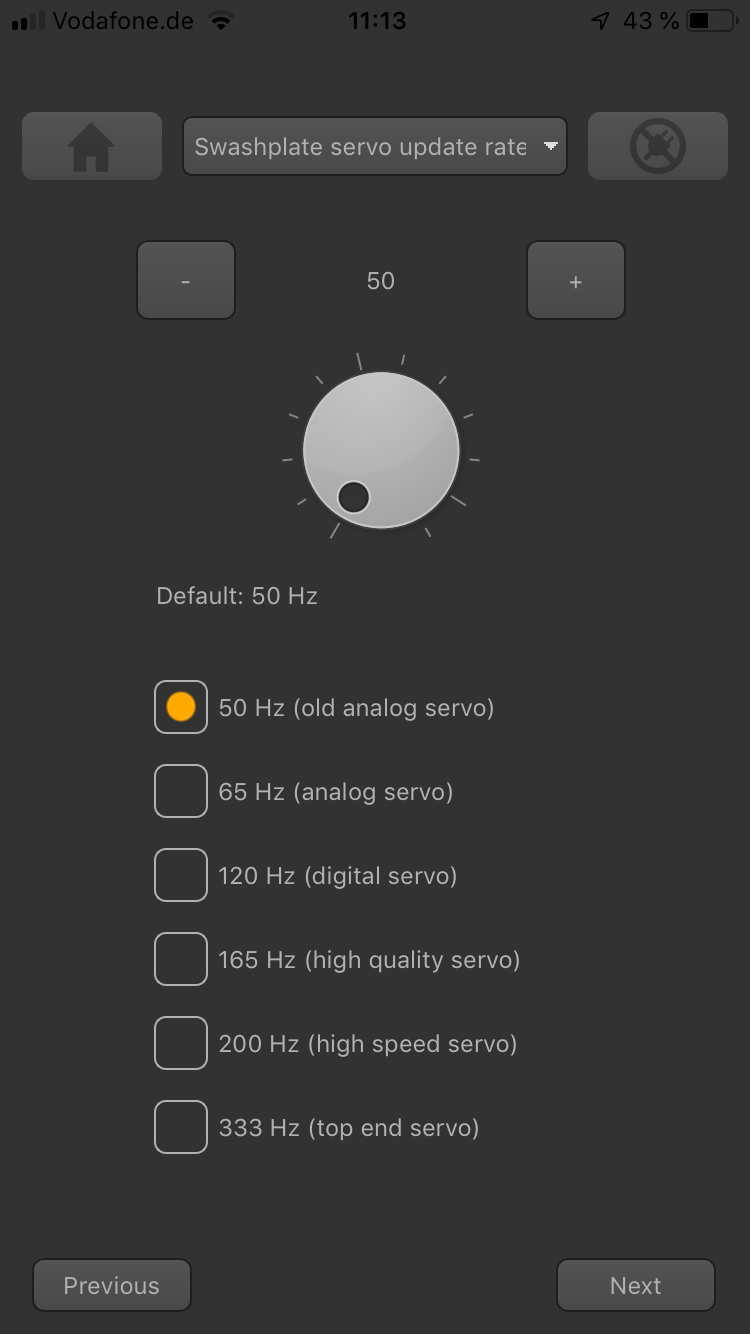
<img class="ios" src="