Translations:Manuals:MBPlusFblV52:Receiver M/12/en
Kontronik JIVE PRO/KOSMIK
The Kontronik® JIVE PRO/Kosmik controllers comes with a 5-pin connector that is normally used to program the motor controller by the use of a jumper wire. Since firmware version 1.10 (JIVE Pro)/4.12 (KOSMIK) Kontronik® added a generic telemetry data output to this connection. Please make sure your JIVE PRO/KOSMIK is updated to the latest version. On first generation KOSMIK series ESCs the telemetry port is the socket in the middle. On newer KOSMIK (Cool) ESCs you can choose, which port to use by software. Here select the generic Kontronik® telemtry protocol.
To connect MICROBEAST PLUS with your JIVE PRO/KOSMIK ESC you need a special type of wire. As shown below, the telemetry signal pin is the middle pin of the 5-pin connector. The most inner pin is common ground on JIVE Pro ESCs. On KOSMIK the pin next to the "LED side" is common ground. It is highly recommended to use a multimeter and check polarity before connecting your ESC to MICROBEAST PLUS. Note that the pin on the opposite side carries +5V. Do not connect anything here!
On MICROBEAST PLUS side you must connect the signal wire to the upper pin of port [CH5] and the common ground to the lowest pin (=minus). You mustn't connect anything to the middle pin (=voltage) of port [CH5]!
Connect the control wire (MASTER port) of your KONTRONIK® ESC to port [DI1]. If needed you can connect the additional power output (SLAVE port) to the [SYS] port of MICROBEAST PLUS.
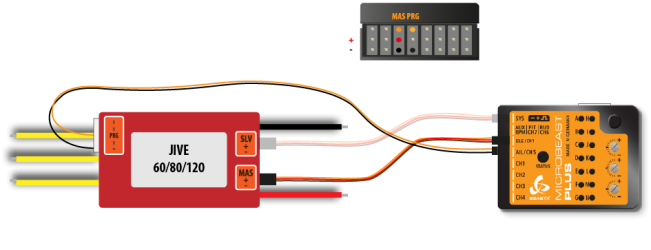 |
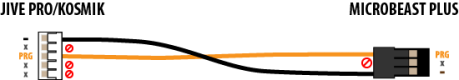 |
Please be very careful when connecting your ESC with MICROBEAST PLUS. The voltage pins of [CH5] mustn't be connected with the telemetry port of your JIVE PRO/KOSMIK ESC. Make sure your wiring looks as shown above and make sure to connect the plugs correctly on each side. Do not interchange the sides of the wire. You can heavily damage your MICROBEAST PLUS or your ESC if not following these instructions properly!