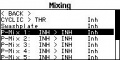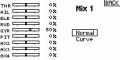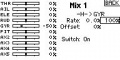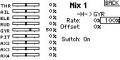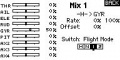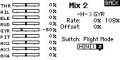Translations:Help:AttitudeControl/4/en
Using the tail gyro gain to activate AttitudeControl, how can I control AttitudeControl and switch the tail gyro gain with flight mode switch?
If applicable you may use the free programmable mixing functions of your transmitter to mix your AttitudeControl switch on the tail gyro gain output. To enable AttitudeControl you must reverse the sign of the tail gyro gain channel. So by flipping the AttitudeControl switch you must subtract or add enough channel output so that the gyro gain channel will give the amount of desired AttitudeControl gain. In the following example it is shown how this may work out on a Spektrum DX18.
-
Create a new programable mixer
-
Here we just use a very simple mixer
-
The gyro channel (GYR) is set to 50% at the moment
-
When flipping the switch it becomes -50%
We use a mixer from switch E to the GYR channel that subtracts 100% when flipping the switch. As the gyro gain may differ between different flight modes you can create one mixer for each flight mode. Each mixer subtracts as much as necessary to get always the same amount of AttitudeControl gain (in our example -50%).
-
Mix1 subtracts 100% to get -50% in flight mode 1
-
In flight mode 2 gyro gain is 58%
-
Mix2 subtracts 108% to get -50% in flight mode 2