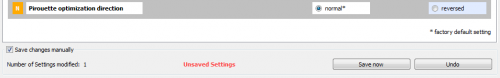Translations:Studiox ar7210bx plugin/17/en
Saving changes manually/automatically
If you change a value then this will not be stored instantly on the device. But if the "Save changes manually" box on the bottom of the window is NOT selected, changed values are collected and stored automatically after a short amount of time when no more values are changed. On the other hand if you decide to "Save changes manually", new values will only get collected and you can control the moment when to store these values by pressing the "Save now" button or rolling back using the "Undo" button.
As long as changes haven't been committed:
- the actual values are highlighted in light-blue, showing the actual state of the value
- a message in the Save changes section shows "Unsaved Settings" and the count of changed values