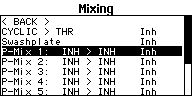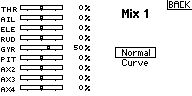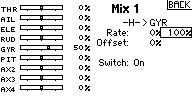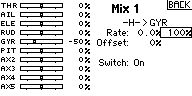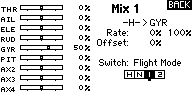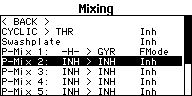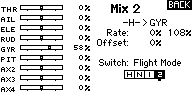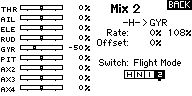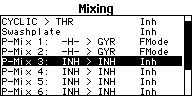Fragen zu SPEKTRUM AR7200BX / AR7210BX / Ar7300BX
General questions
The AR7200BX that came with my Blade helicopter is not supported in StudioX
AR7200BX with special Blade firmware on can't be programmed using StudioX as they are configured specifically for the helicopter they are installed on. Nevertheless, you can update the firmware using StudioX and make a "full" AR7200BX out of it, so that it can be used with StudioX. But note that you’ll have to use the original AR7200BX manual to setup the device in future. A factory reset will NOT revert to the Blade preset then!
To keep your existing Blade settings it it important to update to firmware version 3.1.0 only, as this will not delete your setup. Once 3.1.0 is uploaded to the device, it will be recognized by StudioX and you can create restore points, change settings and more. So create a restore point of your device and then update to 4.0.14, if necessary. Updating to version 4.0.14 will reset your settings as 4.0.14 uses a new parameter set. But as you have created a restore point before, you can recover your setup and only have to setup the additional governor parameters.!
Servos für den Flybarless Betrieb
Welche Servos können in Verbindung mit dem SPEKTRUM AR7200BX / AR7210BX /AR7300BX verwendet werden?
Grundsätzlich kann jedes Servo verwendet werden. Für die Auswahl des richtigen Servos gilt als Faustregel: So kräftig wie nötig und so schnell wie möglich.
Die Taumelscheibenservos sollten eine Stellkraft (nicht Haltekraft!) von mindestens dem 3-4fachen Heligewicht aufweisen. Die Stellgeschwindigkeit sollte 0,10s/45° sein oder aber am besten auch viel, viel schneller. Ausserdem sollte das Servo stellgenau sein sowie wenig Getriebespiel und geringes Deadband haben. Und es sollte ein Digitalservo sein, das eine Ansteuerfrequenz von 200Hz oder höher unterstützt. Insgesamt muss das Servo die Steuersignale vom System so schnell und präzise wie nur möglich umsetzen.
Als Heckservo kann man jedes am Markt erhältliche Heckservo verwenden. Hier gibt es keinen Unterschied im vergleich zu anderen Heckkreiselsystemen. Bei Micro- und Minihelis hat es sich bewährt, das Heckservo immer eine Nummer größer zu wählen, als vom Hersteller des Helis vorgesehen. Hier gilt: je größer desto besser, da größere Servos üblicherweise kräftiger, schneller und stellgenauer sind.
Generell ist zu beachten, dass eine hohe Stellgeschwindigkeit nichts nützt, wenn das Servo zu wenig Kraft hat. Wenn mehrere Servos gleicher Bauart zur Auswahl stehen, dann ist bei geringen Geschwindigkeitsunterschieden üblicherweise das kräftigere Servo die bessere Wahl!
Als letztes noch zwei Hinweise:
- Nicht jedes Servo ist für den Helibetrieb geeignet. Insbesondere im Verbrennerheli sollten nur hochwertige Heliservos verwendet werden, die vibrationsgeschützt aufgebaut sind und evtl. sogar speziell abgedichtet werden.
- In Bezug auf die Ansteuerfrequenz gilt, dass manche Hersteller oftmals sehr hohe Angaben bezüglich der Ansteuerfrequenz machen, dies aber nur einen theoretisch möglichen Wert angibt. Es sagt aber meist nicht aus, dass man das Servo auch praktisch mit dieser Frequenz betreiben kann. Durch die schnelle Ansteuerung wird das Servo (insbes. der Servomotor) mechanisch sehr stark belastet und abhängig von z.B. Betriebsspannung, Aussentemperatur oder auch Flugstil kann die hohe Ansteuerfrquenz sehr wohl zu einer Überlastung der Servos führen.
SPEKTRUM AR7200BX oder AR7300BX?
Ich möchte einen SPEKTRUM Empfänger mit BEASTX Technology in meinem 600er/700er heli verbauen. Soll ich den SPEKTRUM AR7300BX nehmen?
Heutige Servos und besonders die sogenannte "High Voltage" Servos haben eine sehr hohe Stromaufnahme. Während ein altbewährtes Futaba BLS 451 Servo sehr sparsam ist, bringt es z. B. ein Savöx 1258/Align DS610 auf Spitzenströme von bis zu 15A für den Bruchteil einer Sekunde. Als Extrembeispiel sei das Savöx SB-2271SG HV genannt. Hier konnten wir ein Servo(!) mit bis zu 27A am Oszilloskop vermessen.
Zu beachten ist, dass dies nicht nur eine entsprechend starke Stromquelle benötigt, sondern auch die Anschlussleitungen und -stecker entsprechend großzügig dimensioniert werden müssen. Wenn Sie den Empfängerakku oder das BEC nur über eine einzige, dünne Servoleitung an den Empfänger anschließen, dann könnte dies zu wenig sein und einen "Flschenhals" für den Stromfluss darstellen. Darüberhinaus muss der Strom einen weiten Weg zurücklegen, wenn er am Empfänger in das System einfließt und über den Empfänger, Kabel, Stecker und das Microbeast zu den Hauptverbrauchern (den Servos) gelangt. Dies sorgt für einen weiteren Anstieg des Leitungswiderstands und in Folge für noch stärkeren Spannungsverlust. Es bringt nichts, wenn die Stromquelle/das BEC einen Dauerstrom von 20-25A liefern kann, wenn dieser hohe Strom nicht ungehindert durch das System fließen kann.
Hier setzt das Konzept des AR7300BX an und bietet eine angemessene Anschlussmöglichkeit mit dicken Stromzuleitungen genau da, wo die Hauptverbraucher sitzen. So werden die Übergangswiderstände und damit verbunden der Spannungsverlust so gering wie möglich gehalten. Grundsätzlich empfehlen wir daher für größere Helis mit Servos der Standardgröße den AR7300BX einzusetzen. So ergibt sich die Problematik ausreichend Anschlussmöglichkeiten für mehrere kleine Servostecker zu finden erst gar nicht.
Dennoch muss gesagt werden, dass dies auch von der verwendeten Spannungsquelle und dem Stromverbrauch der Servos abhängt. Wenn z.B. ein Motorsteller mit BEC zur Stromversorgung verwendet wird, bei dem die Versorgung nur über ein Servokabel erfolgt, dann bringt der Einsatz des AR7300BX keinerlei Vorteil, weil der "Flaschenhals" schon direkt bei der Stromquelle liegt. Über den dünnen Draht können nicht mehr wie maximal 5A Dauerstrom sicher übertragen werden. Würde man diesen Draht über den Hochstromanschluss des AR7300BX anschließen, dann wäre nichts gewonnen. Wenn dies jedoch ausreichend und vom Hersteller so vorgesehen ist und die Servos gut über die eine Leitung betrieben werden können, weil deren Stromverbrauch nicht sonderlich hoch ist, dann kann auch genausogut ein AR7200BX / AR7210BX verwendet werden.
Bietet andererseits das BEC mehrere Anschlussleitung, dann ist es sehr zu empfehlen, diese zusammen an einen EC3 Stecker anzulöten und damit am AR7300BX anzustecken. So ist eine optimale, verlustarme Verbindung gewährleistet. Wenn ein BEC mit dicken Anschlussleitungen verwendet wird oder ein Empfängerakku zum Einsatz kommt, dann ist der AR7300BX sowieso die erste Wahl. Dies wird auch immer der Fall sein bei Modellen mit Verbrennungsmotoren, die mit einem Empfängerakku versorgt werden. Zusätzlich hat man beim AR7300BX noch den Vorteil, dass der Hochstromeingang schaltbar ist. So entfällt die zusätzliche Anschaffung eines entsprechend leistungsfähigen Ein-/Ausschalters.
Initialisierung
Der AR7200BX / AR7210BX / AR7300BX wird nicht mit der Initialisierung fertig. Was kann ich tun?
Achten Sie auf die Anzeige der gelben Menü LEDs: Das Lauflicht von A - G signalisiert die Kalibrierung der Ruhepositionen der Sensoren, das Lauflicht von H - N signalisiert die Kalibrierung der Mittenpositionen der Steuersignale vom Sender.
AR7200BX / AR7300BX: Anfangs sieht man beide Reihen laufen, sobald ein Vorgang abgeschlossen ist, leuchtet nur noch die andere Reihe.
AR7210BX: Zuerst wird die Kalibrierung der Mittenpositionen ausgeführt (Lauflicht von H - N). Erst wenn dies erfolgreich durchgeführt wurde, startet das Lauflicht A - G (Sensorkalibrierung).
Die Sequenz A - G wird nicht beendet
- Die Sensoren registrieren Bewegung und daher kann das System keine Ruheposition ermitteln. Stellen Sie sicher, dass Gerät bzw. Heli nicht bewegt werden z.B. durch den Einfluss von Wind oder Erschütterungen durch Personen in der näheren Umgebung.
- Die Sensoren sind defekt. Schicken Sie das Gerät zur Überprüfung und Reparatur ein.
- Die Stromversorgung ist nicht stabil, z.B. weil die sie unterdimensioniert ist oder weil ein Servo defekt ist und einen Kurzschluss verursacht.
Die Sequenz H - N wird nicht beendet
- Schalten Sie den Sender ein.
- Stellen Sie sicher dass der Sender mit dem Empfänger gebunden ist.
- Halten Sie mit dem Sender mindestens 1 Meter Abstand zum Empfänger.
Der neue AR7200BX / AR7210BX / AR7300BX zeigt beim Einschalten nur eine blinkende rote Status LED oder er geht überhaupt nicht an
Dieses Verhalten deutet auf ein Problem mit der Stromversorgung hin. Möglicherweise liegt ein Kurzschluss vor! Prüfen Sie alle Kabelverbindungen nochmals genau nach. Sind alle Stecker korrekt auf die Pinleiste am aufgesteckt? Sind sie in vertikaler Richtung auf alle drei Pins aufgesteckt oder möglicherweise um einen Pin versetzt? Sind alle Stecker polungsrichtig eingesteckt? Sind die Stecker auch am Empfänger polungsrichtig eingesteckt?
Setupmenü
Kein Zugriff auf die Menüs und Zurücksetzen auf Werkseinstellung nicht möglich.
Wenn ich nach dem Einschalten auf den Knopf drücke oder ihn gedrückt halte leuchtet nicht die Menü LED A auf. Auch wenn ich den Knopf länger als 10 Sekunden gedrückt halte passiert nichts.
Um in eine der Menüebenen zu gelangen muss das Gerät vollständig initialisiert haben. Dies erkennt man daran, dass das Lauflicht zwischen den LEDs A bis G und H bis N vollständig erloschen ist und nur noch die Status LED blau oder violett leuchtet. Erst dann kann man durch einen kurzen Tastendruck in das Parametermenü eintreten oder durch einen längeren Tastendruck das Setupmenü aufrufen.
Um die Werkeinstellung wiederherzustellen muss man sich im Setupmenü befinden, also z.B. aus dem Betriebsmodus heraus den Taster drücken und halten bis die LED neben Punkt A dauahaft leuchtet! Erst dann kann man durch erneutes Drücken und sehr langes Festhalten des Tasters den Reset ausführen. Beachten Sie, dass ein Reset nur die Einstellparameter auf die jeweilige Werkseinstellung zurückstellt. Falls die Initialisierungssequenz nicht beendet werden kann, schafft ein Reset keine Abhilfe sondern es liegt entweder ein Problem mit den Sensoren oder mit der Funkverbindung vor (lesen Sie hierzu die Hinweise weiter oben zu diesem Thema)!
Das Auswählen der einzelne Optionen mit dem Hecksteuerknüppel funktioniert nicht
Möglicherweise macht der Hecksteuerknüppel zu kleine oder gar keine Steuerausschläge.
- Prüfen Sie die Servoweg und DualRate Einstellung im Sender und erhöhen Sie die Wege des Hecksteuerkanals für die Dauer der Einstellarbeiten.
- Wird der richtige Steuerknüppel bewegt? Schauen Sie auf den Servomonitor des Senders und vergleichen Sie, ob der Steuerknüppel den Kanal 4 (RUDDER) bewegt. Prüfen Sie ggf. die Einstellung des "Stick-modes" im Sender, wenn der Steuerknüppel die Rollfunktion betätigt, anstatt der Heckfunktion.
Setupmenü Punkte B bis D - Wie finde ich Frequenz und Neutralpuls für ein bestimmtes Servo heraus?
Hier stellen wir eine Liste mit gesammelten Servodaten zur Verfügung: Die BEASTX Servoliste
Diese Liste erhebt keinen Anspruch auf Richtigkeit und Vollständigkeit! Im Zweifel halten Sie sich immmer an die Angaben des Servoherstellers. Sollte ihr Servo nicht aufgelistet sein, so heißt dies nicht, dass das Servo nicht verwendet werden kann. Sie sollten allerdings genau prüfen, ob das Servo für Modellhelis und zur Verwendung in Kombination mit einem Flybarless System geeignet ist. Hier ist ebenfalls der Servohersteller Ihr erster Ansprechpartner.
- Neutral impulse: The neutral impulse normally is 1500-1520µs on any servo. Only special high speed rudder servos use a different impulse and are normally fitted to a specific gyro (i.e. Futaba gyros 760µs, Logictec gyros 960µs). AR7200BX/AR7210BX/AR7300BX supports all types of different neutral impulses for the rudder servo. On cyclic you are not able to adjust the pulse.
- Ansteuerfrequenz: Je höher die Ansteuerfrequenz umso öfter wird die Regelung neue Berechnungen durchführen und Steuersignale an die Servos schicken. Dadurch wird das System im Ergebnis präziser und besser arbeiten. Dies führt allerdings auch zu einer höheren Belastung bei den Servos, da sie mehr Arbeit leisten müssen. Damit erhöht sich der Stromverbrauch und die Hitzeentwicklung, da die Servomotoren öfter die Position wechseln werden!
- If using a digital servo it definitely should be capable of more than 65Hz. So if we have a unknown servo we carefully increase frame rate step by step by testing on the workbench and then fly shortly and check servo temperature very often. If there are no abnormalities like extreme heat production we again increase the frame rate and again test carefully.
Eine zu niedrige Frequenz kann immer verwendet werden, eine zu hohe Freuenz hingegen kann das Servo beschädigen! Wenn Sie keine Angaben zu einem bestimmten Servo haben stellen Sie die Ansteuerfrequenz niemals höher als 65HZ bei Digitalservos und 50Hz bei Analogservos ein. Wenden Sie sich an den Hersteller oder Ihren Fachhändler um die maximal mögliche Ansteuerfrequenz zu erfahren.
Setupmenü Punkte B bis D - Meine Servos sind nicht in der BEASTX Servoliste erwähnt. Kann ich sie trotzdem verwenden?
Die Servoliste auf unserer Webseite ist eine Sammlung von Servodaten, die wir aus Erfahrung für gut befunden haben oder die uns von Herstellern mitgeteilt wurden. Die Liste erhebt keinen Anspruch auf Vollständigkeit und Richtigkeit. Wenn ein bestimmtes Servo nicht aufgeführt ist so heißt dies nicht, dass Sie dieses Servo nicht verwenden können. Der AR7200BX / AR7210BX / AR7300BX kann an sich fast mit jedem Servo verwendet werden. Da die Wahl des Servos aber erheblichen Einfluss auf die Performance des Systems hat, sollten Sie nur Servos verwenden die für diesen Einsatzzweck auch geeignet sind. Lesen Sie hierzu auch obige Hinweise.
Setupmenü Punkt E - Wie kann ich das Servohorn vom Heckservo auf 90 Grad trimmen?
Ich finde kein passendes Servohorn, dass sich exakt im 90 Grad Winkel zum Heckanlenkgestänge aufstecken lässt. Der Ar7200BX / AR7300BX hat offenbar keine Trimmfunktion!? Darf man über den Sender trimmen?
Trimmen Sie auf keinen Fall über den Sender. Dies würde einen ständigen Steuerbefehl und damit eine konstante Drehung verursachen, beeinflusst jedoch nicht direkt die Servoposition. Wenn das Servohorn nicht genau im 90 Grad Winkel aufgesteckt werden kann, so ist dies nicht weiter problematisch. Es reicht, wenn das Serovhorn annähernd einen 90 Grad Winkel hat. Wichtiger ist, dass der Heli generell mechanisch korrekt abgestimmt ist: in der Mittenposition des Servos sollten am Heckrotor ca. 6 Grad Anstellwinkel gegen das Drehmoment anliegen. Bei Servovollausschlag in Richtung gegen das Drehmoment sollten 40 Grad Pitchwinkel am Heckrotor anliegen, in Steuerrichtung mit dem Hauptrotordrehmoment sollten ca. 20 Grad anliegen. So ist gewährleistet, dass der Steuerweg des Servos optimal ausgenutzt wird.
At Setup menu point G make sure you adjust your mechanical setup while electric trimming is active (Status LED is lit up in some color)! You mustn't do any adjustment while the system shows "reference position" (Status LED off at step G). This is only for finding the servos' true center positions (i.e. for attaching the servo arms to the servos) but is not used in any other way. If your servo arms are perfectly aligned in this position check electrical trimming anyway and readjust if necessary. Only the servo positions you see in trim mode (when the Status LED is lit up in some color at Setup step G) show the center positions that are used later onwards during setup and in operation as trimming will always be added to the servo output!
Setupmenü Punkt J - In welche Richtung soll ich die 6 Grad einstellen?
Die Einstellung bei Punkt J muss nur in eine Richtung erfolgen. Ob links oder rechts ist egal. Wichtig ist allein, dass die Servos gerade so viel Ausschlag machen, dass die Rotorblätter einen Anstellwinkel von 6 Grad haben. Der Betrag dieses Servoausschlags ist entscheidend bei dieser Einstellung, nicht die die Richtung.
When getting the 6° too early this shows that you may not use full servo resolution (not using the full throw). This can be solved by using longer blade grip linkage arms, reducing the swashplate inner diameter (shorter linkage balls) or larger swashplate outer diameter (longer linkage balls). Or simply by screwing the linkage balls on the servo horns further in (but this will reduce both cyclic and collective - the cyclic/collective ratio will not change).
Anyhow, the color is not a fixed value that is a must to reach. If you get blue you have something similar to 80% usable servo throw. The further you can go the higher the value will be. So everything from blue upwards will give a good resolution and you won't feel any disadvantages. If using good, precise high class servos, strong and with fast speed you even can fly with only red LED without any noticeable difference. Also rotorblades (flybarless blades or not) can make a difference.
On a 250 or 450 size heli you should try to get "dark blue" at exactly 6.0° as here servos normally are not so precise.
In flight
Der Heckkreisel scheint nicht zu funktionieren
Wenn ich den Heli um die Hochachse drehe, reagiert das Heckservo kaum oder nur sehr langsam.
- Vermutlich ist die Empfindlichkeit (Wirkstärke) des Heckkreisels zu gering. Überprüfen Sie, ob die Einstellung der Empfindlichkeit über den Fernsteuersender funktioniert und stellen Sie die Wirkstärke wie hier beschrieben höher ein.
- Wenn die Nickachse auch nicht funktioniert, wählen Sie die korrekte Einbaulage bei Einstellpunkt A aus. Wegen falscher Wahl der Einbaulage sind der Nick- und Hecksensor möglicherweise vertauscht!
Der Heli rollt/dreht sich nicht schnell genug bei vollem Steuerknüppelausschlag. Kann man dies verbessern?
The rotation speed of the helicopter is only determined by the length of the stick output signal. The gyros measure the actual rotation rate and the system will move the helicopter as fast as it is determined by the stick position. So simply increasing/decreasing the stick throw (mostly done by increasing/decreasing servo throw or using DualRate in the TX for the specified function) will increase/decrease rotation rate. Note that the rotation rate in first line has nothing to do with your cyclic pitch adjustments at Setup menu points J or L and also has nothing to do with the cyclic pitch when steering cyclic on the ground! In flight the system will automatically control the pitch as it is necessary to maintain the given rate. So always setup the cyclic pitch as mentioned in the manual and do not rely on what you see when moving the sticks on the ground.
The presets at Parameter menu point B are nothing else than different preset DualRate/Expo curves inside the device. Choose the preset that fits your preferences best and that gives you a good amount of rotation rate. Using the presets (except for the "Transmitter" preset) it is recommended to not change the output signal in the TX significantly as especially when using expo this will bend, compress or stretch the curves, leading to very strange flight behavior. It just is not like adding 5% of expo as the curves between TX and AR7200BX/AR7210BX/AR7300BX will multiply and not sum together! Anyhow you may do small adjustments in stick throw, i.e. for slightly increasing the roll rate. This will not significantly deform the internal curves of AR7200BX/AR7210BX/AR7300BX.
But easiest thing to do would be to switch flight behavior to preset blue (="Transmitter") and adjust the curves in your transmitter just as you like. Therefor we suggest to start with a setting of 70% D/R and 25% expo on cyclic and 85% D/R and 40% expo on tail in the transmitter and adjust the curves accordingly. When setting parameter B to "blue = TX" the internal curves will be "disabled". Here 100% stick input will give a rotation rate of apprx. 600deg/s on the rudder axis and apprx. 400deg/s for the cyclic movements (this may vary depending on TX brand as any manufacturer use another signal output as maximum, so this also can be 107, 110% or 95%).
We are often asked which percentages of expo or dual rate corresponds to the different presets. As manufacturers calculate expo curves different, we can't tell you what our preset curves correspond to which TXs expo values as we use our own expo calculation and there is no data available for comparing. We did out fly these values and programmed them in the source code so we can't tell what these are in Futaba or JR percentages. If you want to use a specific preset as your starting point we suggest to connect your AR7200BX/AR7210BX/AR7300BX to the StudioX software. Here you can see the different values for each control behavior preset and you can create a custom preset for which you may use the given values and adjust them until they perfectly fit your flying style.
Note for AR7200BX/Ar7300BX (not AR7210BX): If Parameter menu point B is set to preset "blue" and the tail gain is switched to heading lock mode you can see in operation mode by the Status LED state at which tail stick position the maximum possible rotation rate on rudder will be reached: At that specific tail stick position the Status LED will start to flash. Moving the stick to this point in flight the rotation rate of the helicopter will be as high as the gyro can control. Increasing the stick throw further the LED will go off. At this point the rate control is switched off and the rudder axis will spin uncontrolled. Here the only limit is the tail pitch throw and normally the tail will spin ultra fast. This can be used for performing tail slides or turns with very fast spinning tail. For normal flying around you should not use this as you may accidentally steer into the uncontrolled area and the tail may spin too fast or very uneven. So please check on the ground that the Status LED will not go off when giving full rudder stick deflection in your default flight modes.
The helicopter wobbles on aileron and elevator axis.
Reducing the swashplate gain does not help to suppress this effect completely.
- The helicopter's linkage ratio is not suitable for flybarless usage. In Setup menu point J adjust the cyclic pitch to exactly 6 degrees and make sure the color of the Status-LED lights up “blue”. If this is not the case change the mechanical linkage ratio of the helicopter (i.e. by moving the linkage balls further inwards on the servo horns, by mounting longer linkage balls on the swash plate outer ring or by mounting shorter linkage balls on the swash plate inner ring).
- The servo-blade combination is not good. Use faster and stronger servos and/or specific flybarless blades.
- Some linkages aren’t moving smoothly and freely. Check the mechanics for any hard points (ball linkages, blade grips). Check if the dampers are greased and that the thrust bearings in the blade grips are correctly mounted.
- Imbalance of the main rotor head. Firstly, do not tighten rotor blade bolts to much. The blades must be able to align themselves by centrifugal force. Then check blade balancing and/or try a different set of rotor blades.
Beim Rückwärtsfliegen schlägt das Heck schlagartig um
- Zu wenig Heckkreiselempfindlichkeit. Erhöhen Sie die Empfindlichkeit bis zum maximal möglichen Wert, so wie hier beschrieben. Stellen Sie auch sicher, dass der Heckkreisel tatsächlich im HeadingLock Modus geflogen wird (im Normal-Modus ist es nahezu unmöglich rückwärts zu fliegen!).
- Das Heck erzeugt nicht genug Schub, so dass der Kreisel nicht gegen den Winddruck ankämpfen kann. Prüfen Sie zuerst die Pitchanstellwinkel des Heckrotors und reduzieren Sie ggf. den maximal möglichen Anstellwinkel mit Setupmenü Einstellpunkt E um zu verhindern, dass das die Anströmung am Heck wegen zu großem Anstellwinkel der Rotorblätter abreißt. Verwenden Sie im übrigen andere (größere) Heckrotorblätter oder erhöhen Sie die Heckrotordrehzahl, um eine bessere Heckwirkung zu erzielen.
Das Heck wandert bzw. schwingt langsam und unregelmäßig im Schwebeflug
- Der HeadingLock-Anteil des Heckkreisels ist zu hoch. Reduzieren Sie diesen über Parametermenü Einstellpunkt D schrittweise und erhöhen Sie im Gegenzug die Heckkreiselempfindlichkeit (Wirkstärke) über den Fernsteuersender.
- Wegen mechanischer Probleme kann der Heckkreisel den Anstellwinkel des Heckrotors nicht sauber kontrollieren. Stellen Sie sicher, dass die Heckanlenkung perfekt leichtgängig und spielfrei ist. Verwenden Sie darüberhinaus unbedingt ein spezielles Heckservo, das für diesen Anwendungszweck vorgesehen ist, entsprechend schnell, stark und präzise ist und eine hohe Ansteuerfrequenz erlaubt. Hängen Sie ggf. testweise das Anlenkgestänge weiter innen am Servohorn ein.
Bei Pirouetten im Schwebeflug eiert der Helikopter bzw. kippt zur Seite
- AR7200BX/AR7300BX: Die Pirouettenoptimierung könnte verkehrt herum eingestellt sein. Prüfen Sie die Einstellung von Setupmenü Einstellpunkt N.
- AR7210BX: Prüfen Sie die Einstellung der Einbaulage unter Setupmenü Einstellpunkt A.
- Stellen Sie sicher, dass das Gerät absolut perfekt parallel zu den Drehachsen des Helis ausgerichtet ist.
- Prüfen Sie die Schwerpunktlage des Helis.
Beim Versuch vom Boden abzuheben kippt der Heli sofort zu einer Seite weg.
- Prüfen Sie sämtliche Steuerfunktionen nochmals am Boden genau nach. Bei Eingabe von kollektivem Pitch muss die Taumelscheibe waagrecht stehen bleiben während Sie sich auf und ab bewegt. Werden die zyklischen Steuerfunktionen betätigt und wieder losgelassen, so sollte die Taumelscheibe nach wenigen Sekunden wieder in die Neutrallage zurückfahren. Prüfen Sie nach, ob das in allen Flugphasen der Fall ist oder ob ggf. Mischfunktionen unbeabsichtigt aktiviert werden. In keiner Flugphase dürfen Trimmungen oder Mischer aktiv sein. Prüfen Sie ausserdem die Einstellung der Sensorrichtungen von Roll und Nick nochmals sehr sorgfältig (Setupmenü Einstellpunkt M)!
- Beim Abheben so wenig wie möglich, am besten gar nicht, steuern. Einfach Motor hochlaufen lassen und dann zügig Pitch geben. Erst wenn der Heli in der Luft ist, kann die Regelung arbeiten und Steuerbefehle ausführen. Steht der Heli hingegen am Boden bliebe ein Steuerbefehl wirkungslos und das Regelsystem würde durch immer weiteres Erhöhen des Steuerausschlags krampfhaft versuchen, eine Drehbewegung auszuführen. Sobald dann der Heli durch Erhöhen des kollektiven Pitch "leicht" wird, fällt er schlagartig um. Also unbedingt vor und während des Startvorganges auf gerade Ausrichtung der Taumelscheibe achten.
- Montieren Sie die Hauptrotorblätter ab und lassen Sie den Heli am Boden ohne Rotorblätter in allen Drehzahbereichen laufen. VORSICHT vor den rotierenden Teilen! Auch hier muss die Taumelscheibe sauber hoch und runter laufen. Beginnt sie sich bei einer bestimmten Drehzahl langsam in eine Richtung zu neigen und wird dies abhängig von der Drehzahl stärker oder schwächer so liegt ein Vibrationsproblem vor das die Sensorik im Microbeast verwirrt. Verwendung eines anderen Klebepads könnte helfen oder Montage des MICROBEAST an einem anderen Ort. Vor allem im Elektroheli bringt das aber in den meisten Fällen nichts und der Fehler liegt irgendwo am Heli.
- This can be: slightly bent hub of the tail rotor, jammed or defective ball bearings, tail blades / tail rotor is not properly balanced, engine bell not balanced / comes at a certain speed to vibrate or motor bearings damaged making the motor shaft vibrate, slipped ball bearings in the torque tube tail drive system or installed in the wrong position, main gear wobbles / unbalanced; motor shaft bends and runs rough, ... actually everything that rotates on the helicopter can be the cause of such a vibration. On electric helicopter you normally should not hear, feel or see any mayor vibration (no vibrating tail fin or skids). Then it should normally be possible to attach the AR7200BX/AR7210BX/AR7300BX only with a very thin adhesive pad on electric helis. On nitro helis the situation can be slightly different as the motors do shake the more or less. This can lead to shaking of the AR7200BX/AR7210BX/AR7300BX device itself and will make the rotor pane wobble. So here trying different pads or a sandwich made of two pads and a metal plate may help to stabilize the unit better. Also the wiring can be the cause of such a shaking. But when the swash tilts as explained above the cause normally is some very high frequent (abnormal) vibration and trying around with different kinds of gyro pads only disguises the real cause and may not help 100%.
- Wenn die Bewegung sehr abrupt und plötzlich auftritt ähnlich einer Funkstörung, dann kann es sich auch um eine Form von elektrostatischer Entladung handeln, typischerweise verursacht durch den Zahnriemen vom Heckantrieb. Sorgen Sie hier für einen Potentialausgleich, indem sämtliche stromleitende Teile des Chassis (Heckrohr, CFK-Seitenteile, Motorplatte) miteinander leitend verbunden werden. Gegen statische Aufladung kann im übrigen auch das Behandeln des Heckriemens mit Graphitspray helfen oder die Verwendung eines Riemens aus anderem Material, sowie die Änderung der Riemenspannung.
- In Betracht käme auch eine Spannungsschwankung der Empfängerstromversorgung. Hier ist zu prüfen, ob diese Lastfest ist (vor allem auch in Bezug auf die Dauer) und ob die Kabelquerschnitte und auch das Stecksystem ausreichend dimensioniert sind. Die Stromversorgung ist mindestens doppelt oder dreifach so stark auszulegen wie erwartet, da sehr hohe Stromspitzen im Millisekundenbereich auftreten können, die die Spannung gefährlich tief absacken lassen können. In diesem Zusammenhang kann es auch vorkommen, dass der Heli einige Minuten normal fliegt und dann plötzlich wegrollt oder sogar erst nach der Landung die Taumelscheibe von alleine wegdreht. Dies ist ein Zeichen dafür, dass im Flug der AR7200BX / AR7210BX / AR7300BX einen schnellen reboot machen musste, aber wegen der Schwere oder Dauer des Stromausfalles nicht mehr vollständig alle Kalibrier- und Sensordaten zurückladen konnte. In diesem Fall ist unbedingt die Ursache zu finden und abzustellen und darf/sollte auf keinen Fall weitergeflogen werden, da die Empfangsanlage offensichtlich kurz vor einem Totalausfall stand.
Achtung: Wenn der Heli am Boden steht ist es nicht unnormal, dass die Taumelscheibe leicht schräg steht, da das Regelsystem möglicherweise schon versucht hat, die Lage des Helis durch bestimmte Ausgleichsbewegungen zu korrigieren. Nach ca. 30 Sekunden Wartezeit sollte sich die Taumelscheibe wieder vollständig zentriert haben, soweit die Steuerknüppel nicht bewegt wurden. Diese Schrägstellung ist auch abhängig von der Position des Pitchsteuerknüppels und es kann vorkommen, dass sich die Taumelscheibe beim Pitchgeben nicht perfekt waagrecht auf und abbewegt, sondern je nach Knüppelstellung mehr oder weniger Roll oder Nick zugemischt wird. Ein wirklich unnormaler Zustand liegt vor, wenn die Taumelscheibe vollständig zu einer Seite hin driftet, selbst wenn man versucht, mit den Steuerknüppeln entgegen dieser Richtung zu steuern bzw. wenn man die Taumelscheibe durch entsprechende Steuerkommandos in Neutralposition bringt und die Taumelscheibe läuft wieder bis an den Vollanschlag. Dieses Verhalten könnte von einer Sensordrift verursacht werden oder von einem ständig anliegendem Steuerknüppelsignal z.B. wegen schlechter Zentrierung der Steuerknüppelpotentiometer. Sensordrift kann durch starke Temperaturschwankung oder starke Erschütterung/Vibration verursacht werden.
Die Status LED blinkt im Betrieb, z.B. nach der Landung
Die blinkende Status LED zeigt an, dass ein Software Reset während des Betriebs aufgetreten ist.
- Die Stromversorgung für das RC System ist zu schwach und während des Betriebs ist die Spannung sehr stark eingebrochen (< 3,5 Volt). Verwenden Sie eine stabilere und leistungsfähigere Empfängerstromversorgung und achten Sie darauf, dass die Anschlussleitungen und Stecker ausreichend groß dimensioniert sind. Die stärkste Stromquelle ist nutzlos, wenn die Versorgung nur über eine dünne Servoleitung erfolgt! Bei großen Helis mit Servos der Standardgröße empfehlen wir die Verwendung des AR7300BX.
- Ein Software Reset kann auch wegen einer Umladung von Hochspannung auftreten die durch einen elektromagnetischen Puls ausgelöst wird. Wenn der Helikopter mit einem Antriebsriemen ausgestattet ist stellen Sie sicher, dass durch den Riemen keine elektrostatische Ladung aufgebaut wird, die schlagartig umgeladen wird. Dies erreicht man z.B. indem für ein gleichmäßiges elektrisches Potential zwischen den einzelnen Partien des Helis gesorgt wird.
Anderweitige Fragestellungen
My servos are getting warm/hot, is this normal?
Similar to a tail gyro a flybarless system is constantly working and correcting. So the servos are moving much more frequently than if they're controlled manually. Additionally to that the servos are usually driven with higher frequency to enable the system giving commands to the servos as often and quick as possible. And because of the abolition of mixing levers and the support of the auxiliary rotor plane the servos have to resist higher forces in flight.
Dies führt neben einem höheren Stromverbrauch auch zu einer stärkeren Wärmeentwickling der Servos die im Normalfall aber unkritisch ist. Allerdings kann diese Erwärmung unter ungünstigen Bedingungen auch in einen kritischen Bereich kommen z.B. bei sehr hohen Lufttemperaturen oder wenn die Servos in der Nähe von anderen Hitzequellen wie Elektromotoren verbaut sind. Abhilfe schaffen eine Reduzierung der Ansteuerfrequenz sowie Reduzierung der Eingangsspannung. Dies führt allerdings immer auch zu einem schlechteren Wirkungsgrad der Regelung!
Servos react somehow "notchy" at high frame rate. Is AR7200BX/AR7210BX/AR7300BX damaging my servos?
If the servos are approved by the manufacturer for the chosen update frequency, this is a normal effect. The servos get new positioning signals four times faster than if they are connected to a conventional remote control receiver. Especially servos with brushless motors run very hard and direct which causes slightly jerky movements in modes with high servo frame rate. This is totally harmless to the servos and you will not notice in flight operation.
Warum laufen die Taumelscheibenservos nur sehr langsam im Stand?
Durch die Bewegung des Steuerknüppels bekommt der AR7200BX / AR7210BX / AR7300BX nur einen Befehl, wohin und wie schnell er den Heli drehen soll. Mit dem Steuerknüppel werden die Servos also nicht mehr direkt gesteuert sondern dies macht der Regelkreis. Dadurch laufen die Servos im Stand mehr oder weniger unvorhersehbar weit und schnell.
Über die DualRate Funktion habe ich im Sender den Steuerausschlag reduziert, aber die Servos laufen beim Steuern immer noch auf Vollanschlag.
Dieses Verhalten ist vollkommen normal. Vom Steuerausschlag der Servos kann man nicht auf die tatsächlich erreichbare Drehrate im Flug schließen. Ähnlich wie beim Heckkreisel im HeadingLock Modus gleicht das System die vom Steuerknüppel vorgegebene Drehrate mit der über die Sensoren gemessenen Drehrate ab und steuert die Servos entsprechend an. Durch verringern/vergrößern des Steuerknüppelausschlags über die DualRate Funktion wird die sehr wohl die Drehrate des Modells verändert, dies ist aber so nicht sichtbar. Wenn der Heli am Boden steht und ein Steuerausschlag vorgegeben wird, dann wird das System die Servos nach und nach immer weiter bewegen, weil keine Drehung gemessen wird und der Heli sich tatsächlich auch nicht dreht. Erst bei Erreichen des maximal erlaubten Servoausschlags wird das System nicht mehr weiter steuern. Dieser Effekt tritt praktisch immer gleich auf, ganz egal wie groß der Steuerknüppelausschlag ist!
RPM Governor (AR7210BX)
RPM Governor - What is this and what does it?
Using the governor function you can simply preset your head speed with the transmitter, i.e. when you like to fly your heli with 2500rpm, you set your throttle curve in idle 1 to straight 62.5% in the TX. Then you just place your heli on the flight field, switch to Idle1 and it'll autonomously will spool up the rotor rpm to 2500rpm. Then you can take off and fly and you will get 2500rpm all over the flight, no matter what load condition the battery is or if your nitro motor will run lean. The governor will try to hold these 2500rpm as good as possible. When rotor head load increases, it'll increase throttle as necessary, when you unload the head and the head speed increases due to aerodynamic force, it'll decrease the throttle automatically. Typically this is a lot better than only controlling the motor with static curves made in the transmitter. And next time, again you will get those 2500rpm when flying the next battery/fuel tank, although this battery might be old and voltage is slightly different or the nitro motor may run more rich or lean.
For electric helicopters the governor function is a good thing if you use an ESC with bad head speed governing capability. Most (cheap) ESCs do not have a very good governor or don't feature any governor function at all. For example with some ESC you may get tail pumping at some specific rpm ranges or very abrupt throttle inputs when the load on the rotor head changes. Here you can get good results with the BEASTX governor as besides observing the motor rpm/head speed this will allow to give direct throttle input to cyclic/collective stick input. So it always will be one step ahead compared to a traditional governor function. Using a high priced ESC on the other hand, these typically have so good governor algorithms that it doesn't make any sense to use an external governor and the ESC has knowledge of what the motor is doing at the moment and what's the momentary current, voltage, etc. So here the BEASTX governor function probably will not give any performance boost.
So if you are not afraid of the additional wiring and setup procedure using the RPM governor of AR7210BX can make your heli and your ESC get a very consistent head speed governing at minimum effort. Of course if you think your ESC is working OK and that the governing is working to your satisfaction there is no need to use the governor feature.
Especially for the nitro helicopters using the governor functionality of the AR7210BX can be very handy as the unit necessary for this is already mounted to your heli. There is no need for an extra device. Just connect a rpm sensor of your choice to the unit and after performing the governor setup procedure you will not have to adjust complicated throttle curves anymore. Just choose the desired head speed you want to fly with and set it up in the transmitter, AR7210BX will do the rest including soft start and autorotation bail out feature.
Is the RPM Governor function also available for AR7200BX / AR7300BX?
For the SPEKTRUM AR7200BX / AR7300BX there is a firmware with nitro governor functionality available (Version 4.0.14) which you can get by updating with the StudioX software.
Nitro RPM Governor - When recovering from an autorotation using the autorotation bail out function the throttle increases up to nearly full throttle and stays there
Nitro helicopters react very sluggish during rpm rampup. Especially when the clutch is worn out it can take a lot of time until the rotor gains full head speed while the motor already runs at full speed, trying to spool up the rotor. This will cause the RPM Governor to stay at full speed as it detects the desired rpm seems to be faster than the helicopter allows. So you need to prevent the throttle from opening completely during spool up by decreasing the Governor quick change rate (Parameter menu point K) to a value that represents the maximum speed the helicopter is able to ramp up the throttle.
Use menu point I to change the response of the RPM Governor. This determines how fast and hard the system will open or close the throttle when the rotor rpm changes. With ideal throttle response you get a very consistent rotor head speed - the head speed should recover quickly and definite but not hectic when loading and unloading the rotor head.
- If throttle response is too low the main rotor may speed up immediately in unloaded conditions, e.g. when the helicopter is descending and the RPM Governor will only give soft throttle inputs when the head speed decreases.
- If the response is set too high on the other hand, the throttle may stutter audible when unloading the motor and/or the motor rpm will kick in very hard and overshoot after the rotor head was loaded and the rpm decreased, causing the tail rotor to turn due to the immediate load change.
The height of throttle response highly depends on factors such as heli size (blade size), motor power and performance and/or the throttle response behavior of the speed controller (when flying an electric heli). If you need to adjust the throttle response, we recommend to start with the lowest value and increase accordingly. Also you should use a lower head speed for adjustment as here you can see the effect more distinct.
Only increase the throttle response stepwise and make sure the throttle will not start to oscillate. Note that with nitro helicopters high throttle response can cause the motor to quit when the throttle is opened too fast. With electric helicopters changing the throttle very fast can cause the speed controller to overheat and especially hard changes from unloaded to loaded conditions can cause incorrect commutations of the ESC (depending on the type of motor) which can damage the ESC if this does not have appropriate protection mechanisms.
AttitudeControl
How can I get the Version 4.x.x ProEdition upgrade with AttitudeControl (Rescue bail out)? What does it cost?
To upgrade your SPEKTRUM AR7210BX you need the latest StudioX Software. This allows to connect to the freakware Network and register your device to your personal account when you connect it to the computer. Then all available updates and upgrades for the device will be displayed individually.
Regular device updates are free of charge. For upgrades that enable new functionality we may charge some fee. You can see the prices and buy them directly from StudioX. Available upgrades and prices also can be checked at the product overview page.
Please have a look here if you need further information about the update/upgrade process.
Is AttitudeControl (Rescue bail out) also available for the SPEKTRUM AR7200BX/AR7300BX?
No, unfortunately this features can only be offered for AR7210BX and MICROBEAST PLUS / MICROBEAST PLUS HD. Older devices can't be used due to limitations of the hardware.
Assign the switch channel for AttitudeControl in Function assignment menu either by moving the switch on the transmitter at menu point B or by skipping menu point B in order to use the gyro channel for the AttitudeControl.
Using the tail gyro gain to activate AttitudeControl, how can I control AttitudeControl and switch the tail gyro gain with flight mode switch?
If applicable you may use the free programmable mixing functions of your transmitter to mix your AttitudeControl switch on the tail gyro gain output. To enable AttitudeControl you must reverse the sign of the tail gyro gain channel. So by flipping the AttitudeControl switch you must subtract or add enough channel output so that the gyro gain channel will give the amount of desired AttitudeControl gain. In the following example it is shown how this may work out on a Spektrum DX18. We use switch H to activate/deactivate AttidueControl. The AttitudeControl gain is 50% (-50% channel output in this example).
| Create a new programmable mixer | Here we just use a very simple mixer from Switch H to GYR channel | As the gyro channel (GYR) is 50% at the moment we subtract 100% | So when flipping the switch the channel moves to -50% |
We use a mixer from switch H to the GYR channel that subtracts 100% when flipping the switch. As the gyro gain may differ between different flight modes you can create one mixer for each flight mode. Each mixer subtracts as much as necessary to get always the same amount of AttitudeControl gain (in our example -50%).
| Mix1 subtracts 100% to get -50% in flight mode 1 | Create a similar mixer for flight mode 2 | In flight mode 2 gyro gain is 58% | Mix2 subtracts 108% to get -50% in flight mode 2 | Create additional mixer for the other flight modes if necessary |
When switching on AttitudeControl on the workbench and moving the heli by hand the servos sometimes make some jerky movements
This is absolutely normal behavior as the system doesn't simply apply full aileron, elevator or pitch input. The control input works in a much more sophisticated way. There are different curves and algorithm in the software which apply control input in a very special manner so the heli will be turned and leveled without loosing height and without moving to much around as good as possible. When turning the helicopter on the workbench this can cause some oscillations or bigger steps in servo movement (servo jumping) as the helicopter does not turn the same as it would do in reality.
AttitudeControl does not level my helicopter perfectly
On the ground everything seems perfect and even the first time I switch on AttitudeControl in flight on the helis levels OK. But after some time the heli is (extremely) tilted to the side when I switch on AttitudeControl again.
The AR7210BX AttitudeControl (SAFE mode) uses gyro sensors and accelerometers to build up the artificial horizon which is necessary to determine the heli's absolute position in space. This artificial horizon is highly dependent on the sensor data input and if the sensors fail, also the artificial horizon will. The sensors can especially be influenced by vibrations which cause them to show wrong data or loose some data at all. This will cause wrong calculations and in consequence cause a wrong repositioning of the heli. The gyro sensors of AR7210BX typically are very vibration resistant and you might not see the influence of vibrations in normal flight without AttitudeControl. But as the calculation of the artificial horizon mainly is a big sum of all the sensor inputs, even the smallest influence can cause an offset of the system. Additionally the accelerometers are much more sensitive to vibrations than the gyro sensors. As these are not used in normal flight most of the time, you will not see a direct influence of vibrations on them. But for the AttitudeControl these sensors have an important role and the system can only work with limited capability if these sensors fail.
- Make sure the system is perfectly aligned to the helicopter's rotation axis. Otherwise the measurements will be incorrect by principle.
- Make sure the system is not touching the helicopter's canopy and loose wires can't hit the device in flight.
- Please make sure your helicopter is running smooth and absolutely free of vibrations. Particularly with very small electric helis this is sometimes a difficult task, as there is not much mass to compensate for the vibrations and all electric components are placed very close to each other. If you see or hear any abnormalities like twitching tail or loud, vibrant noise it is very likely the AttitudeControl will not work as expected. You may try to place the AR7210BX unit at a different location on the heli or mount it with a different sort of gyro pad to compensate for those vibrations. Anyhow the best solution is to find the source of vibration, i.e. by removing tail and main blades and letting the motor run on the ground, and change defective/unbalanced parts.
- High temperature changes can cause the sensors to drift and in consequence cause the artificial horizon get offset. When it's very cold outside or very hot make sure the system can acclimatize when moving the helicopter from warm to cold or from cold to warm.