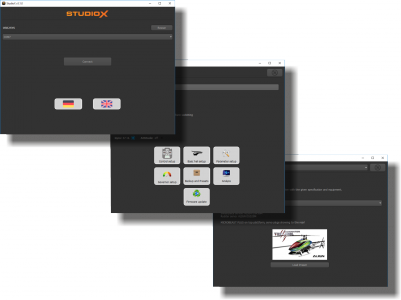Difference between revisions of "Help:FAQ Spektrum:General/de"
Shornstein (talk | contribs) (Created page with "=Firmware V5.x.x für AR7210BX: Warum kostet das Update etwas? Welchen Vorteil bringt mir das Update?= Mit Version 5.x.x lässt sich der AR7210BX in Verbindung mit der StudioX...") |
Shornstein (talk | contribs) (Created page with "=Der AR7200BX von meinem BLADE Helikopter wird im StudioX nicht unterstützt= AR7200BX Empfänger die auf Helikoptern der Marke BLADE werksseitig eingebaut sind wurden von den...") |
||
| Line 8: | Line 8: | ||
<br /> | <br /> | ||
| − | = | + | =Der AR7200BX von meinem BLADE Helikopter wird im StudioX nicht unterstützt= |
| − | AR7200BX | + | AR7200BX Empfänger die auf Helikoptern der Marke BLADE werksseitig eingebaut sind wurden von den Parametern her speziell auf diese Modelle abgestimmt und sind nicht mit den Einstellungen von StudioX kompatibel. Damit Sie diese Geräte mit StudioX einstellen können, besteht aber die Möglichkeit auf die Standard AR7200BX Firmware zu wechseln. Beachten Sie dabei aber, dass Sie sich dann in Zukunft an die Original AR7200BX Bedienungsanleitung halten müssen. Falls Sie einmal einen Reset auf die Werkseinstellungen durchführen, wird dies nicht mehr die Blade Grundeinstellungen laden, sondern die Standard Werkseinstellung!<br /> |
<br /> | <br /> | ||
| − | + | Durch ein Update auf die Firmware Version 3.1.0 gehen die momentanen Einstellungen des Geräts nicht verloren. Sobald diese Firmware aufgespielt ist, kann der AR7200BX mit StudioX eingestellt werden und es können Sicherungen erstellt und wiederhergestellt werden. Falls Sie auch noch auf Version 4.0.14 updaten möchten, erstellen Sie vorher unbedingt einen [[StudioX_Microbeast_Plugin/de#Einstellungen_sichern_und_wiederherstellen|Restore point]]. Da dieses Update neue Funktionen umfasst und damit eine neue Parameterkonfiguration, werden hier die Einstellungen auf dem Gerät durch das Update gelöscht. Nach dem Update können Sie aber den vorher gespeicherten Restore Point wieder laden und so die Einstellungen wiederherstellen.<br /> | |
<br /> | <br /> | ||
<br /> | <br /> | ||
Revision as of 12:30, 17 March 2023
Firmware V5.x.x für AR7210BX: Warum kostet das Update etwas? Welchen Vorteil bringt mir das Update?
Mit Version 5.x.x lässt sich der AR7210BX in Verbindung mit der StudioX App komplett über das Smartphone oder den Computer einstellen, d.h. die Einstellung mit dem Knopf und den LEDs am Gerät ist nicht mehr notwendig (kann aber natürlich auch noch gemacht werden). Sie können Einstellungen sichern und wiederherstellen, vorgefertigte Heli-Konfigurationen laden (derzeit für die ALIGN Trex Serie), Logdaten auslesen und eine Vibrationsanalyse durchführen. Da wir diese Version völlig unabhängig vom Hersteller Horizon Hobby entwickelt und viel Arbeitskraft hineingesteckt haben, verlangen wir für das Update einmalig 20 Euro. Wenn Sie bereits die sog. PROEDITION Firmware für Ihren AR7210BX gekauft haben, dann erhalten sie das Update im Rahmen der allgemeinen Produktpflege und es ist somit kostenlos. Wenn Sie diese neue Funktionalität nicht benötigen oder kein Geld ausgeben wollen, dann bleiben Sie einfach auf dem ausgelieferten Firmware-Stand 4.x.x. Support dafür erhalten Sie nach wie vor von Horizon Hobby und es gibt keinen wichtigen Grund, unbedingt ein Update auf Version 5.x.x durchzuführen.
Der AR7200BX von meinem BLADE Helikopter wird im StudioX nicht unterstützt
AR7200BX Empfänger die auf Helikoptern der Marke BLADE werksseitig eingebaut sind wurden von den Parametern her speziell auf diese Modelle abgestimmt und sind nicht mit den Einstellungen von StudioX kompatibel. Damit Sie diese Geräte mit StudioX einstellen können, besteht aber die Möglichkeit auf die Standard AR7200BX Firmware zu wechseln. Beachten Sie dabei aber, dass Sie sich dann in Zukunft an die Original AR7200BX Bedienungsanleitung halten müssen. Falls Sie einmal einen Reset auf die Werkseinstellungen durchführen, wird dies nicht mehr die Blade Grundeinstellungen laden, sondern die Standard Werkseinstellung!
Durch ein Update auf die Firmware Version 3.1.0 gehen die momentanen Einstellungen des Geräts nicht verloren. Sobald diese Firmware aufgespielt ist, kann der AR7200BX mit StudioX eingestellt werden und es können Sicherungen erstellt und wiederhergestellt werden. Falls Sie auch noch auf Version 4.0.14 updaten möchten, erstellen Sie vorher unbedingt einen Restore point. Da dieses Update neue Funktionen umfasst und damit eine neue Parameterkonfiguration, werden hier die Einstellungen auf dem Gerät durch das Update gelöscht. Nach dem Update können Sie aber den vorher gespeicherten Restore Point wieder laden und so die Einstellungen wiederherstellen.
Which servos can be used with AR7200BX/AR7300BX/AR7210BX
A rule of thumb to find well suited servos for you flybarless helicopter: As strong as necessary, as fast as possible, with less dead band as available.
Servo torque in kg/cm should be at least 3-4 times the heli weight (in kilogram). Speed should be at least 0.1s/45°. The faster the better. In addition the servo should be very precise, have little gear backlash and a low dead band. And of course it should be a digital servo that supports high frame rates (200Hz or more). Also using special heli servos which are designed for maximum vibration resistance is a good choice.
Note that all the speed is useless if the torque is not enough. In doubt when two servos of a series are only slightly different in speed and torque, normally the more powerful is in advantage.
Anyhow, if in doubt ask the manufacturer of the servo if it can be used in combination with flybarless/gyro systems. Not all servos can handle the additional stress of getting different control signals every few milliseconds. Also it must be said that not all servos can be used at maximum frequency even if so it is told on the servo's data sheet. Depending on air temperature, voltage level and heli size it is possible that servos can not be driven at their limit as the servo motor or electronics may heat up too much.'
AR7200BX vs. AR7300BX
I intend to use a BEASTX flybarless system on my 600/700 heli. Should I go with the AR7300BX?
Today's servos and especially so-called high voltage servos typically have a very high power consumption. When using Futaba BLS 451 servos for example these are very modest. Savöx 1258/Align DS610 are much more demanding, one alone taking up to 15Amps peak for the instance of a second. And for very extreme example take high voltage Savöx servos SB-2271SG HV. They demand up to 27Amps (1 Servo!) peak which you can see when measure the power consumption with an oscilloscope.
So besides using a good stable and high rated power supply you have to ensure proper supply of the servos with this power. But when only connecting one servo plug with power leads into the receiver this may insufficient and cause a "bottle neck" in power flow. There is no benefit if the power supply/BEC itself can deliver 20-25A when this amount of current is not able to flow to the consumers.
So the idea behind AR7300BX is to provide a power connection that allows for using thick power cables and directly connect these to the device, so the voltage loss due to wiring and plug connection is reduced to a minimum. In general for helis with standard size servo you should always use AR7300BX, because this will eliminate the "servo plug problem" as one important factor that may be critical for your power supply.
Anyhow, it mainly depends on how you power your system. I. e. when using an ESC with only one BEC line (and if this works without issues), then there will no benefit of using the AR7300BX as you already have a "bottle neck" at the power output. The small wire will not be able to transfer more than 5 Amps continuous current. Connecting this little wire to AR7300BX's high power input will not help very much here.
If on the other hand you have at least two or even three BEC lines then this can be different as you may solder the power wires from the BEC together to a EC3 high power plug. Then you have a much lower contact resistance compared to only connect the wires using the standard servo plugs, which is a real benefit for providing a stable power supply. Ideally you have a BEC or receiver battery that already comes with thick power wires. Here it is ideal to use AR7300BX.
When using a separate receiver battery i.e. on nitro or gas helis using AR7300BX is the ideal way to connect the battery to your RC system. In addition to the adequate connection plug here you have an integrated switch system for switching the heli on and off, so there is no need to buy an extra switch.