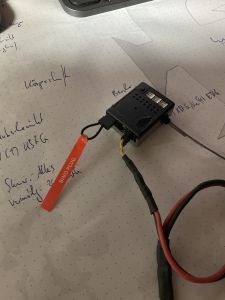Bootloader mode
In case the firmware update does not start to run in StudioX, please try to flash your device from bootloader mode. To enter boot mode you need a jumper wire or modified Spektrum bind plug with two ports next to each other. Then you need a battery or BEC supply to power the Beastx unit. See attached pictures (in the example we use a SPEKTRUM AR7210BX but this applies to any BEASTX device accordingly).
1. You need to bridge the upper pin of SYS port with the pin on the right hand side using the jumper wire or modified bind plug. If nothing else is at hand you even could bridge it with a screw driver or similar but be careful not to touch "+" or "-".
2. Power on the BEASTX unit. The red LED will display immediately.
3. Now remove the jumper wire. The LED will show blue. You've successfully entered loader mode. Connect to StudioX (without cutting power!) and try to flash the device again. StudioX will open a minimal view in loader mode which only offers firmware updates.
When using a modified Spektrum bind plug, put it in the bin or "un"modify it after flashing the firmware. Using this modified version for binding by accident, this will cause a short and burn your unit!