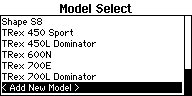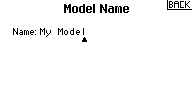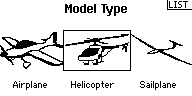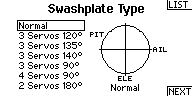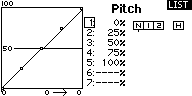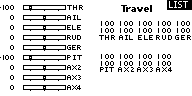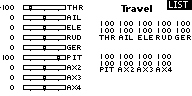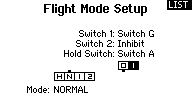Difference between revisions of "Manuals:AR7210FblV5:Radio System/de"
Shornstein (talk | contribs) (Created page with "{{TOC_AR7210V5/de|Manuals:AR7210FblV5:Hardware_Installation/de|Manuals:AR7210FblV5:Setupmenu_intro/de}} {{DISPLAYTITLE:Radio system|noerror}} __TOC__ <br />") |
Shornstein (talk | contribs) (Created page with "=Vorbereiten der Fernsteueranlage= Der AR7210BX Empfänger kann mit jede Spektrum DSM2 und DSMX Flugmodellsteuerung verwendet werden. Zur Verbesserung des Empfangs und zum Sch...") |
||
| Line 5: | Line 5: | ||
<br /> | <br /> | ||
| − | = | + | =Vorbereiten der Fernsteueranlage= |
| − | + | Der AR7210BX Empfänger kann mit jede Spektrum DSM2 und DSMX Flugmodellsteuerung verwendet werden. Zur Verbesserung des Empfangs und zum Schutz vor Funkstörungen empfehlen wir in Helis ab der 500er Größe einen zusätzlichen Spektrum Satelliten Empfänger am AR7210BX anzustecken. Da größere Helis weiter weg geflogen werden und größere Abmessungen haben, ist die wahrscheinlichkeit höher, dass die Empfangsantenne im Flug keine direkte Sichtverbindung zum Fernsteuersender haben. Dies kann die Funkverbindung schwächen, was vor allem bei größeren Abständen zwischen Sender und Empfänger problematisch sein kann.<br /> | |
<br /> | <br /> | ||
| − | ''' | + | '''Verwende nur Spektrum DSMX Satellitenempfänger in Kombination mit dem AR7210BX. Ältere DSM2 Empfänger dürfen auf keinen Fall angesteckt werden!'''<br /> |
<br /> | <br /> | ||
| − | * | + | * Erstelle im Fernsteuersender einen neuen Modellspeicher für das Modell. |
<p> | <p> | ||
{|class="gallery" style="font-style: italic" | {|class="gallery" style="font-style: italic" | ||
| Line 19: | Line 19: | ||
|}<br /> | |}<br /> | ||
</p> | </p> | ||
| − | * | + | * Verwende auf keinen Fall die elektronische Taumelscheibenmischung des Fernsteuersenders! Diese Aufgabe wird der AR7210BX Empfänger übernehmen. Wähle im Fernsteuersender '''immer''' eine mechanische Taumelscheibenmischung aus (oftmals mit „H1“, „1 Servo“ oder „Normal“ bezeichnet) bzw. deaktiviere jegliche Art von Mischung („No Mix“). |
<p> | <p> | ||
{|class="gallery" style="font-style: italic" | {|class="gallery" style="font-style: italic" | ||
| Line 26: | Line 26: | ||
|}<br /> | |}<br /> | ||
</p> | </p> | ||
| − | * | + | * Stelle alle Trimmungen auf neutral und die Servowege auf 100%. Vergewissere Dich, dass keinerlei Mischfunktionen wie beispielsweise ein Drehmomentausgleich auf Heck aktiv sind und die Einstellungen und Trimmungen in allen Flugphasen gleich sind. Betrachte den Servomonitor des Fernsteuersenders: Jede Steuerknüppelfunktion darf nur genau einen Kanal betätigen (abgesehen vom Pitchknüppel, der üblicherweise auch den Motor mit ansteuert). Bei Knüppelmittenstellung müssen (in allen Flugphasen) die Kanäle in Mittenposition stehen. Denke daran, dass die Servos nicht direkt angesteuert werden, sondern nur per Steuerbefehl dem Gerät mitgeteilt wird, wie schnell der Heli um eine bestimmte Achse drehen soll. Jeder Steuerbefehl wird dabei über genau einen Kanal des Fernsteuersenders betätigt. |
<p> | <p> | ||
{|class="gallery" style="font-style: italic" | {|class="gallery" style="font-style: italic" | ||
| Line 33: | Line 33: | ||
|}<br /> | |}<br /> | ||
</p> | </p> | ||
| − | * | + | * Verstelle auch die Pitchkurven im Sender noch nicht, sondern lass sie wie Standardmäßig vorgegeben von -100% bis +100% (oder je nach Senderfabrikat von 0 bis 100%) verlaufen. |
<p> | <p> | ||
{|class="gallery" style="font-style: italic" | {|class="gallery" style="font-style: italic" | ||
| Line 42: | Line 42: | ||
|}<br /> | |}<br /> | ||
</p> | </p> | ||
| − | * | + | * Andere Einstellungen wie z.B. für den Motor oder eventuelle Zusatzkanäle (Beleuchtung, Einziehfahrferwerk, ...) sind wie gewohnt an der Fernsteuerung vorzunehmen. Diese sind im Normalfall von der Einstellung des AR7210BX unabhängig (falls die interne Drehzahlreglerfunktion oder die AttitudeControl verwendet werden soll, so wird auf die Einstellung dieser Zusatzfunktionen an entsprechender Stelle dieser Anleitung eingegangen). |
<p> | <p> | ||
{|class="gallery" style="font-style: italic" | {|class="gallery" style="font-style: italic" | ||
| Line 49: | Line 49: | ||
|}<br /> | |}<br /> | ||
</p> | </p> | ||
| − | + | {{QUOTE|[[File:Warning.png|18px|sub]] '''Achte unbedingt darauf, dass bei Elektromodellen der Motor während der Einstellarbeiten nicht anlaufen kann!''' Stecke den Motor am besten vom Regler ab, falls der Antriebsakku zur Stromversorgung verwendet wird.}}<br /> | |
| − | {{QUOTE|[[File:Warning.png|18px|sub]] ''' | ||
<br /> | <br /> | ||
<br /> | <br /> | ||
Revision as of 13:03, 13 July 2018
Vorbereiten der Fernsteueranlage
Der AR7210BX Empfänger kann mit jede Spektrum DSM2 und DSMX Flugmodellsteuerung verwendet werden. Zur Verbesserung des Empfangs und zum Schutz vor Funkstörungen empfehlen wir in Helis ab der 500er Größe einen zusätzlichen Spektrum Satelliten Empfänger am AR7210BX anzustecken. Da größere Helis weiter weg geflogen werden und größere Abmessungen haben, ist die wahrscheinlichkeit höher, dass die Empfangsantenne im Flug keine direkte Sichtverbindung zum Fernsteuersender haben. Dies kann die Funkverbindung schwächen, was vor allem bei größeren Abständen zwischen Sender und Empfänger problematisch sein kann.
Verwende nur Spektrum DSMX Satellitenempfänger in Kombination mit dem AR7210BX. Ältere DSM2 Empfänger dürfen auf keinen Fall angesteckt werden!
- Erstelle im Fernsteuersender einen neuen Modellspeicher für das Modell.
- Verwende auf keinen Fall die elektronische Taumelscheibenmischung des Fernsteuersenders! Diese Aufgabe wird der AR7210BX Empfänger übernehmen. Wähle im Fernsteuersender immer eine mechanische Taumelscheibenmischung aus (oftmals mit „H1“, „1 Servo“ oder „Normal“ bezeichnet) bzw. deaktiviere jegliche Art von Mischung („No Mix“).
- Stelle alle Trimmungen auf neutral und die Servowege auf 100%. Vergewissere Dich, dass keinerlei Mischfunktionen wie beispielsweise ein Drehmomentausgleich auf Heck aktiv sind und die Einstellungen und Trimmungen in allen Flugphasen gleich sind. Betrachte den Servomonitor des Fernsteuersenders: Jede Steuerknüppelfunktion darf nur genau einen Kanal betätigen (abgesehen vom Pitchknüppel, der üblicherweise auch den Motor mit ansteuert). Bei Knüppelmittenstellung müssen (in allen Flugphasen) die Kanäle in Mittenposition stehen. Denke daran, dass die Servos nicht direkt angesteuert werden, sondern nur per Steuerbefehl dem Gerät mitgeteilt wird, wie schnell der Heli um eine bestimmte Achse drehen soll. Jeder Steuerbefehl wird dabei über genau einen Kanal des Fernsteuersenders betätigt.
- Verstelle auch die Pitchkurven im Sender noch nicht, sondern lass sie wie Standardmäßig vorgegeben von -100% bis +100% (oder je nach Senderfabrikat von 0 bis 100%) verlaufen.
- Andere Einstellungen wie z.B. für den Motor oder eventuelle Zusatzkanäle (Beleuchtung, Einziehfahrferwerk, ...) sind wie gewohnt an der Fernsteuerung vorzunehmen. Diese sind im Normalfall von der Einstellung des AR7210BX unabhängig (falls die interne Drehzahlreglerfunktion oder die AttitudeControl verwendet werden soll, so wird auf die Einstellung dieser Zusatzfunktionen an entsprechender Stelle dieser Anleitung eingegangen).
Achte unbedingt darauf, dass bei Elektromodellen der Motor während der Einstellarbeiten nicht anlaufen kann! Stecke den Motor am besten vom Regler ab, falls der Antriebsakku zur Stromversorgung verwendet wird.
Receiver installation
In the following you can see the wiring scheme. Ensure a tight fit of the connectors and make sure they are fully inserted. If you have the feel that the plugs can come out quite easily they should additionally be secured against loosening.
Receiver binding
Prior to use you must bind the receiver to your Spektrum radio system. Please note that when you AR7210BX was already bound to your radio earlier, you must rebind when you connected a remote satellite afterwards (even when the satellite also was bound to your radio by another receiver)!
- Insert a Spektrum® “Bind Plug” at the [SYS] port of AR7210BX. In case the power is supplied exclusively at the [SYS] connection, to bind a Spektrum® satellite receiver the power supply must be provided temporarily through any of the other ports.
- Make sure the throttle on the radio is in lowest position. When bind procedure is finished the AR72100BX will store this position as Fail Safe position, which means that the throttle will moved here in case the radio link is broken before or in flight. Also this position will be used to prevent from powering up your radio with full throttle engaged by accident. So later onwards you will always have to make sure the throttle is at this low position when powering up radio and receiver (Smart Safe).
- Switch on the power supply now and initiate bind sequence on your radio system (usually by pressing and holding the bind button on the radio and powering up). After successful binding procedure the system will start with common initialization sequence. Additional note: It makes no difference if you pull off the “Bind Plug” during the binding process or leave it connected as you would expect from other Spektrum® receivers!
Watch out that the motor can not start accidentally when using the BEC of your speed controller to power the unit!