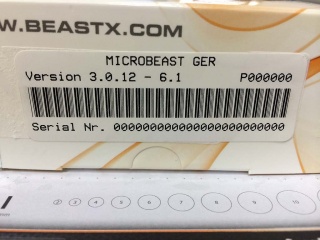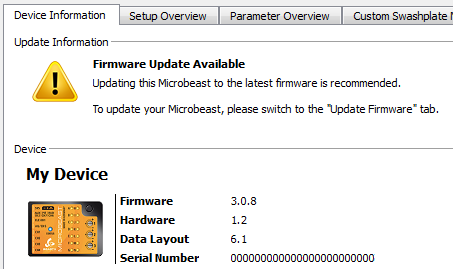Difference between revisions of "Serial number/en"
Jump to navigation
Jump to search
(Importing a new version from external source) |
(Importing a new version from external source) |
||
| Line 16: | Line 16: | ||
Your device's serial number is shown in the "BEASTX Device" box. | Your device's serial number is shown in the "BEASTX Device" box. | ||
| − | [[File: | + | [[File:mb_dev_info.png]]<br /> |
<br /> | <br /> | ||
You can copy'n'paste it from there by double-clicking on it. | You can copy'n'paste it from there by double-clicking on it. | ||
Revision as of 11:38, 27 August 2014
Microbeast
If you still have the original box, your Microbeast unit came in, then your device's serial number is located under the bar-code on the foreside of the box.
The text starts with "Serial Nr.", the subsequent 24 characters (0-9, A-F) are the serial number (in the example above 000000000000000000000000).
All devices
You can easily obtain your device's serial number using the BEASTXUpdater PC-Application.
Connect and power your device and select the appropiate USB-Interface.
Your device's serial number is shown in the "BEASTX Device" box.
You can copy'n'paste it from there by double-clicking on it.