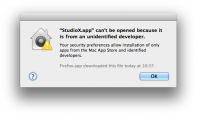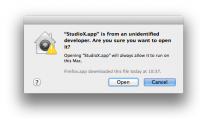BEASTX StudioX
StudioX - What's that?
The StudioX software can be used to configure, backup, restore and update any BEASTX flybarless system with your computer. Also you can purchase firmware upgrades for additional functionality. Please note that you need to register to the freakware Network from within StudioX to get online content like firmware updates for your devices. For registration you need to enter a valid email address. Registration is free of charge and mainly is necessary to protect us from software piracy. We do not use your email for advertising or other economic reasons.
Benötigtes Zubehör
Um eine BEASTX Fluglagensteuerung mit StudioX zu konfigurieren oder ein BLE2SYS Bluetooth Modul updaten zu können, wird eines der folgenden USB Interfaces benötigt:
| BEASTX USB2SYS Interface |
SPEKTRUM SPMA3030 Interface |
RCWARE RX2SIM Multi-Sim Adapter mit USB2SYS Emulation |
Installation on a Windows system
![]() StudioX for Windows (7, 8, 10)
StudioX for Windows (7, 8, 10)
After downloading the StudioXSetup_xxx.exe open it by double clicking from the folder where it was downloaded (here we downloaded it directly to the Desktop):
Simply start the install routine by clicking "Next" and "Install". The files will be copied to your default Program Files folder. When done click "Finish":
Before using the software make sure that the driver files for your USB2SYS interface have been installed. For further information see this topic: Driver installation for Microsoft Windows.
Installation on a Mac
![]() StudioX for macOS (10.7 and above)
StudioX for macOS (10.7 and above)
Due to the security features of MacOS the installation might be a little bit more complicated than with Windows.
Öffnen Sie zuerst das heruntergeladene StudioX_xxx.dmg disk image und ziehen Sie im sich öffnenden Fenster per Drag'n'Drop die StudioX Anwendungen in den Programme Ordner:
Falls StudioX sofort verwendet werden kann sind keine weiteren Schritte notwendig. Wenn aber folgende Warnmeldung erscheint, müssen noch weitere Schritte erledigt werden, bevor die Software verwendet werden kann:
Öffnen Sie den Programme Ordner und wählen Sie "Öffnen im Finder":
Klicken Sie mit der rechten Maustaste auf die StudioX.app und wählen Sie "Öffnen":
Click the "Open" button:
Before using the software make sure that the driver files for your USB2SYS/SPMA3030 interface have been installed. For further information see this page: Driver installation for Apple MacOS.