Translations:MICROBEAST PLUS RPM Governor - How to setup a Castle Creations ESC/13/en
(4) At menu point B again carefully decrease the throttle servo endpoint for throttle low stick position. The motor should start to run immediately when deacreasing the throttle a few percent. If it does, increase the endpoint by a few percent, so the motor will stop again. You can see that the Status LED on MICROBEAST PLUS changed to blue colour indicating that the adjustment has been detected.


(5) Switch to menu point C by briefly pressing the button and move the thrust stick all the way up. Again the Status LED will light up in "blue" as MICROBEAST PLUS will save the new throttle high position. Confirm by pressing the button briefly.

(6) Last step of transmitter setting is to setup your throttle curves resp. the desired rpms for the different flight phases. When moving the thrust stick at menu point D you can see the colour of the Status LED changing: at full stop position it's off, when increasing the throttle slightly it will get blue, it will be red over nearly the whole rest of the throttle range and lastly at full throttle position it'll get purple. So adjust your throttle curves using the indication of the LEDs.




In normal flight mode set the curve flat to 0, so the motor can't start when powering up.
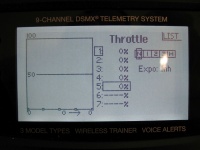
Set flat throttle curves for the other flight modes as high as necessary to gain a specific rotor head speed according to the throttle tables shown in the MICROBEAST ProEdition Addon manual. In this example we use 1800rpm = 45%, 2080rpm = 52% and 2000 rpm = 50%. The Status LED should light up in "red" colour when switching to those flight modes.
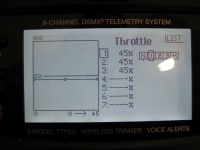
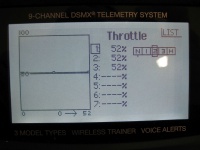
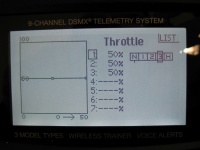
For Autorotation bail out set the throttle curve to a flat 10%. The Status LED should light up in "blue" when Autorotation switch is enabled.
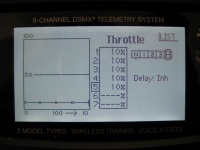
That's it. Switch back to your normal mode (motor off!) and proceed with the following steps E, F, G, H as described in the MICROBEAST PLUS ProEdition manual. After exiting the menus you can do a little bench test. When switching to idle up the motor should start to run slowly, then after a short time of stabilization the rpm will increase more forceful (it is not unusual that without rotor blades or with main gear removed the motor may run erratic or the rpm may pump a little bit during spoolup because of the unloaded condition!). If it takes very long time (a few seconds) until the motor starts to initially run or if it doesn't start to run at all, you have to readjust the throttle low point at Governor menu point B. Typically the distance between motor off and motor start position is too large then and as the integrated RPM Governor will not increase the throttle without any limitation for safety reason, the actual motor starting point of the ESC will not be reached.