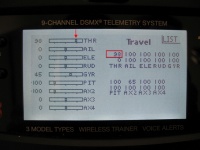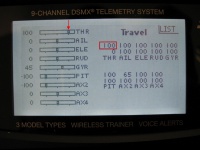Translations:MICROBEAST PLUS RPM Governor - How to setup a Castle Creations ESC/8/en
(1) First of all make sure you have a standard linear throttle curve from 0 - 100% in your transmitter and that your servo endpoints are reaching from -100% to +100%. In this example we're using a Spektrum DX9, for your transmitter these values maybe somehow different. Basically what you need is a standard throttle control as you get when using a new model memory in the transmitter. Make sure you can control the throttle by watching the throttle channel movement on the transmitter's servo monitor.
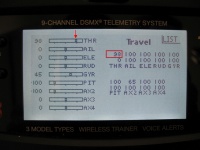
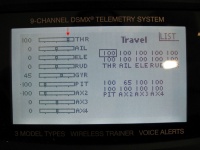
(2) Now reduce the throttle channel output by setting the endpoints to 0% (or close to zero) so you barely get any movement on the throttle channel when moving the thrust stick. If this is done move the thrust stick all the way up and only now connect your ESC to the flight battery. You will hear a "bleep" tone from the ESC (motor), followed by a row of short tones indicating the number of cell count. Then there will be no more additional tone.
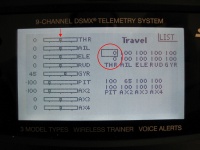
(3) Increase the servo endpoint for throttle channel into the full throttle direction just until you will hear another "bleep" tone. In this case you the ESC will signalize that it has detected full throttle position. Increase the enpoint for about 2% as safety margin.