Translations:Manuals:MBPlusFblV52:Radio System/7/de
Spektrum® SRXL2 receiver
Spektrum SRXL2 receivers are available in different forms. There exist receivers with standard servo connectors as well as remote satellites with a special 4-wire connector. The output signal of any of those receiver must be connected to the pin board at the side of MICROBEAST PLUS.
Please note: MICROBEAST PLUS does not support connecting more than one SRXL2 receiver at a time!
When using a speed controller with BEC, the power will be distributed from [CH5] input of MICROBEAST PLUS to the receiver. Alternatively or additionally you can connect a power supply/second BEC wire/buffering battery to the [SYS] port. It is not recommended to connect power to the receiver directly!
In order to connect a receiver with standard servo connectors, i.e. the AR6610T, you need the SRXL2 receiver adapter. Also you may use the governor sensor adapter BXA76401 but this requires to modify the wiring layout as shown below!
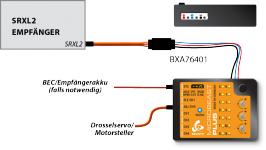
|
| SRXL2 receiver with standard servo connector and adapter |
In order to connect a SRXL2 remote satellite like SPM4650 it is necessary to interchange the plus and minus wires (usually black&orange) of the 4-wire receiver connector. In this configuration you can directly plug in the receiver without the need for an extra adapter.
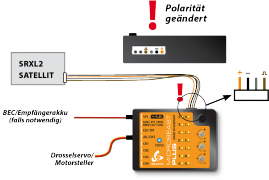
|
| SRXL2 satellite receiver with modified satellite connector |
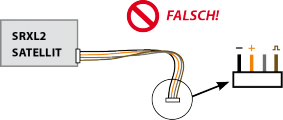
|
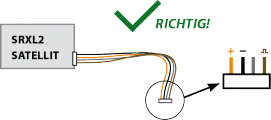
|
Never connect the 4-wire receiver connector to MICROBEAST PLUS in wrong polarity! This will damage your receiver immediately! Check polarity at least twice before connecting the receiver to MICROBEAST PLUS. It is up to you to make sure polarity is correct. We do not assume any liability in case you do it wrong.