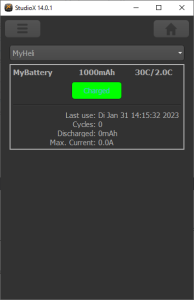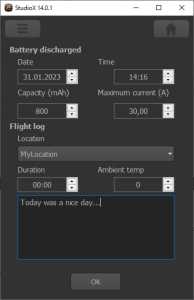Translations:StudioXm:Overview/12/en
Jump to navigation
Jump to search
Now by clicking the battery, you can "Charge" it (you can do this at home when you've charged your batteries in reality). Then after flying with the battery click here again to discharge the battery. Then the flight log will open and you can add additional informations.
| Battery charged.. | ..and discharged again |