Help:StudioX/de: Difference between revisions
Shornstein (talk | contribs) No edit summary |
Updating to match new version of source page |
||
| Line 10: | Line 10: | ||
<p>'''Wenn die blaue LED am Interface dauerhaft leuchtet, dann haben Sie das Kabel zwischen Interface und MICROBEAST / SPEKTRUM AR7xxxBX falsch herum eingesteckt!''' Die LED dient zur Anzeige des Datentransfers zwischen Interface und angeschlossenem Gerät und blitzt bei korrektem Anschluss immer nur kurz auf, wenn Datenpakete gesendet werden.</p><br /> | <p>'''Wenn die blaue LED am Interface dauerhaft leuchtet, dann haben Sie das Kabel zwischen Interface und MICROBEAST / SPEKTRUM AR7xxxBX falsch herum eingesteckt!''' Die LED dient zur Anzeige des Datentransfers zwischen Interface und angeschlossenem Gerät und blitzt bei korrektem Anschluss immer nur kurz auf, wenn Datenpakete gesendet werden.</p><br /> | ||
== | == I get the message that my device is not supported by StudioX. What can I do?== | ||
Please update your device to the latest firmware version then you can use StudioX in full functionality. Firmware update function is always available only the other functions like setup and backup/restore may not be available when you use an older firmware version!<br /> | |||
{|cellpadding="10" | {|cellpadding="10" | ||
|[[File: | |[[File:RequestFirmware.png|border|none|x200px]] | ||
|[[File: | |[[File:RequestFirmware_2.png|border|none|x200px]] | ||
|} | |}<br /> | ||
<br /> | <br /> | ||
== | == I'm not able to log in to the fw Network after creating a new account. Is my password wrong? == | ||
'' | ''Even I tried to reset the password. But also with the new password I can't log in.''<br /> | ||
It is very likely you have not activated your account by clicking the link in the automatic response mail for your new account. Changing the password will not help here as this will not activate the account. You must click the confirmation link! If you did not get such email please check you Spam/Junk mail folder. Probably your email provider or mail program has filtered it out. Also make sure that you've entered a valid email address!<br /> | |||
{|cellpadding="10" | {|cellpadding="10" | ||
|[[File:ConfirmLogin.png|border|none|x200px]] | |[[File:ConfirmLogin.png|border|none|x200px]] | ||
|} | |}<br /> | ||
<br /> | <br /> | ||
| Line 33: | Line 33: | ||
<br /> | <br /> | ||
== | == How can I deregister a MICROBEAST PLUS / SPEKTRUM AR7210BX from my fw network account? == | ||
Deregistration of a device is not possible. We can only move the device to a different account, i. e. in case you've sold your device. Please send us an [mailto:info@beastx.com email] and tell us the new account name and serial number, then we will change the registration as soon as possible.<br /> | |||
<br /> | <br /> | ||
Revision as of 07:52, 10 January 2018
StudioX erkennt mein Gerät nicht
- StudioX ist gestartet und das MICROBEAST / der SPEKTRUM AR7xxxBX ist mit dem Computer verbunden, aber nichts passiert. StudioX scheint das Gerät nicht zu erkennen.
- Das Kabel vom USB Interface wird beim MICROBEAST / SPEKTRUM AR7xxxBX an den Anschluss SYS angesteckt. Das Gerät muss über einen Empfängerakku oder BEC mit Strom versorgt werden! Nur bei Verwendung des RX2SIM Interface wird das Gerät über den USB Anschluss mitversorgt.
- Bevor das StudioX verwendet werden kann, müssen die Treiberdateien für das USB2SYS / SPMA3030 / RX2SIM Interface korrekt installiert werden. Prüfen Sie, ob dies der Fall ist und installieren Sie die Treiberdateien falls notwendig. Nähere Informationen hierzu erhalten Sie auf dieser Seite: USB2SYS / SPMA30300 / RX2SIM Treiber Installation.
- Überprüfen Sie die PlugIn Konfiguration von StudioX (diese können Sie aufrufen indem Sie in der Menüleiste auf "Bearbeiten" und dann auf "Plugins..." klicken). Achten Sie insbesondere darauf, dass der notwendige Port nicht aus Versehen angewählt und dadurch deaktiviert(!) ist. Lesen Sie hierzu die Hinweise zur Plugin Konfiguration des jeweiligen Geräts, z.B. Microbeast Plugin.
Wenn die blaue LED am Interface dauerhaft leuchtet, dann haben Sie das Kabel zwischen Interface und MICROBEAST / SPEKTRUM AR7xxxBX falsch herum eingesteckt! Die LED dient zur Anzeige des Datentransfers zwischen Interface und angeschlossenem Gerät und blitzt bei korrektem Anschluss immer nur kurz auf, wenn Datenpakete gesendet werden.
I get the message that my device is not supported by StudioX. What can I do?
Please update your device to the latest firmware version then you can use StudioX in full functionality. Firmware update function is always available only the other functions like setup and backup/restore may not be available when you use an older firmware version!
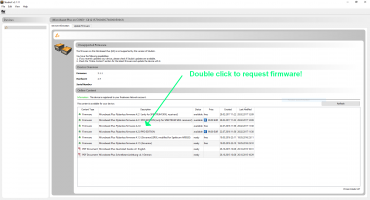 |
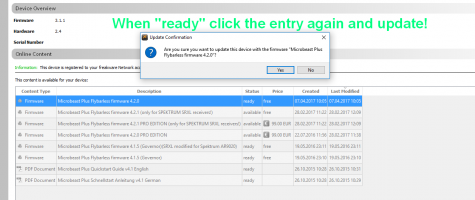 |
I'm not able to log in to the fw Network after creating a new account. Is my password wrong?
Even I tried to reset the password. But also with the new password I can't log in.
It is very likely you have not activated your account by clicking the link in the automatic response mail for your new account. Changing the password will not help here as this will not activate the account. You must click the confirmation link! If you did not get such email please check you Spam/Junk mail folder. Probably your email provider or mail program has filtered it out. Also make sure that you've entered a valid email address!
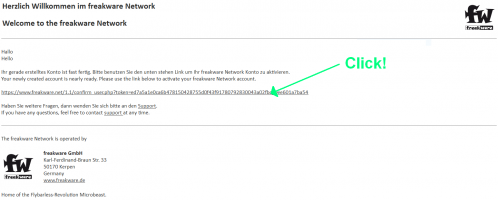 |
Ich habe mein Passwort vergessen. Wie lässt es sich zurücksetzen?
Wenn man dreimal ein falsches Passwort eingibt (oder einfach dreimal auf den Login Button klickt) erscheint eine weitere Schaltfläche zum Anfordern einer Email mit einem Link zum Zurücksetzen des Passworts. Diese Email wird üblicherweise innerhalb weniger Minuten verschickt. Sollten Sie nach Anklicken der Schaltfläche keine Email erhalten, prüfen Sie den Spam Ordner des Email Postfachs und vergewissern Sie sich, dass Sie die richtige Email Adresse/den richtigen fwNetwork Login angegeben haben!
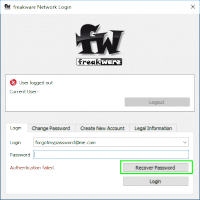 |
How can I deregister a MICROBEAST PLUS / SPEKTRUM AR7210BX from my fw network account?
Deregistration of a device is not possible. We can only move the device to a different account, i. e. in case you've sold your device. Please send us an email and tell us the new account name and serial number, then we will change the registration as soon as possible.