Translations:Manuals:MBPlusFblV5:ReceiverType/3/en: Difference between revisions
Importing a new version from external source |
Importing a new version from external source |
||
| Line 1: | Line 1: | ||
= | =Adjustment on the device= | ||
<p>To get into the Receiver menu press the button on MICROBEAST PLUS and hold it down before(!) and while turning on the receiver power supply. The yellow Menu-LEDs start to cycle immediately. When you release the button, Menu LED A will be flashing and the color of the Status LED will indicate the receiver type that is selected at the moment.</p> | <p>To get into the Receiver menu press the button on MICROBEAST PLUS and hold it down before(!) and while turning on the receiver power supply. The yellow Menu-LEDs start to cycle immediately. When you release the button, Menu LED A will be flashing and the color of the Status LED will indicate the receiver type that is selected at the moment.</p> | ||
[[File:Receiver_setup_1.png|x180px|none]] | [[File:Receiver_setup_1.png|x180px|none]] | ||
{{WARNING_QUOTE|Note that in the first menu points of Receiver setup menu no control signal is emitted on [CH5] Output of MICROBEAST PLUS, in case you are using a single-line receiver. At [[Manuals:MB_Plus:Receiver_setup_menu_N|menu point '''N''' (Throttle failsafe setting)]] the output is activated though to check throttle position! '''If you use a speed controller with BEC, disconnect the motor to avoid unintentional starting of the engine!''' For a heli with combustion engine you should remove the servo horn from the throttle servo to avoid linkage binding or breaking the servo horn.}}<br /> | {{WARNING_QUOTE|Note that in the first menu points of Receiver setup menu no control signal is emitted on [CH5] Output of MICROBEAST PLUS, in case you are using a single-line receiver. At [[Manuals:MB_Plus:Receiver_setup_menu_N|menu point '''N''' (Throttle failsafe setting)]] the output is activated though to check throttle position! '''If you use a speed controller with BEC, disconnect the motor to avoid unintentional starting of the engine!''' For a heli with combustion engine you should remove the servo horn from the throttle servo to avoid linkage binding or breaking the servo horn.}}<br /> | ||
<br /> | <br /> | ||
Revision as of 11:03, 27 November 2017
Adjustment on the device
To get into the Receiver menu press the button on MICROBEAST PLUS and hold it down before(!) and while turning on the receiver power supply. The yellow Menu-LEDs start to cycle immediately. When you release the button, Menu LED A will be flashing and the color of the Status LED will indicate the receiver type that is selected at the moment.
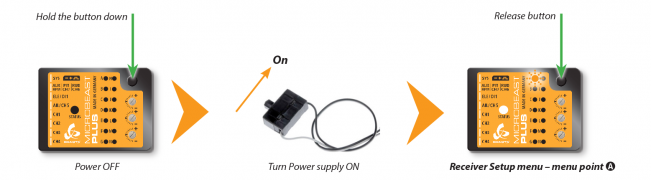
Note that in the first menu points of Receiver setup menu no control signal is emitted on [CH5] Output of MICROBEAST PLUS, in case you are using a single-line receiver. At menu point N (Throttle failsafe setting) the output is activated though to check throttle position! If you use a speed controller with BEC, disconnect the motor to avoid unintentional starting of the engine! For a heli with combustion engine you should remove the servo horn from the throttle servo to avoid linkage binding or breaking the servo horn.