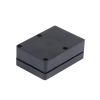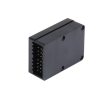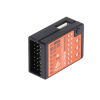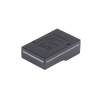Manuals:BXFbl:Hardware Installation/de: Difference between revisions
Shornstein (talk | contribs) Created page with "Das BEASTX-System kann '''flach oder aufrecht''' am Hubschrauber befestigt werden:<br /> {| cellspacing="20" style="text-align: center; width: 300px; font-size: 70%;" |- | col..." |
Shornstein (talk | contribs) Created page with "'''Achte darauf, dass die Kanten des Gehäuses deiner BEASTX-Einheit alle parallel zu den entsprechenden Rotationsachsen des Hubschraubers sind!'''<br /> <br />" |
||
| Line 14: | Line 14: | ||
<br /> | <br /> | ||
''' | '''Achte darauf, dass die Kanten des Gehäuses deiner BEASTX-Einheit alle parallel zu den entsprechenden Rotationsachsen des Hubschraubers sind!'''<br /> | ||
<br /> | <br /> | ||
Revision as of 13:22, 21 May 2024
Befestige deine BEASTX-Einheit mit einem der mitgelieferten 3M®-Gyropads an einer möglichst vibrationsarmen Position an deinem Hubschrauber, wie zum Beispiel der Gyro-Plattform oder der Empfänger-Plattform. Du musst möglicherweise eine andere Art von Befestigungspad wählen, abhängig vom Vibrationsmuster deines Hubschraubers.
Das BEASTX-System kann flach oder aufrecht am Hubschrauber befestigt werden:
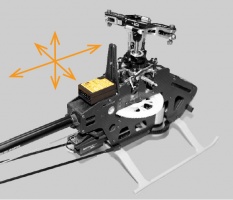
|
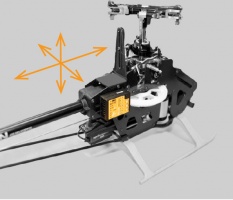
|
Achte darauf, dass die Kanten des Gehäuses deiner BEASTX-Einheit alle parallel zu den entsprechenden Rotationsachsen des Hubschraubers sind!
Make sure that the mounting platform is perpendicular to the main shaft! On the other hand it's not important that the unit is directly placed on all the rotation axis (which is nearly impossible). Also it's not important that the system is placed in parallel to the ground or not.
MICROBEAST PLUS / MICROBEAST ULTRA
The servo connector pins must always point towards the front or rear of the helicopter. The small white sensor pinboard on the side must always be in line with flight direction.
NANOBEAST
The pins of SYS and DI1 must always point towards the front or rear of the helicopter. The white servo pinboard must always be positioned at a right angle to flight direction.