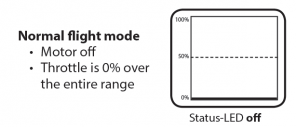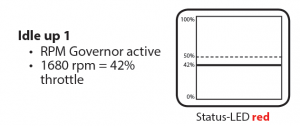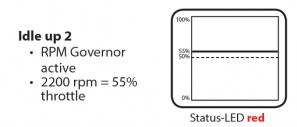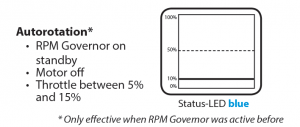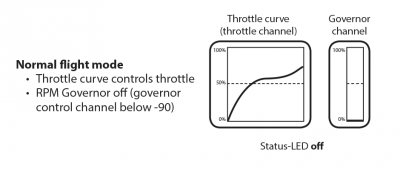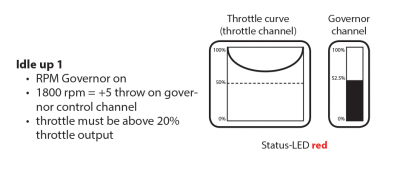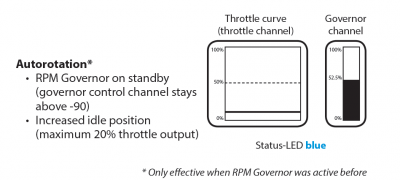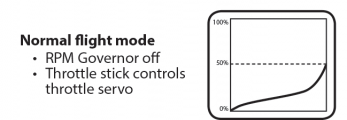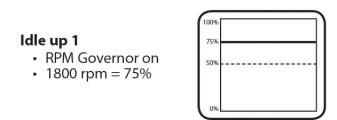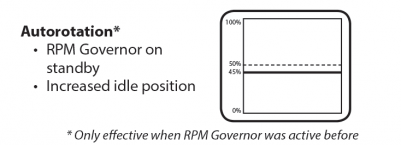Manuals:BXFbl:Governormenu D/de: Difference between revisions
Shornstein (talk | contribs) Created page with "Im folgenden Schritt werden im Sender die gewünschten Drehzahlen bzw. Betriebszustände des Governors eingestellt. Ähnlich wie beim GOVERNORMENÜ Punkt A werden bei diesem Einstellschritt am MICROBEAST PLUS/ULTRA bzw. im StudioX nur bestimmte Zustände abgebildet. Am Gerät selbst wird nichts eingestellt, nur am Sender müssen die Schalter und Gasposition passend eingestellt werden. Die Farbe der Status-LED gibt an, welcher Betriebszustand gerade aktiv ist (gilt sowohl..." |
Shornstein (talk | contribs) Created page with "<p>Governor aus = '''aus''', Autorotation = <font color="purple">'''violett'''</font>, Gov aktiv = <font color="#FF3300">'''rot'''</font> oder <font color="#0066FF">'''blau'''</font> (= max. RPM)</p> '''Bei der Einstellung mit StudioX''' kannst Du direkt sehen, welcher Modus und welche Drehzahl gerade aktiv ist!<br /> <br /> <br />" |
||
| Line 7: | Line 7: | ||
<br /> | <br /> | ||
< | <p>Governor aus = '''aus''', Autorotation = <font color="purple">'''violett'''</font>, Gov aktiv = <font color="#FF3300">'''rot'''</font> oder <font color="#0066FF">'''blau'''</font> (= max. RPM)</p> | ||
Governor | '''Bei der Einstellung mit StudioX''' kannst Du direkt sehen, welcher Modus und welche Drehzahl gerade aktiv ist!<br /> | ||
<br /> | <br /> | ||
<br /> | <br /> | ||
<div lang="en" dir="ltr" class="mw-content-ltr"> | <div lang="en" dir="ltr" class="mw-content-ltr"> | ||
Revision as of 14:37, 26 March 2025
Im folgenden Schritt werden im Sender die gewünschten Drehzahlen bzw. Betriebszustände des Governors eingestellt. Ähnlich wie beim GOVERNORMENÜ Punkt A werden bei diesem Einstellschritt am MICROBEAST PLUS/ULTRA bzw. im StudioX nur bestimmte Zustände abgebildet. Am Gerät selbst wird nichts eingestellt, nur am Sender müssen die Schalter und Gasposition passend eingestellt werden. Die Farbe der Status-LED gibt an, welcher Betriebszustand gerade aktiv ist (gilt sowohl für Elektro- als auch Verbrennermodelle).
Die Einstellung im Sender bzw. die Ansteuerung dieser Betriebszustände unterscheidet sich etwas, abhängig vom gewählten Antrieb und abhängig davon, ob bei der Funktionszuweisung im Empfängermenü ein separater Schaltkanal für die Drehzahlregelung zugewiesen wurde (beim Verbrennerheli).
Governor aus = aus, Autorotation = violett, Gov aktiv = rot oder blau (= max. RPM)
Bei der Einstellung mit StudioX kannst Du direkt sehen, welcher Modus und welche Drehzahl gerade aktiv ist!
How to control the Governor
Electric Governor
In electric governor mode the pilot does no longer control the speed controller with the transmitter. MICROBEAST PLUS/ULTRA completely takes over control of the ESC. With the transmitter you only specifiy the desired rotor speed you want the helicopter to maintain. When setting a speed higher than minimum, MICROBEAST PLUS/ULTRA will speed up the rotor smoothly and ensure that the demanded rotor speed is kept constant throughout the flight. To practice autorotation landings, additionaly you can keep MICROBEAST PLUS/ULTRA in a special mode that causes the speed controller to be switched off during the maneuver but speed up the rotor fast when aborting the autorotation (faster than with the initial soft start).
The rotor speed is set via throttle channel of the transmitter. You may use the transmitter's throttle curves for instance, so you can switch the motor on and off and pretend different speeds using the flight mode system of the transmitter. Instead of curves you have to set horizontal lines so that the channel output value does not depend on the throttle stick position but is fixed in each flight mode. The flight mode switch then acts as a switch that switches between different speed settings. Alternatively, of course you may use a switch that is directly assigned to the throttle channel and adjust the switch position to preset different rotor speeds and to switch off the motor, but this may be much less convenient.
In electric mode the adjustable throttle range is 4200rpm/min. The lowest rotor speed that can be set is 800rpm/min, the maximum speed is 5000rpm/min. To enable autorotation bail out mode the throttle must be set to a value between 5% and 15%.
| Throttle position (scale depending on transmitter) |
Rotor speed |
Status-LED | |
|---|---|---|---|
| 100% | +100 | 5000 | blue |
| 95% | +90 | 4750 | red |
| 90% | +80 | 4500 | |
| 85% | +70 | 4250 | |
| 80% | +60 | 4000 | |
| 75% | +50 | 3750 | |
| 70% | +40 | 3500 | |
| 65% | +30 | 3250 | |
| 60% | +20 | 3000 | |
| 55% | +10 | 2750 | |
| 50% | 0 | 2500 | |
| 45% | -10 | 2300 | |
| 40% | -20 | 2050 | |
| 35% | -30 | 1800 | |
| 30% | -40 | 1550 | |
| 25% | -50 | 1300 | |
| 20% | -60 | 1050 | |
| 15% | -70 | 800 | |
| 10% | -80 | Motor off/ Autorotation |
purple |
| 5% | -90 | ||
| 0% | -100 | Motor off | off |
Nitro Governor - with separate control channel
When the nitro Governor mode is used, the throttle servo can be controlled entirely via the throttle channel of the remote control as long as the Governor function is switched off. This is especially necessary to start and warm up the engine as well as to stop the engine after the flight. Only when the Governor is switched on, the system will take over control of the throttle servo to spool up the rotor to the desired speed (if this is not yet reached) and ensure that the rotor speed is maintained during the flight. As some model engines react very sensitive in the lower throttle sector and abrupt engagement can cause the engine to quit, i.e. when the clutch is not fully engaged and/or the rotor is not yet turning, also the manual throttle control can be of advantage. The pilot can run the engine to speed "by hand" before control is passed over to the Governor.
The adjustable rotorspeed range in "nitro" mode is 2500rpm/min. The lowest head speed to govern is 500rpm/min, the maximum head speed is 3000rpm/min.
When a separate control channel is used for the Governor function the throttle servo can be controlled as usual via throttle channel and throttle curves of the transmitter. By switching the separate control channel in different positions, the Governor can be activated and the desired rotor speed can be preset. Note that for safety reason the throttle channel has priority over the Governor control channel as long as the output is below 25%. So you can always control the lower throttle servo positions by hand, even if the Governor is already switched on by the separate control channel. Only when the throttle is raised above 25% the Governor intervenes and controls the throttle servo to spool up and maintain the rotor head speed. So when you want to bring the throttle servo to idle position for autorotation or to shut off the engine you can always do this, regardsless of how the Governor is set at the momement. In respect to this please note that MICROBEAST PLUS/ULTRA will be set to Autorotation bail out mode if the Governor was activated once and the throttle channel is brought back below 25%. Now when throttle is increased again, the Governor will speed up the rotor faster than on initial spool up! Therefore if you make a stopover and the rotor is completely stopped, you must completely disable the Governor once with the separate control channel. So the Governor is reset and will perform an initial startup again. Otherwise Autorotation mode would still be active and may cause the helicopter to tip over due to the abrupt speed up.
| Throttle position (scale depending on transmitter) |
Status-LED | |
|---|---|---|
| 100% | +100 | off (= Manual control) red or blue (= RPM control) |
| 95% | +90 | |
| 90% | +80 | |
| 85% | +70 | |
| 80% | +60 | |
| 75% | +50 | |
| 70% | +40 | |
| 65% | +30 | |
| 60% | +20 | |
| 55% | +10 | |
| 50% | 0 | |
| 45% | -10 | |
| 40% | -20 | |
| 35% | -30 | |
| 30% | -40 | |
| 25% | -50 | |
| 20% | -60 | Manual control/ Autorotation
|
| 15% | -70 | |
| 10% | -80 | |
| 5% | -90 | |
| 0% | -100 | |
Rotor speed |
Governor channel |
|---|---|
| 3000 | +100 |
| 2870 | +90 |
| 2740 | +80 |
| 2605 | +70 |
| 2470 | +60 |
| 2340 | +50 |
| 2210 | +40 |
| 2080 | +30 |
| 1950 | +20 |
| 1820 | +10 |
| 1680 | 0 |
| 1550 | -10 |
| 1420 | -20 |
| 1290 | -30 |
| 1160 | -40 |
| 1030 | -50 |
| 895 | -60 |
| 760 | -70 |
| 630 | -80 |
| 500 | -90 |
| off | -100 |
Nitro Governor - simple mode
If no separate control channel was assigned in RECEIVER MENU for the Governor, throttle servo and Governor function are solely controlled by the throttle channel. For this purpose the control range of the throttle channel is divided into two parts: Below the center position, the throttle servo is controlled manually by the throttle channel. The Governor is switched off and the servo output range is doubled, so that the throttle servo can be moved over the entire range. Once the throttle channel is switched to the upper area, the Governor will activate, spool up the rotor and try to hold the preset headspeed (the throttle position determines the headspeed here). Similar as it was described above for electric models you make the throttle curve a horizontal line, so that regardless of the position of the throttle stick, MICROBEAST PLUS/ULTRA will always see the same throttle value. So the preset headspeed will stays the same and does not change when moving throttle stick. At least two flight modes are necessary: One that the throttle curve goes only up to the middle position and in which the motor can be controlled by hand, i.e. for starting the motor, and one flight mode in which the throttle curve is a horizontal line used to preset the desired rotor head speed.
A third flight mode can be used for performing autorotation maneuvers: Here the throttle channel must be set to a constant value close below center position (between 40% and 50%). When you switch to this position once the governor was active, the throttle servo will be moved to the idle position set at menu point B. When switching back to governor mode, i.e. when you want to bail out from autorotation, the rotor will be spooled up at an increased rate. Alternatively if it is switch back to the flight phase with manual control, Autorotation mode is canceled and the next time you switch on the Governor, the rotor is spooled up slowly.
| Throttle position (scale depending on transmitter) |
Rotor speed |
Status-LED | |
|---|---|---|---|
| 100% | +100 | 3000 | blue |
| 95% | +90 | 2750 | red |
| 90% | +80 | 2500 | |
| 85% | +70 | 2250 | |
| 80% | +60 | 2000 | |
| 75% | +50 | 1750 | |
| 70% | +40 | 1500 | |
| 65% | +30 | 1250 | |
| 60% | +20 | 1000 | |
| 55% | +10 | 750 | |
| 50% | 0 | 500 | |
| 45% | -10 | Manual control or Autorotation | purple |
| 40% | -20 | ||
| 35% | -30 | Manual control | off |
| 30% | -40 | ||
| 25% | -50 | ||
| 20% | -60 | ||
| 15% | -70 | ||
| 10% | -80 | ||
| 5% | -90 | ||
| 0% | -100 | ||