Manuals:MBUltraFblV5:Receiver M/de: Difference between revisions
Shornstein (talk | contribs) Created page with "'''Telemetriegerät am [SYS]-Anschluss''<br /> Unter dem Menüpunkt „L“ kann der Typ eines am [SYS]-Anschluss angeschlossenen Telemetriegeräts auswählen. Um das Gerät a..." |
Shornstein (talk | contribs) Created page with "Weitere Parameter für die Telemetrie-Verarbeitung:<br /> * Im DREHZAHLREGLERMENÜ lassen sich der '''Teilungsfaktor''' und die '''Getriebeübersetzung''' einstellen, so dass..." |
||
| Line 83: | Line 83: | ||
<br /> | <br /> | ||
Weitere Parameter für die Telemetrie-Verarbeitung:<br /> | |||
* | * Im DREHZAHLREGLERMENÜ lassen sich der '''Teilungsfaktor''' und die '''Getriebeübersetzung''' einstellen, so dass die Rotorkopfdrehzahl in der Telemetrieausgabe angezeigt wird anstatt der Motordrehzahl. Die meisten Motorsteller senden nur die elektrische Motordrehzahl. Diese muss durch die Anzahl der Motorpole und die Getriebeuntersetzung des Helis geteilt werden, um die Rotorkopfdrehzahl zu erhalten. Siehe [[Manuals: MBULTRAFblV52:Governormenu_E/de|DREHZAHLREGLERMENÜ E]] und [[Manuals: MBULTRAFblV52:Governormenu_E/de|DREHZAHLREGLERMENÜ F]] für weitere Details. | ||
* | * Einige Motorsteller geben nur den Motorstrom über die Telemetrie aus, nicht aber den Gesamtstromverbrauch (Hobbywing®, Kontronik® Jive). Hier kann das MICROBEAST ULTRA helfen und den Stromverbrauch/die verbrauchte Akkukapazität durch Aufaddieren der Ströme berechnen. Diese Methode ist aber nicht zu 100% genau, da der Motorsteller üblicherweise den Motorstrom, aber nicht den Akkustrom ausgibt. Daher haben wir den Parameter '''Kapazitätsanpassung''' hinzugefügt, über den die Abweichung nachjustiert werden kann. Wenn nach dem Flug z.B. in der Telemetrieanzeige 3600mAh Verbrauch stehen, tatsächlich aber 4000mAh in den Akku geladen werden, dann muss die Kapazitätsanpassung um 10% (also auf 110) erhöht werden, damit beim nächsten Flug der korrekte Wert angezeigt wird. Bitte beachte, dass dieser spezielle Wert nur über die StudioX App eingestellt werden kann!<br /> | ||
<br /> | <br /> | ||
Revision as of 07:49, 18 August 2023
Das MICROBEAST ULTRA bietet die Möglichkeit, Telemetriedaten von telemetriefähigen Endgeräten an den Empfänger weiterzuleiten, damit die Daten im Fernsteuersender angezeigt werden. Da es keine einheitlichen Spezifikationen für Telemetrieprotokolle gibt, fungiert das MICROBEAST ULTRA als Middleware zwischen den Systemen. Es werden eine Vielzahl unterschiedlicher Datenprotokolle unterstützt, die intern in ein einheitliches Format umgewandelt und dann für das empfangende Fernsteuersystem übersetzt und aufbereitet werden. Die typische Anwendung ist die Übertragung von Akku- und Motordaten vom Motorsteller (Batteriespannung, Stromaufnahme, Stromverbrauch,FET-Temperatur, ...). So erhält der Pilot detaillierte Einblicke und weiß, wann es Zeit ist, zu landen.
Folgende Motorsteller/Sensoren werden derzeit unterstützt:
- Hobbywing® Platinum (V4/V5)
- Kontronik® JIVE/PowerJIVE/HeliJIVE
- Kontronik® JIVE Pro/Kosmik
- YGE® Steller mit Texy Protokoll
- OMP 65A ESC (bei OMP M4 Heli enthalten)
- Scorpion® Tribunus II("UnSc" Modus)
- Spektrum Avian (über [SYS] Anschluß)
- Drehzahlsensor (am RPM Anschluß)
Folgende Fernsteuersysteme können für die Telemetrieübertragung verwendet werden:
- Jeti® EXBUS
- Spektrum® SRXL2
- FrSky F.Port2
- Futaba SBUS2
- Graupner HOTT (über [SYS] Anschluß)
Die Telemetriefunktion muss separat als zusätzliches Feature für Dein MICROBEAST ULTRA erworben werden. Nach dem Upgrade kann die Firmware mit dem Feature "Telemetrie" über die Updatefunktion der StudioX App auf Dein Gerät geladen werden. Bei Geräten der PROEDITION ist das Feature "Telemetrie" bereits enthalten.
Einstellung am Gerät
Nach der Empfängertyp Einstellung und der Zuweisung der Steuerfunktionen folgen die Menüpunkte L und M. Bei Bedarf kann direkt zu Einstellpunkt L gewechselt werden, ohne die grundlegende Einstellung zu ändern, indem Du bei A oder B den Knopf für mindestens 2 Sekunden gedrückt hältst und dann loslässt.
'Telemetriegerät am [SYS]-Anschluss
Unter dem Menüpunkt „L“ kann der Typ eines am [SYS]-Anschluss angeschlossenen Telemetriegeräts auswählen. Um das Gerät auszuwählen, bewege den Steuerknüppel wiederholt in eine Richtung, bis die Status-LED in der passenden Farbe leuchtet:
| Status-LED | Telemetriegerät |
|---|---|
| off | Kein Gerät am [SYS]-Port |
| red | Spektrum® AVIAN Motorsteller |
| blue | Graupner® HOTT Telemetrie |
Telemetrie-Eingang am Anschluss [IO2]
Ändere hier durch wiederholtes Antippen des Hecksteuerknüppels die Farbe der Status LED, bis sie dem verwendeten Motorsteller wie in nachfolgender Tabelle aufgelistet entspricht:
| Status-LED | Telemetriefähiger Motorsteller |
|---|---|
| aus | keine Telemetrie/nur Drehzahlsignal |
| blinkt violett | Hobbywing® Platinum V4 |
| violett | Hobbywing® Platinum V5 / OMP 65A ESC |
| blinkt rot | Kontronik® JIVE/PowerJIVE/HeliJIVE |
| rot | Kontronik® JIVE Pro/Kosmik |
| blinkt blau | YGE® Texy |
| blau | Scorpion® Tribunus ("UnSc" mode) |
When using an ESC with telemetry at [IO2] port, the control line of the speed controller must be connected to pin [IO1]!
Weitere Parameter für die Telemetrie-Verarbeitung:
- Im DREHZAHLREGLERMENÜ lassen sich der Teilungsfaktor und die Getriebeübersetzung einstellen, so dass die Rotorkopfdrehzahl in der Telemetrieausgabe angezeigt wird anstatt der Motordrehzahl. Die meisten Motorsteller senden nur die elektrische Motordrehzahl. Diese muss durch die Anzahl der Motorpole und die Getriebeuntersetzung des Helis geteilt werden, um die Rotorkopfdrehzahl zu erhalten. Siehe DREHZAHLREGLERMENÜ E und DREHZAHLREGLERMENÜ F für weitere Details.
- Einige Motorsteller geben nur den Motorstrom über die Telemetrie aus, nicht aber den Gesamtstromverbrauch (Hobbywing®, Kontronik® Jive). Hier kann das MICROBEAST ULTRA helfen und den Stromverbrauch/die verbrauchte Akkukapazität durch Aufaddieren der Ströme berechnen. Diese Methode ist aber nicht zu 100% genau, da der Motorsteller üblicherweise den Motorstrom, aber nicht den Akkustrom ausgibt. Daher haben wir den Parameter Kapazitätsanpassung hinzugefügt, über den die Abweichung nachjustiert werden kann. Wenn nach dem Flug z.B. in der Telemetrieanzeige 3600mAh Verbrauch stehen, tatsächlich aber 4000mAh in den Akku geladen werden, dann muss die Kapazitätsanpassung um 10% (also auf 110) erhöht werden, damit beim nächsten Flug der korrekte Wert angezeigt wird. Bitte beachte, dass dieser spezielle Wert nur über die StudioX App eingestellt werden kann!
Setup with StudioX app
After receiver scan and function assignment an additional setup screen for telemetry will open, in case you're using a receiver with telemetry capability. If needed, also you can directly access the telemetry options without changing your basic radio setup by clicking the buttons in overview screen of RECEIVER MENU.
- Choose the connected ESC/telemetry device by pressing the corresponding button.
- The option Capacity correction can be used to adjust the displayed power consumption in case it does not match the real capacity you see when recharging your battery after the flight. The default value is 100%. If the displayed capacity is lower than the real power consumption increase the value, in case the displayed capacity is too high, decrease this value. Please note this parameter is only effective for Hobbywing® and Kontronik® JIVE (not JIVE PRO/Kosmik) ESCs, as here the power consumption is calculated by MICROBEAST ULTRA using the given current draw from the ESC.
- Note there are some additional settings for telemetry available in the other menus. In GOVERNOR MENU you can use the signal divider and gear ratio adjustment to calculate the rotor head speed from the incoming motor speed. Most ESCs will send the electrical motor speed on the telemetry channel only, so you must divide the motor speed by the number of magnet pole pairs and by the main gear ratio of your helicopter, in order to display the rotor speed. See GOVERNOR MENU E and GOVERNOR MENU F for more details.
ESC connections
Hobbywing® Platinum (V4/V5)
Connect the control wire of your Hobbywing® ESC to port [IO1]. Connect the programming port of your Hobbywing® ESC to port [IO2] using a standard servo wire with male servo plugs on each end.
If needed you can connect the yellow wire for measuring the motor speed to the RPM input at MICROBEAST ULTRA. The motor speed signal can be used for the internal governor function of MICROBEAST ULTRA. For telemetry transmission it is not necessary as the data will be included in the telemtry signal!
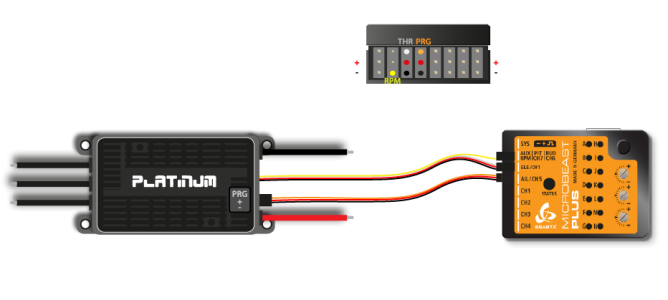
- Smaller Hobbywing® Platinum models (Platinum 60 and 80) do not measure current. Here displayed current and consumed capacity will stay "0.00". However, you can use the displayed battery voltage to estimate the maximum flight time of the model and to effectively prevent a deep discharge of the battery, i. e. by setting a low voltage alarm in your radio.
- Hobbywing® Platinum V3 ESC don't supply any telemtry output. Anyhow, you can connect the motor speed cable as shown above to MICROBEAST ULTRA. Then you can display motor speed/headspeed on your radio at least!
Kontronik JIVE
Older Kontronik® JIVE controllers come with a 3-pin debug connector that is normally used to program the motor controller by the use of a jumper wire. However, this connection also outputs some basic information about the motor controller and battery, which can be used for telemetry purpose.
Please note that this is not an official telemetry connection and the data may be inaccurate or not available at all. This depends heavily on the firmware of the ESC which we can't influence.
To connect MICROBEAST ULTRA with your JIVE ESC you need a special type of wire. As shown below, the telemetry signal pin is the middle pin of the debug connector. The outer pin is common ground. On MICROBEAST ULTRA side you must connect the signal wire to the upper pin of port [IO2] and the common ground to the lowest pin (=minus). You mustn't connect anything to the middle pin (=voltage) of port [IO2]!
Connect the control wire (MASTER port) of your KONTRONIK® ESC to port [IO1]. If needed you can connect the additional power output (SLAVE port) to the [SYS] port of MICROBEAST ULTRA.
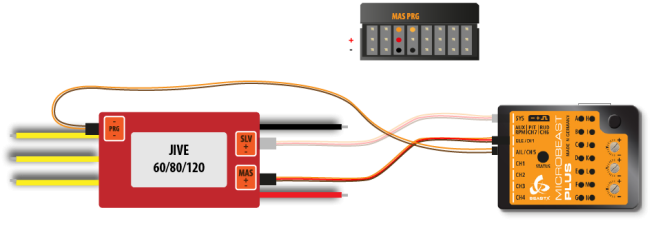 |
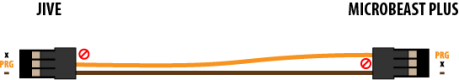 |
Please be very careful when connecting your ESC with MICROBEAST ULTRA. The voltage pins of [IO2] mustn't be connected with the debug port of your JIVE ESC. Make sure your wiring looks as shown above and make sure to connect the plugs correctly on each side. Do not interchange the sides of the wire. You can heavily damage your MICROBEAST ULTRA or your ESC if not following these instructions properly!
Kontronik JIVE PRO/KOSMIK
The Kontronik® JIVE PRO/Kosmik controllers comes with a 5-pin connector that is normally used to program the motor controller by the use of a jumper wire. Since firmware version 1.10 (JIVE Pro)/4.12 (KOSMIK) Kontronik® added a generic telemetry data output to this connection. Please make sure your JIVE PRO/KOSMIK is updated to the latest version. On first generation KOSMIK series ESCs the telemetry port is the socket in the middle. On newer KOSMIK (Cool) ESCs you can choose, which port to use by software. Here select the generic Kontronik® telemtry protocol.
To connect MICROBEAST ULTRA with your JIVE PRO/KOSMIK ESC you need a special type of wire. You can get a ready to use solution from Kontronik® - Ordernr. 9703 (TELEMETRY CABLE JR). As shown below, the telemetry signal pin is the middle pin of the 5-pin connector. The most inner pin is common ground on JIVE Pro ESCs. On KOSMIK the pin next to the "LED side" is common ground. It is highly recommended to use a multimeter and check polarity before connecting your ESC to MICROBEAST ULTRA. Note that the pin on the opposite side carries +5V. Do not connect anything here!
On MICROBEAST ULTRA side you must connect the signal wire to the upper pin of port [CH5] and the common ground to the lowest pin (=minus). You mustn't connect anything to the middle pin (=voltage) of port [IO2]!
Connect the control wire (MASTER port) of your KONTRONIK® ESC to port [IO1]. If needed you can connect the additional power output (SLAVE port) to the [SYS] port of MICROBEAST ULTRA.
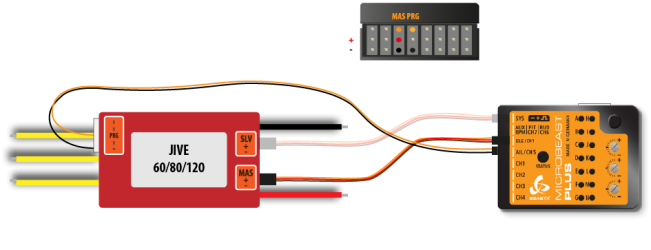 |
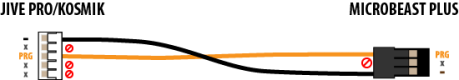 |
Please be very careful when connecting your ESC with MICROBEAST ULTRA. The voltage pins of [IO2] mustn't be connected with the telemetry port of your JIVE PRO/KOSMIK ESC. Make sure your wiring looks as shown above and make sure to connect the plugs correctly on each side. Do not interchange the sides of the wire. You can heavily damage your MICROBEAST ULTRA or your ESC if not following these instructions properly!
OMP 65A ESC
Verbinde das Steuerkabel des OMP-Reglers mit Abschluss [IO1]. Verbinde den mit „TX“ gekennzeichneten Pin vom Regler mit dem Anschluss [IO2] über ein einzelnes Servokabel mit Steckern auf beiden Seiten. Optional kann das gelbe Kabel zur Messung der Motordrehzahl an den [RPM]-Eingang des MICROBEAST ULTRA angeschlossen werden, sodass es nicht im Weg umgeht. Für die Telemetrieübertragung ist dies nicht erforderlich, da die Daten im Telemetriesignal enthalten sind!
Stelle sicher, dass der Regler Daten mit dem OMP Telemetrieprotokoll sendet. Das ist die Werkseinstellung des ESC. Ändere das Protokoll nicht auf „SBUS2“ oder ein anderes! Das MICROBEAST ULTRA konvertiert die Daten nach Bedarf in das Protokoll Deiner Fernsteuerung.
Scorpion® Tribunus II
Connect the control wire (MASTER) of your Scorpion® ESC to port [IO1]. Connect the programming port (PC) of your Scorpion® ESC to port [IO2] using a standard servo wire with male servo plugs on each end.
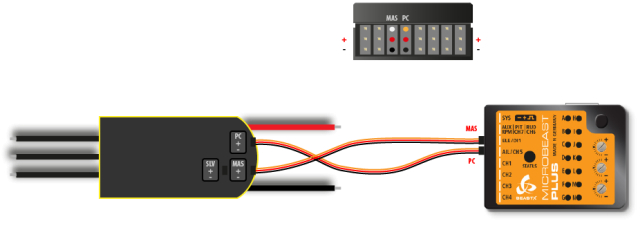 |
To enable telemetry you must programm your Scorpion® ESC with the supplied Sproto plattform. Please set parameter 1E - communication protocol to "UnSc". For further assistance please read the manual for your ESC or contact the manufacturer of your ESC.
 |
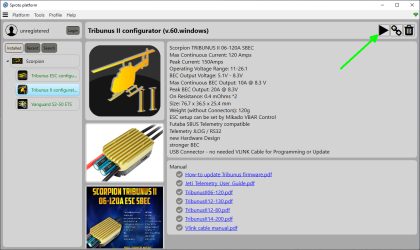 |
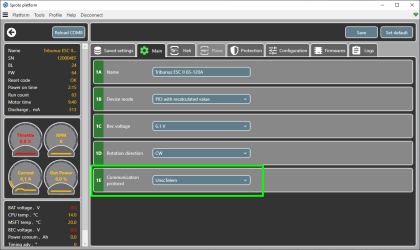 |
Spektrum® AVIAN Smart ESC
MICROBEAST ULTRA allows to use telemtry from a Spektrum® AVIAN ESC with SMART battery feature in combination with any receiver type. Anyhow, when using a Spektrum® transmitter you can get full advantage of the Spektrum® SMART programming feature. Using with another type of radio system, you will only get basic telemetry functions (current, voltage, temperature, consumption, pwm).
Spektrum® AVIAN ESC do not have a separate line for telemetry data. Here motor control and telemetry data is sent bidirectional on the main connection wire. For this we must connect the AVIAN ESC to the [SYS] port of MICROBEAST ULTRA, as the other connectors [IO1] and [IO2] can only work in one direction.
Please note that you must activate the [SYS] port connection at menu point L, not at menu point M.