Motor Failsafe & Stop Position
Bei Einstellpunkt N des EMPFÄNGERMENÜs müssen wir die Failsafe- und Stop-Position für den Gaskanal einstellen. Sollte das Empfängersignal während des Betriebs unterbrochen werden, wird das Gasservo bzw. der Motorsteller automatisch in diese Position bewegt. Diese Position wird auch für andere Funktionen verwendet wie Governor, Heckmotor sowie insbesondere die automatische Gassperre während der Einschaltsequenz.
Failsafe
Um Unfälle zu vermeiden, muss der Motor bei Elektrohelis auf Voll-Stopp programmiert werden. Bei Verbrennermodellen wird das Gasservo auf Leerlaufstellung programmiert. Die Failsafe Funktion ist nicht wirksam, wenn der Empfänger weiterhin Daten sendet, auch wenn die Funkverbindung unterbrochen ist. In diesem Fall muss die Failsafe Einstellung der Fernsteuerung verwendet werden. Bitte beachte hierzu das Handbuch zu Deiner Fernsteuerung.
Automatische Gassperre
Wenn sich der Gashebel beim Einschalten nicht in der Stoppposition befindet, wird das Gas aus Sicherheitsgründen in der Failsafe-Position gehalten, solange bis das Gas an der Fernsteuerung ebenfalls in Stop-Position gebracht wird. Nach Abschluss der Initialisierungssequenz blinkt die Status-LED rot/blau, um anzuzeigen, dass der Gashebel gesperrt ist!
Einstellung am Gerät
Um die Failsafe-Position unter Menüpunkt N anzulernen, stelle einfach den Gaskanal deiner Fernbedienung auf die gewünschte Position und drücke kurz die Taste.
Wenn du nichts an den Gasausgang angeschlossen hast und die Gas-Failsafe-Einstellung nicht benötigst, drücke die Taste trotzdem, um die Einrichtung abzuschließen!
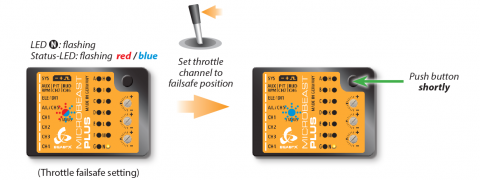
During failsafe setting the throttle output is enabled and can be controlled by the transmitter channel that is assigned to throttle function. This allows to check your throttle position in reality. When using electric models make sure the motor is disconnected from the ESC or the pinion is removed from the motor, so that it will not drive the model by accident.
Setup with StudioX
To teach the failsafe position choose "Proceed" when asked to teach the failsafe position and set the throttle channel on your remote control to the desired position. Then press Set to save the position. If you did not connect the throttle output and don't need throttle failsafe, press Cancel to complete setup!
<img class="ios" src="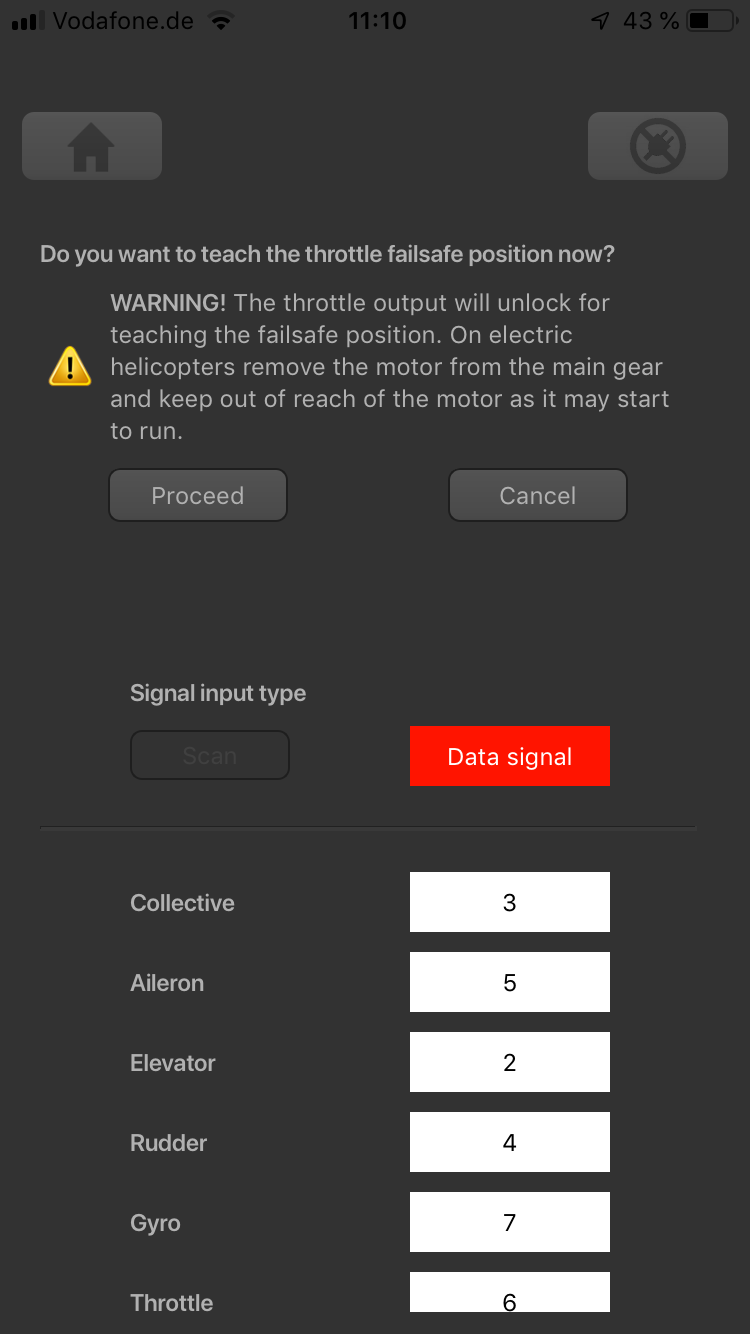
<img class="ios" src="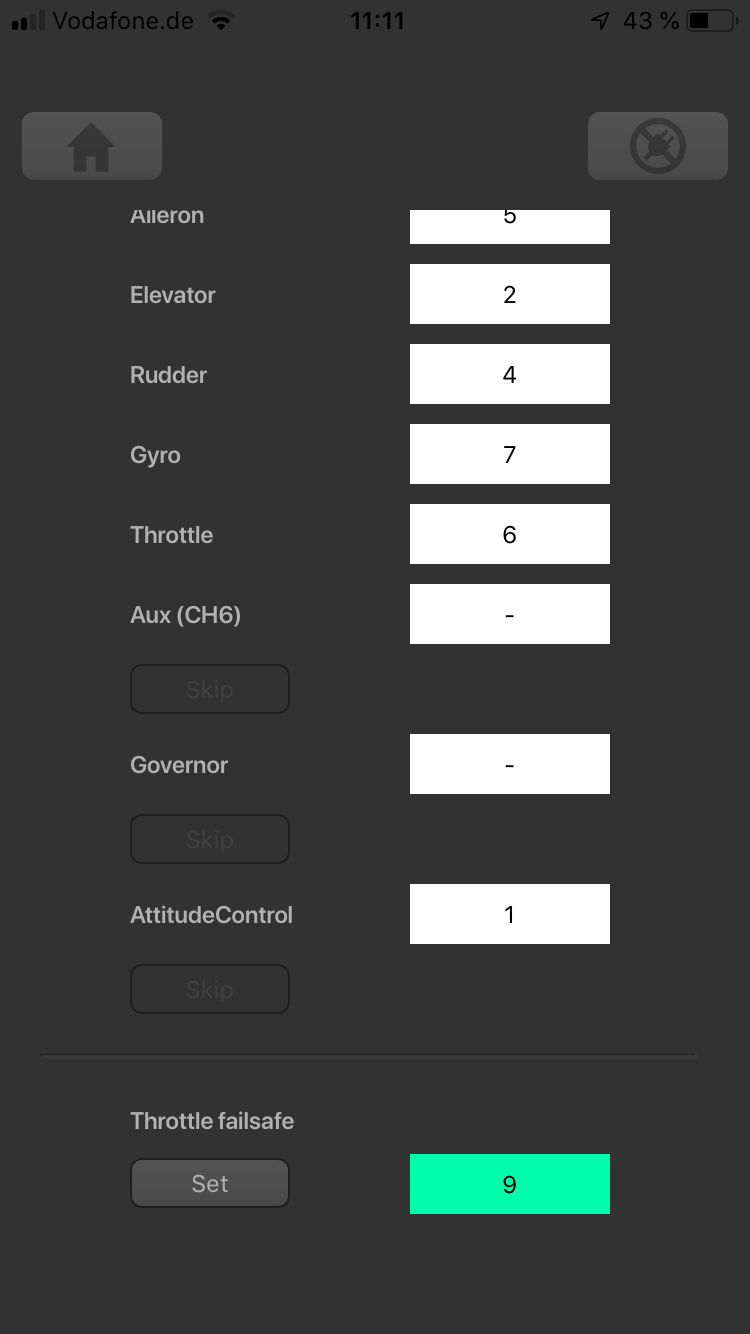
<img class="ios" src="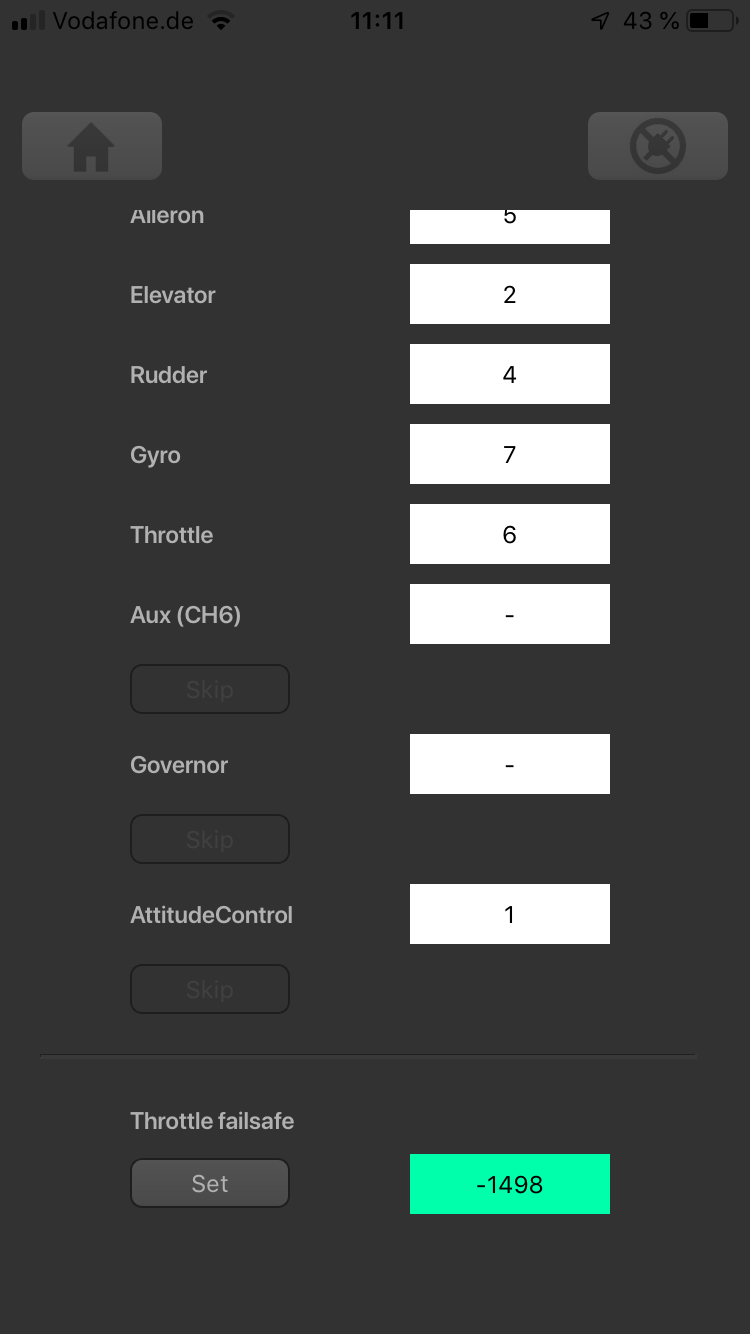
'During failsafe setting the throttle output is enabled and can be controlled by the transmitter channel that is assigned to throttle function. This allows to check your throttle position in reality. When using electric models make sure the motor is disconnected from the ESC or the pinion is removed from the motor, so that it will not drive the model by accident.