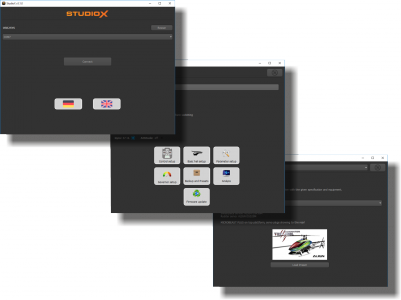Translations:Help:FAQ Spektrum/57/en
General questions
Firmware V5 for AR7210BX: Why do I have to pay for it? What benefit will I get?
After updating your device to firmware Version 5.x.x you can do all the setup with your computer or smartphone in combination with the StudioXm App and USB2SYS/BLE2SYS interface. There is no need to do adjustments at the device using the button and the LEDs anymore (which of course is still possible to do). Additionally you can backup/restore settings, load predefined settings (currently for ALIGN TRex helicopters only), read out log data and perform a vibration analysis. As we developed the firmware and app independently from the manufacturer Horizon Hobby and did put a lot of effort in it, we charge 20 Euros for this update/upgrade plus you need the USB2SYS serial interface for the computer or BLE2SYS bluetooth interface for connection to the smartphone/tablet. In case you already have bought the PROEDITION firmware you've already paid for getting firmware from us, so you get this update for free as part of our product care. If you're not interested in the new functionality or do not want to pay anything just stay with your stock firmware V4.x.x. There is nothing wrong with it and you can still get support from Horizon Hobby.
The AR7200BX that came with my Blade helicopter is not supported in StudioX
AR7200BX with special Blade firmware on can't be programmed using StudioX as they are configured specifically for the helicopter they are installed on. Nevertheless, you can update the firmware using StudioX and make a "full" AR7200BX out of it, so that it can be used with StudioX. But note that you’ll have to use the original AR7200BX manual to setup the device in future. A factory reset will NOT revert to the Blade preset then!
To keep your existing Blade settings it it important to update to firmware version 3.1.0 only, as this will not delete your setup. Once 3.1.0 is uploaded to the device, it will be recognized by StudioX and you can create restore points, change settings and more. So create a restore point of your device and then update to 4.0.14, if necessary. Updating to version 4.0.14 will reset your settings as 4.0.14 uses a new parameter set. But as you have created a restore point before, you can recover your setup and only have to setup the additional governor parameters.!