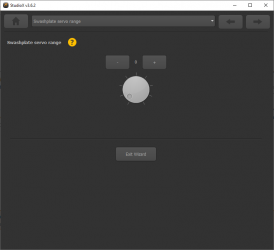Manuals:MBPlusFblV52:Setupmenu M/en: Difference between revisions
Updating to match new version of source page |
Updating to match new version of source page Tags: Mobile edit Mobile web edit |
||
| Line 25: | Line 25: | ||
* At SETUP MENU point '''M''' carefully move pitch, aileron and elevator all at once and into all possible positions and check if there is some point where the servos get jammed. | * At SETUP MENU point '''M''' carefully move pitch, aileron and elevator all at once and into all possible positions and check if there is some point where the servos get jammed. | ||
* By '''rudder''' stick input you can '''increase/decrease the amount of maximum servo throw/servo limit''' (left = decrease throw, right = increase throw). | * By '''rudder''' stick input you can '''increase/decrease the amount of maximum servo throw/servo limit''' (left = decrease throw, right = increase throw). | ||
* Make sure the throw is as high as possible.<br /> | * Make sure the throw is as high as possible. | ||
* If you change the collective pitch at SETUP MENU point '''L''' at a later time, check and readjust the cyclic limit if necessary!<br /> | |||
<br /> | <br /> | ||
<br /> | <br /> | ||
=Setup with | =Setup with StudioX app= | ||
* Carefully move pitch, aileron and elevator all at once and into all possible positions and check if there is some point where the servos get jammed. | * Carefully move pitch, aileron and elevator all at once and into all possible positions and check if there is some point where the servos get jammed. | ||
* Increase/decrease the amount of maximum servo throw/servo limit by using the '''+''' and '''- buttons''' and the '''dial'''. | * Increase/decrease the amount of maximum servo throw/servo limit by using the '''+''' and '''- buttons''' and the '''dial'''. | ||
* Make sure the value is as high as possible.<br /> | * Make sure the value is as high as possible. | ||
* If you change the collective pitch at SETUP MENU point '''L''' at a later time, check and readjust the cyclic limit if necessary!<br /> | |||
<br /> | <br /> | ||
[[File:Basic_setup_cyclic_limit.PNG|x250px]]<br /> | [[File:Basic_setup_cyclic_limit.PNG|x250px]]<br /> | ||
<br /> | <br /> | ||
<br /> | <br /> | ||
Latest revision as of 10:52, 1 March 2023
At SETUP MENU point M we can limit the servo movement so that the servos will not come out of the possible range of action and cause jamming of the linkages or swashplate. But ideally we want to limit as less as possible, so that the system can control the helicopter without any restrictions! For the ease of use, the limiting is only one value to adjust but which will affect all servos and all possible directions at once, especially when steering into the corners.
The color of the Status LED gives some indication whether you rotorhead geometry is well suited for flybarless usage or not. Ideally the Status LED on the device should be blue after you've adjusted the limit properly. If it isn't, this means your servos do not make very large deflections and probably you do not have very much cyclic pitch left in the extreme positions. This can for example cause pitching up when flying with high speed and lots of collective input, inprecise flying in general or it can cause you heli not to have equal rotations rates, accelerate slowly or not being able to reach high rotation rates at all.
| Status-LED | Servo limit |
| purple | not good |
| red | OK |
| blue | perfect! |
Always try to give the system as much servo throw as possible and limit as less as possible. Do not use the limit to adjust the pitch or rates or similar, this is not what it is it used for!
Adjustment on the device
- At SETUP MENU point M carefully move pitch, aileron and elevator all at once and into all possible positions and check if there is some point where the servos get jammed.
- By rudder stick input you can increase/decrease the amount of maximum servo throw/servo limit (left = decrease throw, right = increase throw).
- Make sure the throw is as high as possible.
- If you change the collective pitch at SETUP MENU point L at a later time, check and readjust the cyclic limit if necessary!
Setup with StudioX app
- Carefully move pitch, aileron and elevator all at once and into all possible positions and check if there is some point where the servos get jammed.
- Increase/decrease the amount of maximum servo throw/servo limit by using the + and - buttons and the dial.
- Make sure the value is as high as possible.
- If you change the collective pitch at SETUP MENU point L at a later time, check and readjust the cyclic limit if necessary!