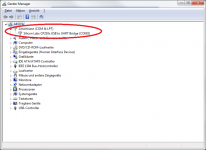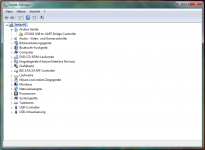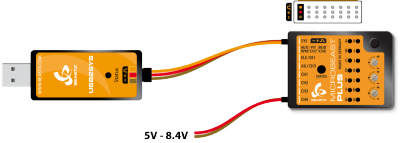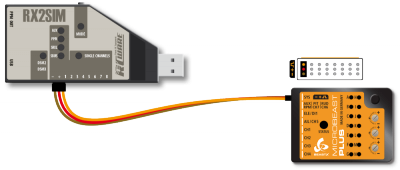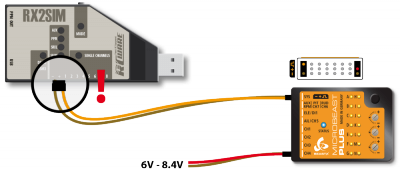StudioXm: Difference between revisions
Shornstein (talk | contribs) No edit summary |
Shornstein (talk | contribs) No edit summary |
||
| Line 7: | Line 7: | ||
<!--T:4--> | <!--T:4--> | ||
StudioX / StudioXm is the app that allows to fully configure your | StudioX / StudioXm is the app that allows to fully configure your MICROBEAST PLUS, Spektrum AR7210BX and NANOBEAST. You can use it to do all the configuration from the computer or smartphone, to backup settings, load preconfigured setups and do a lot more. The PC/mac software can also be used to update and configure your BLE2SYS bluetooth smart interface which is used to connect your BEASTX device with the smartphone. In addtion you can also use StudioX to do some adjustments on older devices like MICROBEAST and Spektrum AR7200BX/AR7300BX.<br /> | ||
<br /> | <br /> | ||
<br /> | <br /> | ||
| Line 56: | Line 56: | ||
<br /> | <br /> | ||
== | ==Connecting the USB2SYS with your BEASTX device== | ||
{| | {| | ||
|width = "400pt" style= "padding: 0px 50px;" | [[File:USB2SYS_MBPlus.png|400px|none]] | |width = "400pt" style= "padding: 0px 50px;" | [[File:USB2SYS_MBPlus.png|400px|none]] | ||
| Line 89: | Line 84: | ||
</tr> | </tr> | ||
</table> | </table> | ||
<br /> | <br /> | ||
<br /> | <br /> | ||
| Line 104: | Line 98: | ||
Make sure to give the App privileges for using the bluetooth connection and to write data to the internal storage. On Android devices sometimes it may be necessary to do this manually in the Application settings! (When the StudioXm App is not allowed to write to the internal storage your user specific settings will not be saved, i.e. language and port settings, device names, storing RestorePoints, etc.) Also make sure to allow the App to access your internet connection in case you want to download firmware update files for your device. Note this may produce extra costs when using your mobile data connection!<br /> | Make sure to give the App privileges for using the bluetooth connection and to write data to the internal storage. On Android devices sometimes it may be necessary to do this manually in the Application settings! (When the StudioXm App is not allowed to write to the internal storage your user specific settings will not be saved, i.e. language and port settings, device names, storing RestorePoints, etc.) Also make sure to allow the App to access your internet connection in case you want to download firmware update files for your device. Note this may produce extra costs when using your mobile data connection!<br /> | ||
<br /> | <br /> | ||
To connect your MICROBEAST PLUS, AR7210BX or NANOBEAST with your smartphone/tablet the BLE2SYS bluetooth smart interface is required | To connect your MICROBEAST PLUS, AR7210BX or NANOBEAST with your smartphone/tablet the BLE2SYS bluetooth smart interface is required. This is connected to your device's SYS port and is used to establish a wireless communication. | ||
{|class="gallery" | {|class="gallery" | ||
|[[File:Ble2sys.jpg|none|200px]] | |[[File:Ble2sys.jpg|none|200px]] | ||
| Line 110: | Line 104: | ||
<br /> | <br /> | ||
</translate> | </translate> | ||
Revision as of 09:22, 12 July 2019
StudioX / StudioXm is the app that allows to fully configure your MICROBEAST PLUS, Spektrum AR7210BX and NANOBEAST. You can use it to do all the configuration from the computer or smartphone, to backup settings, load preconfigured setups and do a lot more. The PC/mac software can also be used to update and configure your BLE2SYS bluetooth smart interface which is used to connect your BEASTX device with the smartphone. In addtion you can also use StudioX to do some adjustments on older devices like MICROBEAST and Spektrum AR7200BX/AR7300BX.
Windows PC/mac and USB2SYS computer interface
Installation
If not already done you can get the latest version of StudioX here:
<img src="http://www.beastx.com/deu/support_files/studiox_win.jpg" alt="" height="25" /> StudioX 3.x for Windows
<img src="http://www.beastx.com/deu/support_files/studiox_mac.jpg" alt="" height="25" /> StudioX 3.x for macOS
The setup procedure is easy and works as usual. On (older) Windows systems you may get a note that vcredist_x86.exe is missing on your computer. In this case please install the Microsoft Visual C++ 2015 Redistributable Package (even if you have installed any Microsoft Visual C++ package on you computer you may need this specific version!). You can get this from the Microsoft website or by using the Windows Update functionality.
To connect your BEASTX device to the computer you need one of the following USB interfaces:
 |
 |
 |
| BEASTX USB2SYS interface |
SPEKTRUM SPMA3030 interface |
RCWARE RX2SIM Wireless Multi-Sim Adapter with USB2SYS interface emulation |
After installation of the StudioX software bundle Windows should install the correct drivers when the USB2SYS / SPMA3030 interface is plugged in the PC for the first time or when the RX2SIM Multi-Sim Adapter is switched to USB2SYS emulation mode (push button repeatedly until LED lights yellow, see RX2SIM manual). Check the notifications of your Windows system:
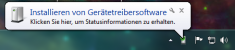 |
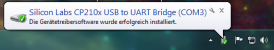 |
If you did not see any message popping up at all, check you Windows device manager if the interface driver has been installed correctly. To access the device manager under windows type devmgmt.msc in the Startmenu's search bar or simply enter Device manager.
You must be able to find following entry:
In case the drivers did not install correctly please see the USB2SYS driver installation guide.
Connecting the USB2SYS with your BEASTX device
Also you can use a RX2SIM Wireless Multi-Sim Adapter instead of the USB2SYS interface. For this you can switch the RX2SIM into an USB2SYS emulation mode (push button on the RX2SIM several times until the LED lights up in orange color).
To configure and update your BLE2SYS bluetooth LE adapter with StudioX connect it with the USB2SYS interface or RX2SIM wireless simulator interface to the computer. Using the USB2SYS you must power the device with an external power supply connected to a Y-harness. Watch out for correct polarity!
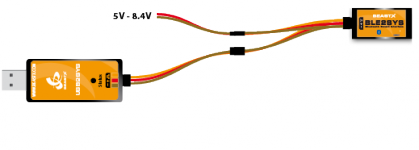 |
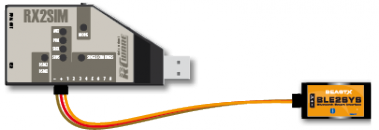 |
Smartphone/tablet and BLE2SYS bluetooth interface
If not already done download and install the latest version of StudioXm from the Apple iTunes Store or GooglePlay Store:
Make sure to give the App privileges for using the bluetooth connection and to write data to the internal storage. On Android devices sometimes it may be necessary to do this manually in the Application settings! (When the StudioXm App is not allowed to write to the internal storage your user specific settings will not be saved, i.e. language and port settings, device names, storing RestorePoints, etc.) Also make sure to allow the App to access your internet connection in case you want to download firmware update files for your device. Note this may produce extra costs when using your mobile data connection!
To connect your MICROBEAST PLUS, AR7210BX or NANOBEAST with your smartphone/tablet the BLE2SYS bluetooth smart interface is required. This is connected to your device's SYS port and is used to establish a wireless communication.
 |