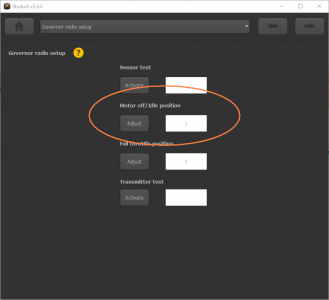Motor start position
GOVERNOR MENU point B is used to set the lowest throttle position. This is needed as the system must know the motor starting point for the automatic spool up of the rotor when enabling the governor from standing still.
Using an electric model bring the throttle stick to the position at which the motor is just about to start. If the stick throw has been adjusted as described at GOVERNOR MENU point A (or the speed controller has been programmed to the stick throws), the necessary throttle position should be achieved at the lowest position of the throttle stick. Some speed controllers provide a special mode that allows for a quick start-up in case of aborting an autorotation landing. Here you have a larger area between the actual „motor off“ position of the speed controller and the point at which the motor starts. Also in this case move the throttle stick to the point at which the motor is just before to start, so that the AR7210BX can determine the effective throttle range correctly.
With a nitro/gasser model bring the throttle stick to idle position or a slightly increased idle position (not „motor off“!) so the AR7210BX can determine the effective throttle range in the next step. In case you've not assigned an auxiliary channel to control the Governor when doing the setup in RECEIVER MENU, this position additionaly will be used as idle position when performing autorotation maneuvers. So you should set the throttle as high as necessary here that the motor will maintain a stable run and doesn‘t quit in autorotation.
Watch Out! Output [THR] can be directly controlled by the throttle stick.
Adjustment on the device
When setting the low throttle position make sure the Status-LED lights up in blue color (both electrical as well as nitro). This means that a new valid throttle position has been detected. If the Status-LED lights up in red then the throttle stick is too close to the throttle stick center position. This is not considered optimal and therefore can not be used as throttle position. In this case check the setting of the transmitter and the programming of the speed controller or readjust throttle servo, carburetor position and throttle linkage rod.
When entering menu point B initially the Status-LED is off. As long as you do not move the throttle stick, the currently stored position will not be changed. So you can skip menu point B by a brief push of the button without changing the throttle position when performing subsequent adjustments in SETUP MENU or GOVERNOR MENU later. Conversely this means that you need to move the throttle stick at menu point B at least once to change the current throttle position!
Setup with StudioX
When performing the setup with StudioX, you will see the actual internal throttle value in the app. Usually this will be something around +-1000 when the throttle is at lowest position. Push the SET button in order to store this value as lowest throttle value for the headspeed governor.