Difference between revisions of "Manuals:MBPlusFblV52:Radio System/en"
(Importing a new version from external source) |
(Updating to match new version of source page) Tags: Mobile edit Mobile web edit |
||
| Line 27: | Line 27: | ||
<br /> | <br /> | ||
| − | =Receivers with single wire output | + | =Receivers with single wire output= |
| − | A single-line receiver transmits all channels | + | A single-line receiver transmits all channels/all control functions over one single connection wire to MICROBEAST PLUS. This is done by packing all stick outputs to a digital data paket or by chaining the signals. At the moment MICROBEAST PLUS supports the following systems: Multiplex® SRLX, Spektrum® SRXL, Futaba® SBus, JR® X-Bus(B), Jeti® UDI, Jeti® EXBUS, ALIGN® iBus, FlySky® iBus, Graupner HOTT® SUMD, SPPM.<br /> |
| − | + | <br /> | |
| − | + | (For Spektrum® SRXL2 or when you like to make use of telemetry data, please connect your receiver as shonw under [[#Spektrum® SRXL2 / JETI EXBUS receivers for telemetry]].)<br /> | |
<br /> | <br /> | ||
* The single-line connection wire is plugged into the [DI1] input of MICROBEAST PLUS | * The single-line connection wire is plugged into the [DI1] input of MICROBEAST PLUS | ||
* The throttle servo or ESC is connected to the [CH5] output. When using a speed controller with BEC, from here the power will be distributed to receiver and servos. | * The throttle servo or ESC is connected to the [CH5] output. When using a speed controller with BEC, from here the power will be distributed to receiver and servos. | ||
| − | * Alternatively or additionally you can connect a power supply/second BEC wire/buffering battery to the [SYS] port and/or to the receiver (in case this has additional servo or battery ports). All servo ports will form a parallel power circuit. | + | * Alternatively or additionally you can connect a power supply/second BEC wire/buffering battery to the [SYS] port and/or to the receiver (in case this has additional servo or battery ports). All servo ports will form a parallel power circuit.<br /> |
| + | <br /> | ||
{|cellspacing="20" style="text-align:center;" | {|cellspacing="20" style="text-align:center;" | ||
| − | |||
|[[Image:Singleline_RX_3.png | x150px]] | |[[Image:Singleline_RX_3.png | x150px]] | ||
|- style="text-align:center; font-size:75%;" | |- style="text-align:center; font-size:75%;" | ||
| − | | | + | | Single-line receiver<br /> with additional servo output channels |
| − | |||
|} | |} | ||
<br /> | <br /> | ||
| Line 68: | Line 67: | ||
<br /> | <br /> | ||
| − | =Spektrum® SRXL2 | + | =Telemetry receivers Spektrum® SRXL2 / JETI EXBUS= |
| − | + | '''Spektrum® SRXL2''' receivers are available in different forms. There exist receivers with standard servo connectors as well as receivers with a special 4-wire connector. All of these receivers must be connected to the pin board at the side of MICROBEAST PLUS.<br /> | |
<br /> | <br /> | ||
| − | + | Also when you want to use a '''JETI receiver with EXBUS''' connection for telemtry support, you must connect the receiver to the side port of MICROBEAST PLUS as shown below.<br /> | |
<br /> | <br /> | ||
| + | When using a speed controller with BEC, the power will be distributed from [CH5] or [DI1] input to the receiver. Alternatively or additionally you can connect a power supply/second BEC wire/buffering battery to the [SYS] port. '''Feeding power directly into the receiver is not possible as the voltage connector on MICROBEAST PLUS side is only oneway!'''<br /> | ||
<br /> | <br /> | ||
| − | + | <br /> | |
| + | ''Receivers with standard connector''<br /> | ||
| + | <br /> | ||
| + | To connect a receiver with standard servo connectors, i.e. the SPEKTRUM® '''AR6610T''', '''AR8020T''' or JETI EXBUS receivers, you need an adapter from servo plug to JST-ZH type. We offer a special adapter if needed - order nr. BXA76403. Also you can use our governor sensor adapter BXA76401 but this requires to modify the wiring layout as shown below! Voltage is the first pin from the left, signal is connected at the third pin from the left. Minus is the second pin from the front/right.<br /> | ||
{|cellspacing="50" style="text-align:center;" | {|cellspacing="50" style="text-align:center;" | ||
|[[Image:SRXL2 AR6610T en.png| x150px]] | |[[Image:SRXL2 AR6610T en.png| x150px]] | ||
| Line 80: | Line 83: | ||
| SRXL2 receiver with standard servo connector and adapter | | SRXL2 receiver with standard servo connector and adapter | ||
|} | |} | ||
| − | + | <br /> | |
| + | ''SRXL2 satellite receivers''<br /> | ||
| + | <br /> | ||
| + | To connect a SRXL2 receiver like '''SPM4650/SPM4651T it is necessary to INTERCHANGE THE WIRES of the supplied 4-pin receiver connector'''. In this configuration you can directly plug in the receiver without the need for an extra adapter. But be very careful! Make sure plus and minus are placed properly! The signal wire is connected at the fourth pin from the front/right, minus ist second pin from the front/right, voltage (+3.3V) is the first pin from the front/right. On satellite side the signal output is on the outer side, the pin next to it is not used, then we have voltage and on the inner side comes minus.<br /> | ||
{|cellspacing="50" style="text-align:center;" | {|cellspacing="50" style="text-align:center;" | ||
|[[Image:SRXL2 Satellite en.png| x180px]] | |[[Image:SRXL2 Satellite en.png| x180px]] | ||
| + | |[[Image:SRXL2 rx kabel.png| 200px]] | ||
|- style="text-align:center; font-size:75%;" | |- style="text-align:center; font-size:75%;" | ||
| SRXL2 satellite receiver with modified satellite connector | | SRXL2 satellite receiver with modified satellite connector | ||
| + | | Modified 4-pin SRXL connector | ||
|} | |} | ||
| − | {{WARNING_QUOTE|'''Never connect the 4- | + | {{WARNING_QUOTE|'''Never connect the 4-pin receiver connector to MICROBEAST PLUS without modification and in wrong polarity! This will damage your receiver immediately!''' Check polarity at least twice before connecting the receiver to MICROBEAST PLUS. It is up to you to make sure polarity is correct. We do not assume any liability in case you do it wrong.}}<br /> |
| − | + | <br /> | |
| − | |||
| − | |||
| − | |||
<br /> | <br /> | ||
Revision as of 06:58, 3 May 2022
MICROBEAST PLUS can work with a lot of different receiver types and radio brands, especially with different types of radio signal protocols. Depending on which signal protocol and receiver you intend to use, the wiring layout may vary. In the following you can see all supported protocols and specific wiring schemes for each receiver type. Ensure a tight fit of the connectors. The pin board of MICROBEAST PLUS is designed so that the plugs firmly clamp each other when they are fully inserted. Anyhow, especially when using a receiver with single wire output it is possible that connectors are plugged in with no adjacent neighbors. Such plugs should additionally be secured against loosening.
Standard receiver
A conventional receiver with multiple servo output connectors is what we consider a "Standard receiver". Here you connect each output to one control function of MICROBEAST PLUS by using one connection wire for each function. The 5 control functions (wires) are: Aileron, Elevator, Rudder, Collective pitch and Gyro gain. Connect each wire to the corresponding servo output at the receiver which you like to use for the specific function. If you don't know which stick controls which channel have a look at your radio's servo monitor, refer to your radios instruction manual or simply connect a servo to each channel testwise!
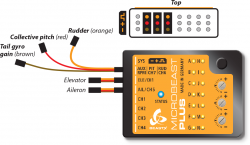
|
Here we show connection layouts for two common radio brands. Note that this is only exemplary, the channel output of your transmitter can by different even when using a radio of this brand. And you can use any radio system on the market, not only these two brands!
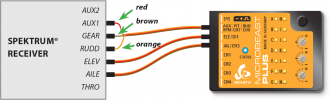
|
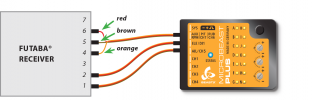
|
- The wires for rudder, pitch and gyro are signal wires. They must be placed on the same receiver side as the the both orange wires from aileron and elevator!
- You must connect all 5 functions/wires to the receiver. When you don't connect all wires, the system will not finish initialization sequence!
- The throttle servo/speed controller is connected to the receiver's throttle output. Using the headspeed governor function of MICROBEAST PLUS is not possible in combination with a Standard receiver!
Receivers with single wire output
A single-line receiver transmits all channels/all control functions over one single connection wire to MICROBEAST PLUS. This is done by packing all stick outputs to a digital data paket or by chaining the signals. At the moment MICROBEAST PLUS supports the following systems: Multiplex® SRLX, Spektrum® SRXL, Futaba® SBus, JR® X-Bus(B), Jeti® UDI, Jeti® EXBUS, ALIGN® iBus, FlySky® iBus, Graupner HOTT® SUMD, SPPM.
(For Spektrum® SRXL2 or when you like to make use of telemetry data, please connect your receiver as shonw under #Spektrum® SRXL2 / JETI EXBUS receivers for telemetry.)
- The single-line connection wire is plugged into the [DI1] input of MICROBEAST PLUS
- The throttle servo or ESC is connected to the [CH5] output. When using a speed controller with BEC, from here the power will be distributed to receiver and servos.
- Alternatively or additionally you can connect a power supply/second BEC wire/buffering battery to the [SYS] port and/or to the receiver (in case this has additional servo or battery ports). All servo ports will form a parallel power circuit.
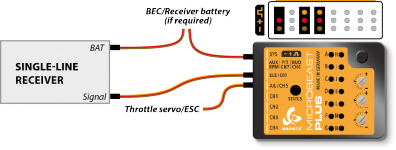
|
| Single-line receiver with additional servo output channels |
When using a big heli with standard size servos it may be insufficient to only provide power at the [SYS] port or receiver. Adding additional power wires is highly recommended! If there are no other ports left to additionally feed in power, we recommend using the MICROBEAST PLUS HD which comes witch an additional high power input. This reduces wiring resistance and serves todays demands for a robust servo power supply.
Remote satellite (Spektrum® DSM/JR® DMSS/ALIGN® iBus)
A special type of single-line receiver is the remote satellite. These receivers usually serve as additional receiving unit in combination with a (bigger) main receiver to provide a more robust and fail safe radio system. With MICROBEAST PLUS you can use such receivers as stand alone receiving unit to achieve a small and light weight radio system for small sized rc models. MICROBEAST PLUS supports the following systems: Spektrum® DSM2, Spektrum® DSMX, JR® DMSS and ALIGN® iBus. The remote receiver can be directly connected to the white pin board at the side of MICROBEAST PLUS. Here the receiver will be powered with a stabilized voltage of 3.3 Volts. Alternatively if you own the optional available Spektrum® satellite adapter (Order Nr. BXA76009) you can connect the receiver at the front pin board to the [DI1] digital input, just like most other single-wire receivers. This allows to keep the white pin board free for connecting a sensor.
Please note: MICROBEAST PLUS does not support connecting more than one remote satellite at a time!
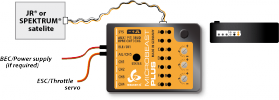
|
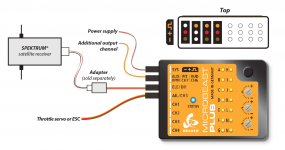
|
| JR®/Spektrum® remote satellite connected at side pin board | JR®/Spektrum® remote satellite connection with power adapter |
When using a speed controller with BEC, the power will be distributed from [CH5] input to receiver and servos. Alternatively or additionally you can connect a power supply/second BEC wire/buffering battery to the [SYS] port.
Using a remote satellite is only recommended for small rc modells like helicopters of 450 size or smaller. Due to the design, one single receiving unit is more prone to radio interference and can result in reduced transmission range.
Telemetry receivers Spektrum® SRXL2 / JETI EXBUS
Spektrum® SRXL2 receivers are available in different forms. There exist receivers with standard servo connectors as well as receivers with a special 4-wire connector. All of these receivers must be connected to the pin board at the side of MICROBEAST PLUS.
Also when you want to use a JETI receiver with EXBUS connection for telemtry support, you must connect the receiver to the side port of MICROBEAST PLUS as shown below.
When using a speed controller with BEC, the power will be distributed from [CH5] or [DI1] input to the receiver. Alternatively or additionally you can connect a power supply/second BEC wire/buffering battery to the [SYS] port. Feeding power directly into the receiver is not possible as the voltage connector on MICROBEAST PLUS side is only oneway!
Receivers with standard connector
To connect a receiver with standard servo connectors, i.e. the SPEKTRUM® AR6610T, AR8020T or JETI EXBUS receivers, you need an adapter from servo plug to JST-ZH type. We offer a special adapter if needed - order nr. BXA76403. Also you can use our governor sensor adapter BXA76401 but this requires to modify the wiring layout as shown below! Voltage is the first pin from the left, signal is connected at the third pin from the left. Minus is the second pin from the front/right.
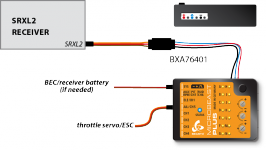
|
| SRXL2 receiver with standard servo connector and adapter |
SRXL2 satellite receivers
To connect a SRXL2 receiver like SPM4650/SPM4651T it is necessary to INTERCHANGE THE WIRES of the supplied 4-pin receiver connector. In this configuration you can directly plug in the receiver without the need for an extra adapter. But be very careful! Make sure plus and minus are placed properly! The signal wire is connected at the fourth pin from the front/right, minus ist second pin from the front/right, voltage (+3.3V) is the first pin from the front/right. On satellite side the signal output is on the outer side, the pin next to it is not used, then we have voltage and on the inner side comes minus.
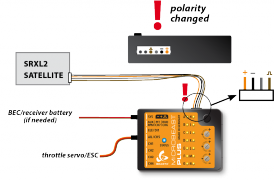
|
|
| SRXL2 satellite receiver with modified satellite connector | Modified 4-pin SRXL connector |
Never connect the 4-pin receiver connector to MICROBEAST PLUS without modification and in wrong polarity! This will damage your receiver immediately! Check polarity at least twice before connecting the receiver to MICROBEAST PLUS. It is up to you to make sure polarity is correct. We do not assume any liability in case you do it wrong.