Manuals:BXFbl:Receiver N: Difference between revisions
Shornstein (talk | contribs) Marked this version for translation |
Shornstein (talk | contribs) No edit summary |
||
| (One intermediate revision by the same user not shown) | |||
| Line 40: | Line 40: | ||
=Setup with StudioX= | =Setup with StudioX= | ||
To teach the failsafe position choose "Proceed" when asked to teach the failsafe position and set the throttle channel on your remote control to the desired position. Then press '''Set''' to save the position. If you did not connect the throttle output and don't need throttle failsafe, press '''Cancel''' to complete setup!<br /> | To teach the failsafe position choose "Proceed" when asked to teach the failsafe position and set the throttle channel on your remote control to the desired position. Then press '''Set''' to save the position. If you did not connect the throttle output and don't need throttle failsafe, press '''Cancel''' to complete setup!<br /> | ||
<br /> | |||
<br /> | <br /> | ||
<!--T:9--> | <!--T:9--> | ||
<div class=" | <html> | ||
< | <div class="ios-gallery-container"> | ||
<div class=" | <!-- Erstes Bild und Text --> | ||
</div> | <div class="ios-gallery-item"> | ||
<div class=" | <div class="ios-gallery-image"> | ||
< | <img src="https://wiki.beastx.com/images/studiox/freakware%202019-07-09%20025.PNG" alt="Screenshot"> | ||
<div class=" | </div> | ||
</div> | <div class="ios-gallery-text">After function assignment click <b>Proceed</b> to start teaching the throttle failsafe position.</div> | ||
<div class=" | </div> | ||
< | <!-- Zweites Bild und Text --> | ||
<div class=" | <div class="ios-gallery-item"> | ||
</div> | <div class="ios-gallery-image"> | ||
< | <img src="https://wiki.beastx.com/images/studiox/freakware%202019-07-09%20027.PNG" alt="Screenshot"> | ||
</div> | |||
<div class="ios-gallery-text">Move throttle to lowest position at which the motor is turned off.</div> | |||
</div> | |||
<!-- Drittes Bild und Text --> | |||
<div class="ios-gallery-item"> | |||
<div class="ios-gallery-image"> | |||
<img src="https://wiki.beastx.com/images/studiox/freakware%202019-07-09%20028.PNG" alt="Screenshot"> | |||
</div> | |||
<div class="ios-gallery-text">Click <b>Set</b> to store the setting.</div> | |||
</div> | |||
</div> | |||
</html> | |||
<br /> | <br /> | ||
<!--T:10--> | <!--T:10--> | ||
{{WARNING_QUOTE| | {{WARNING_QUOTE|'''During failsafe setting the throttle output is enabled and can be controlled by the transmitter channel that is assigned to throttle function.''' This allows to check your throttle position in reality. When using electric models make sure the motor is disconnected from the ESC or the pinion is removed from the motor, so that it will not drive the model by accident. | ||
}}<br /> | }}<br /> | ||
<br /> | <br /> | ||
<br /> | <br /> | ||
</translate> | </translate> | ||
Latest revision as of 09:23, 10 August 2024
At Menu Point N of the RECEIVER MENU we must set the Failsafe & Stop position for throttle channel. In case the receiver signal is interrupted during operation the throttle servo/speed controller is automatically moved to this position. Also this position is needed for other functions like Governor, Tail motor control and also the automatic throttle locking mechanism for power up sequence.
Failsafe
In order to avoid accidents, you must program electric motors to full stop position. On nitro helicopters set the servo to idle position. The failsafe function is not effective if the receiver continues sending data, even if the radio link is interrupted. In this case the failsafe setting of the remote control system may take precedence. Please refer to the manual of your radio system.
Automatic throttle lock
When the throttle is not in stop position during power up, the throttle will be held in failsafe position until you lower the throttle on the radio once. After finishing init sequence the Status LED will flash red/blue to indicate the throttle is locked!
Adjustment on the device
To teach the failsafe position at Menu Point N simply set the throttle channel on your remote control to the desired position and press the button briefly.
If you didn't connect anything to the throttle output and don't need throttle failsafe setting, press the button to complete setup anyway!
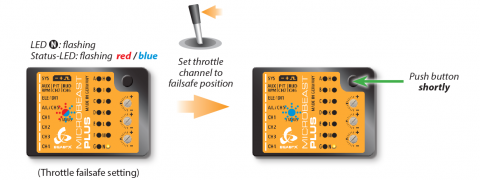
During failsafe setting the throttle output is enabled and can be controlled by the transmitter channel that is assigned to throttle function. This allows to check your throttle position in reality. When using electric models make sure the motor is disconnected from the ESC or the pinion is removed from the motor, so that it will not drive the model by accident.
Setup with StudioX
To teach the failsafe position choose "Proceed" when asked to teach the failsafe position and set the throttle channel on your remote control to the desired position. Then press Set to save the position. If you did not connect the throttle output and don't need throttle failsafe, press Cancel to complete setup!
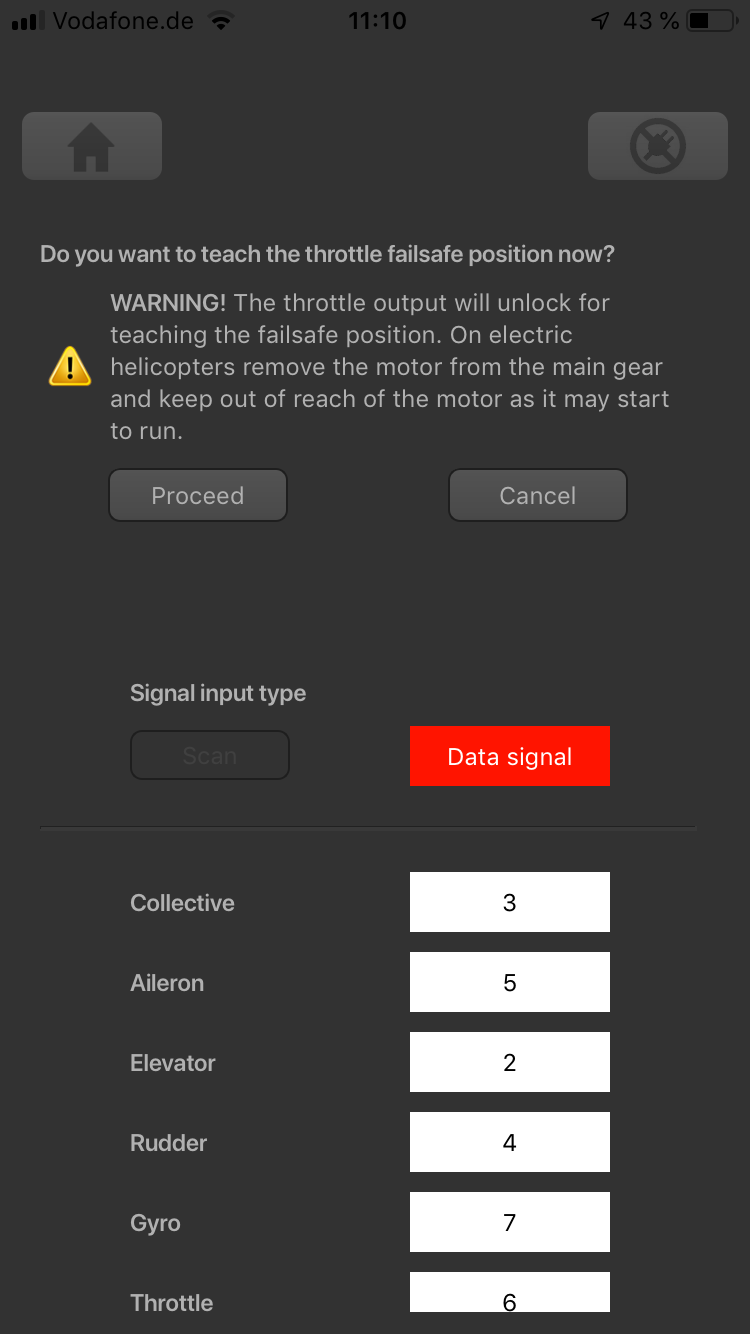
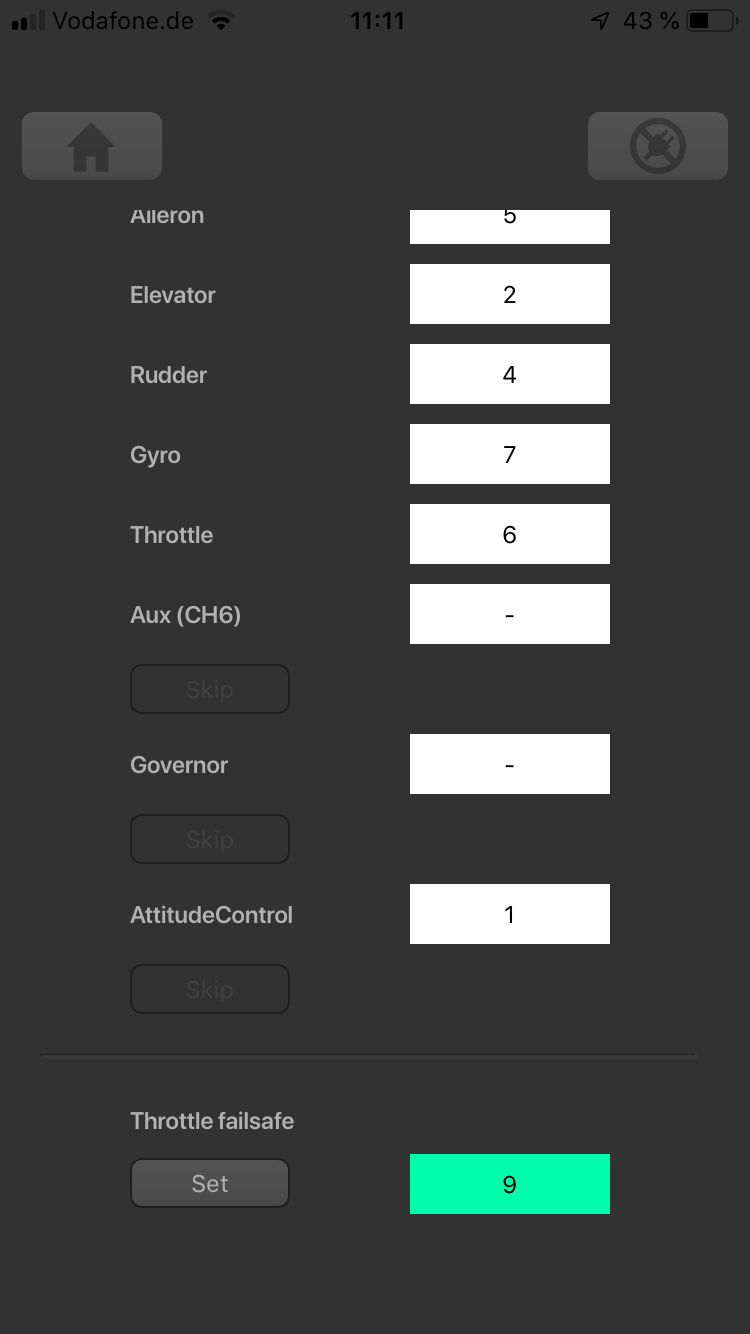
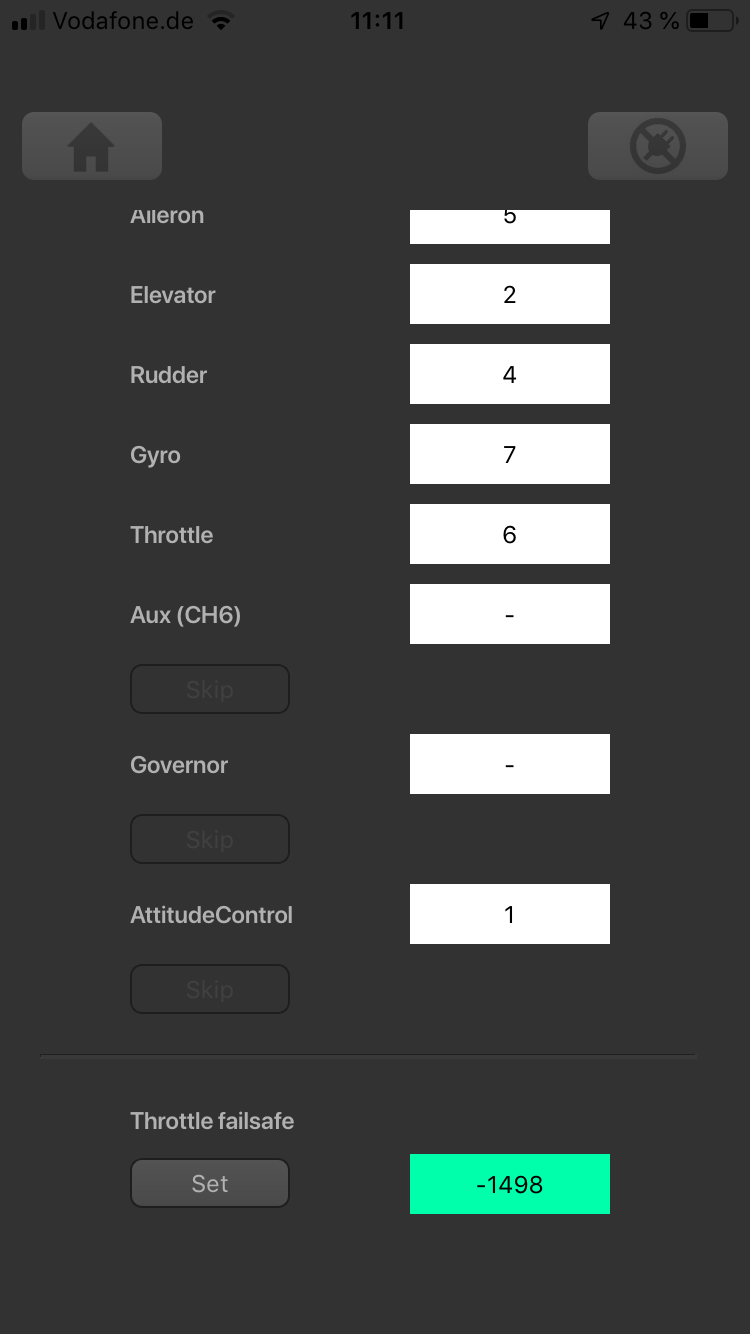
During failsafe setting the throttle output is enabled and can be controlled by the transmitter channel that is assigned to throttle function. This allows to check your throttle position in reality. When using electric models make sure the motor is disconnected from the ESC or the pinion is removed from the motor, so that it will not drive the model by accident.