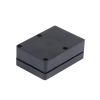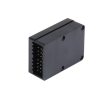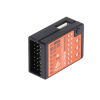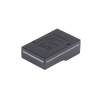Manuals:BXFbl:Hardware Installation: Difference between revisions
Shornstein (talk | contribs) No edit summary |
Shornstein (talk | contribs) No edit summary |
||
| (11 intermediate revisions by the same user not shown) | |||
| Line 1: | Line 1: | ||
<translate> | <translate> | ||
<!--T:1--> | <!--T:1--> | ||
{{TOC_BXFbl|Manuals:BXFbl: | {{TOC_BXFbl|Manuals:BXFbl:Safety/en|Manuals:BXFbl:Radio_Setup/en||}} | ||
{{DISPLAYTITLE:Hardware installation|noerror}} | {{DISPLAYTITLE:Hardware installation|noerror}} | ||
__TOC__ | |||
<br /> | |||
<!--T:2--> | |||
Attach your BEASTX unit by using one of the provided 3M® gyropads at a preferably low vibrating position on your helicopter such as the gyro platform or receiver platform. You may need to choose another type of mounting pad depending on the vibration pattern of your helicopter.<br /> | Attach your BEASTX unit by using one of the provided 3M® gyropads at a preferably low vibrating position on your helicopter such as the gyro platform or receiver platform. You may need to choose another type of mounting pad depending on the vibration pattern of your helicopter.<br /> | ||
<br /> | <br /> | ||
<!--T:3--> | |||
The BEASTX system can be attached '''flat or upright''' on the helicopter:<br /> | The BEASTX system can be attached '''flat or upright''' on the helicopter:<br /> | ||
{| cellspacing="20" style="text-align: center; width: 300px; font-size: 70%;" | {| cellspacing="20" style="text-align: center; width: 300px; font-size: 70%;" | ||
| Line 18: | Line 19: | ||
<br /> | <br /> | ||
<!--T:4--> | |||
'''Pay attention that the edges of the housing of your BEASTX unit are all parallel with the corresponding rotational axes of the helicopter!'''<br /> | |||
<br /> | |||
<!--T:5--> | |||
<div class="noprint"> | <div class="noprint"> | ||
{| cellspacing="20" | {| cellspacing="20" | ||
| Line 28: | Line 31: | ||
</div> | </div> | ||
<!--T:6--> | |||
<div class="onlyinprint"> | <div class="onlyinprint"> | ||
{| cellspacing="20" | {| cellspacing="20" | ||
| Line 35: | Line 39: | ||
</div> | </div> | ||
<!--T:7--> | |||
Make sure that the mounting platform is perpendicular to the main shaft! On the other hand it's not important that the unit is directly placed on all the rotation axis (which is nearly impossible). Also it's not important that the system is placed in parallel to the ground or not.<br /> | |||
<br /> | <br /> | ||
<br /> | <br /> | ||
<br /> | |||
=MICROBEAST PLUS / MICROBEAST ULTRA= | |||
<br /> | |||
The '''servo connector pins must always point towards the front or rear''' of the helicopter. The small white sensor pinboard on the side must always be in line with flight direction.<br /> | The '''servo connector pins must always point towards the front or rear''' of the helicopter. The small white sensor pinboard on the side must always be in line with flight direction.<br /> | ||
<br /> | <br /> | ||
<!--T:8--> | |||
<div class="noprint"> | <div class="noprint"> | ||
{| cellspacing="20" style="text-align: center; width: 300px; font-size: 70%;" | {| cellspacing="20" style="text-align: center; width: 300px; font-size: 70%;" | ||
| Line 47: | Line 56: | ||
| colspan = "2" | [[Image:450 upright.jpg|x200px]] | | colspan = "2" | [[Image:450 upright.jpg|x200px]] | ||
|- | |- | ||
| [[Image: | | [[Image:Ultra_Einbaulage_1.png|x100px]]<br />flat, cover on top, servo connectors showing to front | ||
| [[Image: | | [[Image:Ultra_Einbaulage_2.png|x100px]]<br />flat, cover showing to bottom, servo connectors showing to front | ||
| [[Image: | | [[Image:Ultra_Einbaulage_3.png|x100px]]<br />upright, button at top, servo connectors showing to front | ||
| [[Image: | | [[Image:Ultra_Einbaulage_4.png|x100px]]<br />upright, button at bottom, servo connectors showing to front | ||
|- | |- | ||
| [[Image: | | [[Image:Ultra_Einbaulage_5.png|x100px]]<br />flat, cover on top, servo connectors showing to rear | ||
| [[Image: | | [[Image:Ultra_Einbaulage_6.png|x100px]]<br />flat, cover showing to bottom, servo connectors showing to rear | ||
| [[Image: | | [[Image:Ultra_Einbaulage_7.png|x100px]]<br />upright, button at bottom, servo connectors showing to rear | ||
| [[Image: | | [[Image:Ultra_Einbaulage_8.png|x100px]]<br />upright, button at top, servo connectors showing to rear | ||
|} | |} | ||
</div> | </div> | ||
<!--T:9--> | |||
<div class="onlyinprint"> | <div class="onlyinprint"> | ||
{| cellspacing="20" style="text-align: center; width: 300px; font-size: 70%;" | {| cellspacing="20" style="text-align: center; width: 300px; font-size: 70%;" | ||
| Line 65: | Line 75: | ||
| colspan = "2" | [[Image:450 upright.jpg|x200px]] | | colspan = "2" | [[Image:450 upright.jpg|x200px]] | ||
|- | |- | ||
| [[Image: | | [[Image:Ultra_Einbaulage_1.png|x100px]]<br />flat, cover on top, servo connectors showing to front | ||
| [[Image: | | [[Image:Ultra_Einbaulage_2.png|x100px]]<br />flat, cover showing to bottom, servo connectors showing to front | ||
| [[Image: | | [[Image:Ultra_Einbaulage_3.png|x100px]]<br />upright, button at top, servo connectors showing to front | ||
| [[Image: | | [[Image:Ultra_Einbaulage_4.png|x100px]]<br />upright, button at bottom, servo connectors showing to front | ||
|- | |- | ||
| [[Image: | | [[Image:Ultra_Einbaulage_5.png|x100px]]<br />flat, cover on top, servo connectors showing to rear | ||
| [[Image: | | [[Image:Ultra_Einbaulage_6.png|x100px]]<br />flat, cover showing to bottom, servo connectors showing to rear | ||
| [[Image: | | [[Image:Ultra_Einbaulage_7.png|x100px]]<br />upright, button at bottom, servo connectors showing to rear | ||
| [[Image: | | [[Image:Ultra_Einbaulage_8.png|x100px]]<br />upright, button at top, servo connectors showing to rear | ||
|} | |} | ||
</div> | </div> | ||
<br /> | <br /> | ||
<!--T:10--> | |||
=NANOBEAST= | |||
<br /> | |||
The '''pins of SYS and DI1 must always point towards the front or rear''' of the helicopter. The white servo pinboard must always be positioned at a right angle to flight direction.<br /> | The '''pins of SYS and DI1 must always point towards the front or rear''' of the helicopter. The white servo pinboard must always be positioned at a right angle to flight direction.<br /> | ||
<br /> | <br /> | ||
<!--T:11--> | |||
<div class="noprint"> | <div class="noprint"> | ||
{| cellspacing="20" style="text-align: center; width: 300px; font-size: 70%;" | {| cellspacing="20" style="text-align: center; width: 300px; font-size: 70%;" | ||
| Line 90: | Line 103: | ||
| [[Image:Nanobeast_Einbaulagen_1.png|x100px]]<br />flat, cover on top, servo connectors showing to front | | [[Image:Nanobeast_Einbaulagen_1.png|x100px]]<br />flat, cover on top, servo connectors showing to front | ||
| [[Image:Nanobeast_Einbaulagen_2.png|x100px]]<br />flat, cover showing to bottom, servo connectors showing to front | | [[Image:Nanobeast_Einbaulagen_2.png|x100px]]<br />flat, cover showing to bottom, servo connectors showing to front | ||
| [[Image:Nanobeast_Einbaulagen_4.png]]<br />upright, LED at top, servo connectors showing to front | | [[Image:Nanobeast_Einbaulagen_4.png|x100px]]<br />upright, LED at top, servo connectors showing to front | ||
| [[Image:Nanobeast_Einbaulagen_3.png|x100px]]<br />upright, LED at bottom, servo connectors showing to front | | [[Image:Nanobeast_Einbaulagen_3.png|x100px]]<br />upright, LED at bottom, servo connectors showing to front | ||
|- | |- | ||
| Line 100: | Line 113: | ||
</div> | </div> | ||
<!--T:12--> | |||
<div class="onlyinprint"> | <div class="onlyinprint"> | ||
{| cellspacing="20" style="text-align: center; width: 300px; font-size: 70%;" | {| cellspacing="20" style="text-align: center; width: 300px; font-size: 70%;" | ||
| Line 108: | Line 122: | ||
| [[Image:Nanobeast_Einbaulagen_1.png|x100px]]<br />flat, cover on top, servo connectors showing to front | | [[Image:Nanobeast_Einbaulagen_1.png|x100px]]<br />flat, cover on top, servo connectors showing to front | ||
| [[Image:Nanobeast_Einbaulagen_2.png|x100px]]<br />flat, cover showing to bottom, servo connectors showing to front | | [[Image:Nanobeast_Einbaulagen_2.png|x100px]]<br />flat, cover showing to bottom, servo connectors showing to front | ||
| [[Image:Nanobeast_Einbaulagen_4.png]]<br />upright, LED at top, servo connectors showing to front | | [[Image:Nanobeast_Einbaulagen_4.png|x100px]]<br />upright, LED at top, servo connectors showing to front | ||
| [[Image:Nanobeast_Einbaulagen_3.png|x100px]]<br />upright, LED at bottom, servo connectors showing to front | | [[Image:Nanobeast_Einbaulagen_3.png|x100px]]<br />upright, LED at bottom, servo connectors showing to front | ||
|- | |- | ||
| Line 120: | Line 134: | ||
<!--T:13--> | |||
</div> | </div> | ||
<br /> | <br /> | ||
Latest revision as of 10:08, 16 October 2024
Attach your BEASTX unit by using one of the provided 3M® gyropads at a preferably low vibrating position on your helicopter such as the gyro platform or receiver platform. You may need to choose another type of mounting pad depending on the vibration pattern of your helicopter.
The BEASTX system can be attached flat or upright on the helicopter:
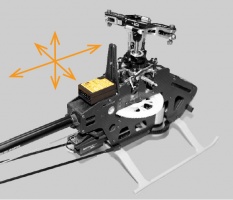
|
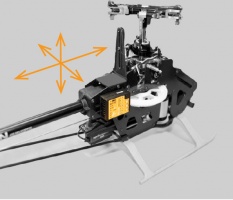
|
Pay attention that the edges of the housing of your BEASTX unit are all parallel with the corresponding rotational axes of the helicopter!
Make sure that the mounting platform is perpendicular to the main shaft! On the other hand it's not important that the unit is directly placed on all the rotation axis (which is nearly impossible). Also it's not important that the system is placed in parallel to the ground or not.
MICROBEAST PLUS / MICROBEAST ULTRA
The servo connector pins must always point towards the front or rear of the helicopter. The small white sensor pinboard on the side must always be in line with flight direction.
NANOBEAST
The pins of SYS and DI1 must always point towards the front or rear of the helicopter. The white servo pinboard must always be positioned at a right angle to flight direction.