Manuals:BXFbl:Setupmenu G: Difference between revisions
Shornstein (talk | contribs) Created page with "<translate> <!--T:1--> {{DISPLAYTITLE:SETUP MENU G - Collective and cyclic pitch mixing (CCPM)|noerror}} {{TOC_BXFbl|Manuals:BXFbl:Setupmenu_E_TM/en|Manuals:BXFbl:Setupmenu_H/..." |
Shornstein (talk | contribs) Marked this version for translation |
||
| (One intermediate revision by the same user not shown) | |||
| Line 38: | Line 38: | ||
|[[File:Basic_setup_swashplate_adcvance.PNG|x200px]] | |[[File:Basic_setup_swashplate_adcvance.PNG|x200px]] | ||
|}<br /> | |}<br /> | ||
<br /> | |||
==Additional swashplate servo for scale helicopters== <!--T:11--> | |||
When using a scale helicopter with 90 degrees eCCPM, you can connect a second elevator servo to [CH7] output on the MICROBEAST PLUS. On MICROBEAST ULTRA the second elevator servo connects to [CH6]. Please note that the second elevator servo port will require a power cycle to enable after you've set up 90 degrees eCCPM mode. You can also change the ratio for the servo at [CH6] / [CH7] in StudioX to activate the additional servo output. When the ratio for [CH6] / [CH7] is 0 on the other hand, the servo outputs will be controlled from the AUX channel that can be set in RECEIVER MENU.<br /> | |||
<br /> | |||
<br /> | <br /> | ||
Latest revision as of 12:00, 18 June 2024
At SETUP MENU point G you must choose the mixing type needed for your helicopter's swashplate servos. You can choose one of the presets for 90°, 120° and 135°/140° swashplates that are suitable for most helicopters on the market. Select "no mixing" for switching the mixing off, in case your helicopter uses a mechanical swashplate mixer (very rare, only used on very old helicotpers!). You can set nearly any kind of swash mixing and swash geometry with the StudioX app if required. When you're using a multiblade rotorhead that requires to adjust the swash phasing electronically, this can be done with the StudioX app as well. Which kind of mixing (CCPM) your helicopter requires can be read from the helicopter's manual.
 |
Never use the swash mixing of your transmitter, even when the helicopter requires electronic mixing! Deactivate the swashplate mixing in your radio or set it to mechanical mixing (which is often called “normal“, “H1“ or ”1 servo“ mixing), so that each stick only controls one receiver output channel. The swashplate mixing is all done by the BEASTX system! It is not necessary to use a heli preset at all on the radio side.
Adjustment on the device
The color and state of the Status-LED shows the currently selected mixing type at SETUP MENU point G. To select the needed type, tap the rudder stick repeatedly in one direction until the Status-LED lights in the correct color:
| Status-LED | Swashplate mixer |
|---|---|
| purple | mechanical |
| red flashing | 90° (3 or 4 servos) |
| red | 120° |
| blue flashing | 140° |
| blue | 135°/140°(1:1) |
The Status LED is off in case one of the mixer parameters has been changed manually from the StudioX app. You can switch back to one of the presets anyway by moving the rudder stick but note that this will delete your custom setting!
Setup with StudioX app
Choose the swashplate mixing/swash type of your helicopter by clicking the corresponding button in the app. With the buttons + and - you can adjust the Virtual swash rotation/swashplate phasing if necessary (i.e. when using a scale helicopter with multiblade rotorhead). To set a different type of swash mixing click the gear symbol for Advanced view. Then a screen with advanced setup options will open.
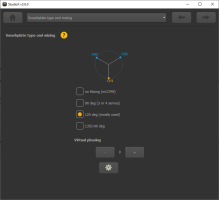
|
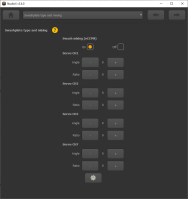
|
Additional swashplate servo for scale helicopters
When using a scale helicopter with 90 degrees eCCPM, you can connect a second elevator servo to [CH7] output on the MICROBEAST PLUS. On MICROBEAST ULTRA the second elevator servo connects to [CH6]. Please note that the second elevator servo port will require a power cycle to enable after you've set up 90 degrees eCCPM mode. You can also change the ratio for the servo at [CH6] / [CH7] in StudioX to activate the additional servo output. When the ratio for [CH6] / [CH7] is 0 on the other hand, the servo outputs will be controlled from the AUX channel that can be set in RECEIVER MENU.
Virtual swash rotation
To change swash phasing for multiblade helicopters adjust the Virtual phasing (the phasing is set independent from the actual swash mixing type, so make sure the correct swash type was chosen before!). You can turn the swashplate internally by +- 179 degrees. To find out the exact value that is necessary for your helicopter align one rotorblade in parallel to the tail boom/longitudinal axis of the helicopter. Now when you move the elevator the rotorblade mustn't move at all. If it does, increase/decrease the phasing just until the blade is standing still. It must only react to roll or collective inputs similar as this would be the case with a two bladed rotorhead! The direction (sign) of phasing determines the control direction. If you have tuned the phasing into the wrong direction your control will be inverted, i.e. elevator will move the blades into the wrong direction when aligned 90 degrees to the boom.
Custom swash mixing
To create an individual swash geometry in case the given presets do not fit to your helicopter's swash type choose the gear symbol for the Advanced view. In example what you may do here is, when having a mechanical mixed helicopter, you can change the servo throw ratio of the aileron and elevator servo (outputs CH1 and CH2) in case these are not making similar cyclic pitch deflection (Note: You mustn't change the servo throw in the transmitter as with the transmitter you do not directly control the servos!)
By default the values you see here are preset by the type you've chosen in the overview before. So if you change the preset after doing adjustment here, your values will be reset!
Additional info: What swash mixing is required for my helicopter?
Today most helicopters use a 120° swashplate, i.e. all ALIGN T-Rex helicopters as well as SAB Goblin, Mikado Logo, MSH Protos and many more.
Mechanical mixing was very common on Thunder Tiger Raptor helicopters and Vario scale or trainer machines but is getting rare today.
The type 135°/140° (1:1) is the most common type of "140° degrees" swashplates. Often it is also considered as 135° swashplate! There is no uniform designation for this type of swash mixing. The main idea with this type of swashplate is to have an equal servo ratio on the elevator axis, which will remove the collective interaction due to unequal servo movement and in consequence will give a extremely precise control of the heli. If this is the case on your helicopter (elevator and aileron servos are moving the same distance when steering elevator) then choose this type, no matter whether it‘s called 135° or 140° swashplate. You can find this type of swashplate for example on Shape, JR and Hirobo helicopters.