Manuals:BXFbl:Receiver M: Difference between revisions
Shornstein (talk | contribs) No edit summary |
Shornstein (talk | contribs) No edit summary |
||
| Line 129: | Line 129: | ||
=Setup with StudioX app= <!--T:7--> | =Setup with StudioX app= <!--T:7--> | ||
After receiver scan and function assignment an additional setup screen for telemetry will open, in case you're using a receiver with telemetry capability. If needed, also you can directly access the telemetry options without changing your basic radio setup by clicking the buttons in overview screen of | After receiver scan and function assignment an additional setup screen for telemetry will open, in case you're using a receiver with telemetry capability. If needed, also you can directly access the telemetry options without changing your basic radio setup by clicking the buttons in overview screen of '''CONTROL''' menu.<br /> | ||
<br /> | <br /> | ||
* Choose the connected ESC/telemetry device by pressing the corresponding button.<br /> | * Choose the connected ESC/telemetry device by pressing the corresponding button.<br /> | ||
Latest revision as of 12:01, 5 July 2024
The BEASTX systems offer the possibility of forwarding telemetry data from telemetry devices to the receiver, so that you can display telemetry data in your radio. Since there are no uniform specifications for telemetry data protocols, the BEASTX system acts as hub between the different technologies. A large number of different sensor data can be received, which is converted internally into a uniform format and then forwarded and processed specifically for the receiving remote control system. The typical application is transmitting battery data from the speed controller/ESC to the radio, i. e. battery voltage, power draw, power consumption, ESC temperature and more. So the pilot gets detailed insights of battery status and knows when it's time to land.
The following speed controllers/sensors can be used as telemetry data source:
- Hobbywing® Platinum (V4/V5)
- Kontronik® JIVE/PowerJIVE/HeliJIVE
- Kontronik® JIVE Pro/Kosmik
- YGE® ESC with Texy protocol
- OMP 65A ESC that is included with OMP M4 heli
- Scorpion® Tribunus II ("UnSc" mode)
- Spektrum® Avian ESC (connected at [SYS] port)
- Speed sensor (connected at [RPM] input)
The following systems can be used to display telemetry data:
- Jeti® EXBUS
- Spektrum® SRXL2
- FrSky S.Port
- FrSky F.Port (only MICROBEAST ULTRA)
- Futaba SBUS2 (only MICROBEAST ULTRA)
- Graupner HOTT (connected at [SYS] port)
- ExpressLRS and CRSF telemetry
Please note that telemetry capability must be purchased as additional feature for your BEASTX device. After upgrading the feature you must install the telemetry firmware from the StudioX app. For devices with PROEDITION firmware, telemetry is already included!
Adjustment on the device
In case you're using a receiver with telemetry capability, you can change the telemetry parameters at menu points L and M. If needed, you can directly skip to these parameters without scanning receiver type and assigning functions at RECEIVER MENU points A and B by pushing and holding the button for at least 2 seconds at menu points A or B.
Telemetry device at [SYS] port
At menu point L you can choose the type of telemetry device connected at [SYS] port. To select the device, move the rudder stick repeatedly in one direction until the Status LED lights in the correct color:
| Status-LED | Device | Direction |
|---|---|---|
| off | USB2SYS / BLE2SYS | normal [SYS] com |
| purple | Spektrum® AVIAN ESC | telemetry input |
| red | Graupner® HOTT | telemetry output |
| blue flashing | FRSky® S.Port | telemetry output |
| blue | CRSF | telemetry output |
Note: NANOBEAST doesn't support Spektrum® AVIAN ESC telemetry due to restricted numbers of bi-directional communication ports. Please connect the ESC as usual to the throttle output [CH1].
Telemetry input
At Menu Point M you can choose the type of ESC/signal source as telemetry data input. Usually the ESC data line that is connected at [CH5] / [IO2] port at MICROBEAST PLUS / ULTRA.
When using a CRFS or SBUS receiver the data line must be connected at the [SAT] port at the side of MICROBEAST PLUS / ULTRA as the receiver is connected to [CH5] / [IO2]. The telemetry output line going back to the receiver can either be CRSF or FRSky S.Port connected at [SYS].
Using NANOBEAST the ESC telemetery is always connected to [SAT] port.
To select the ESC/telemetry data source at Menu Point M, move the rudder stick repeatedly in one direction until the Status LED lights in the correct color:
| Status-LED | Telemetry data source |
|---|---|
| off | No telemetry or RPM sensor |
| purple flashing | Hobbywing® Platinum V4 |
| purple | Hobbywing® Platinum V5 / OMP 65A ESC |
| red flashing | Kontronik® JIVE/PowerJIVE/HeliJIVE |
| red | Kontronik® JIVE Pro/Kosmik |
| blue flashing | YGE® Texy |
| blue | Scorpion® Tribunus ("UnSc" mode) |
- Please note that when not using a device for telemetry input, your BEASTX system will send zeros for telemetry data to the radio system. If you want to completely suppress telemetry output, please flash a non-telemetry firmware to your BEASTX system.
- When not using an ESC with telemetry (LED off) you can read the motor speed from a speed sensor or ESC speed signal connected at the RPM input at MICROBEAST PLUS / ULTRA!
There are some additional settings for telemetry available:
- In GOVERNOR MENU you can use the signal divider and gear ratio adjustment to calculate the rotor head speed from the incoming motor speed. Most ESCs will send the electrical motor speed on the telemetry channel only, so you must divide the motor speed by the number of magnet pole pairs and by the main gear ratio of your helicopter, in order to display the rotor speed. See GOVERNOR MENU E and GOVERNOR MENU F for more details.
- Some ESC do not calculate the current consumption (Hobbywing®, Kontronik® Jive). Here your BEASTX system will do the work and calculate the current consumption using the instant current values. Anyhow, results may vary as speed controllers usually measure the motor current but not the battery current. So we added the parameter Capacity correction which allows to compensate the offset. I.e. when telemetry shows 3600mAh of current consumption, but in reality you did charge 4000mAh back into your battery after the flight, you can increase the Current correction by 10% to 110 in order to get proper reading the next time. Please note this very special value can only be set by using StudioX!
Setup with StudioX app
After receiver scan and function assignment an additional setup screen for telemetry will open, in case you're using a receiver with telemetry capability. If needed, also you can directly access the telemetry options without changing your basic radio setup by clicking the buttons in overview screen of CONTROL menu.
- Choose the connected ESC/telemetry device by pressing the corresponding button.
- The option Capacity correction can be used to adjust the displayed power consumption in case it does not match the real capacity you see when recharging your battery after the flight. The default value is 100%. If the displayed capacity is lower than the real power consumption increase the value, in case the displayed capacity is too high, decrease this value. Please note this parameter is only effective for Hobbywing® and Kontronik® JIVE (not JIVE PRO/Kosmik) ESCs, as here the power consumption is calculated by your BEASTX system using the given current draw from the ESC.
- Note there are some additional settings for telemetry available in the other menus. In GOVERNOR MENU you can use the signal divider and gear ratio adjustment to calculate the rotor head speed from the incoming motor speed. Most ESCs will send the electrical motor speed on the telemetry channel only, so you must divide the motor speed by the number of magnet pole pairs and by the main gear ratio of your helicopter, in order to display the rotor speed. See GOVERNOR MENU E and GOVERNOR MENU F for more details.
ESC connections
In the following we will only mention connections to MICROBEAST PLUS and MICROBEAST PLUS / ULTRA. Due to the fact, that there are not much micro-sized ESCs available with telemetry output, we won't go into detail here as it's rarely needed. Basically you can also use telemetry with NANOBEAST if you've installed a firmware with telemetry support on that device. Here the telemetry signal will be connected to the [SAT] port in any configuration. Setup procedure is similar to MICROBEAST PLUS / ULTRA.
Hobbywing® Platinum (V4/V5)
When using a receiver with bidirectional telemetry connect the control wire of your Hobbywing® ESC to port [IO1] or [DI1]. Connect the programming port of your Hobbywing® ESC to port [IO2] / [CH5] using a standard servo wire with male servo plugs on each end.
When using a HOTT or S.Port receiver with separate telemetry wire connected at [SYS], the control wire of your Hobbywing® ESC is connected to port [IO2] / [CH5]. The programming port of your Hobbywing® ESC must be connected to the [SAT] port at the side of your MICROBEAST PLUS / ULTRA (3rd pin from the front!).
If needed you can connect the yellow wire for measuring the motor speed to the RPM input at MICROBEAST PLUS / ULTRA. The motor speed signal can be used for the internal governor function of MICROBEAST PLUS / ULTRA. For telemetry transmission it is not necessary as the data will be included in the telemetry signal!
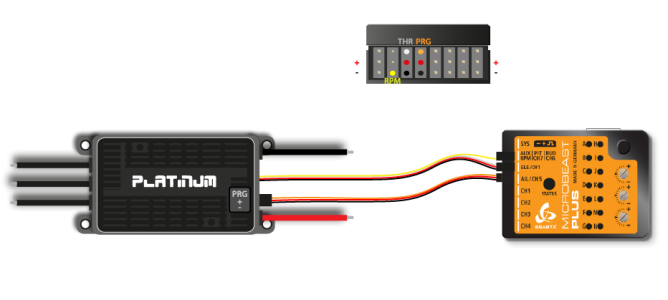
- There are some Hobbywing® Platinum models (i. e. Platinum "LV" series) that do not measure current. Here current and consumed capacity will stay "0.00". However, you can use the displayed battery voltage to estimate the maximum flight time of the model and to effectively prevent a deep discharge of the battery, i. e. by setting a low voltage alarm in your radio.
- Additionally some ESC do not measure temperature, so Temperature will stay at 0 degrees in your telemetry display. It's no malfunction, there simply is no value available.
- Hobbywing® Platinum V3 ESC don't supply any telemetry output. Anyhow, you can connect the motor speed cable as shown above to MICROBEAST PLUS / ULTRA. Then you can display motor speed/headspeed on your radio at least!
Kontronik JIVE
Older Kontronik® JIVE controllers come with a 3-pin debug connector that is normally used to program the motor controller by the use of a jumper wire. However, this connection also outputs some basic information about the motor controller and battery, which can be used for telemetry purpose.
Please note that this is not an official telemetry connection and the data may be inaccurate or not available at all. This depends heavily on the firmware of the ESC which we can't influence.
To connect your BEASTX system with your JIVE ESC you need a special type of wire. As shown below, the telemetry signal pin on ESC side is the middle pin of the debug connector. The outer pin is common ground. On MICROBEAST PLUS / ULTRA you connect the signal wire to the upper pin of port [CH5] / [IO2] and the common ground to the lowest pin (=minus). You mustn't connect anything to the middle pin (=voltage) of port [CH5] / [IO2] !
Connect the throttle wire (MASTER port) of your KONTRONIK® ESC to port [IO1] / [DI1]. If needed you can connect the additional power output (SLAVE port) to the [SYS] port of MICROBEAST PLUS / ULTRA.
When using a HOTT or S.Port receiver with separate telemetry wire connected at [SYS], the throttle wire of your JIVE ESC is connected to port [CH5] / [IO2]. The signal wire for the telemetry must be connected to the [SAT] port at the side of your MICROBEAST PLUS/ULTRA (3rd pin from the front!).
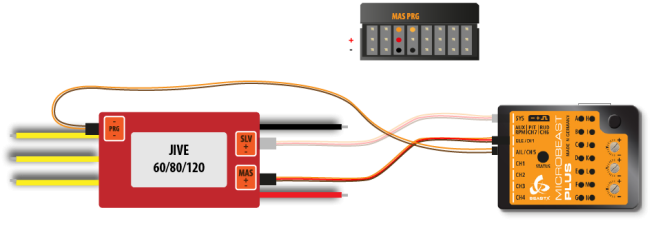 |
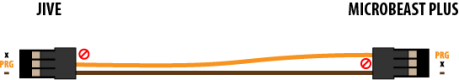 |
Please be very careful when connecting your ESC with MICROBEAST PLUS / ULTRA. The voltage pins of [CH5] / [IO2] mustn't be connected with the debug port of your JIVE ESC. Make sure your wiring looks as shown above and make sure to connect the plugs correctly on each side. Do not interchange the sides of the wire. You can heavily damage your MICROBEAST PLUS / ULTRA or your ESC if not following these instructions properly!
Kontronik JIVE PRO/KOSMIK
The Kontronik® JIVE PRO / KOSMIK controllers comes with a 5-pin connector that is normally used to program the motor controller by the use of a jumper wire. Since firmware version 1.10 (JIVE Pro)/4.12 (KOSMIK) Kontronik® added a generic telemetry data output to this connection. Please make sure your JIVE PRO / KOSMIK is updated to the latest version. On first generation KOSMIK series ESCs the telemetry port is the socket in the middle. On newer KOSMIK (Cool) ESCs you can choose, which port to use by software. Here select the generic Kontronik® telemetry protocol.
To connect MICROBEAST PLUS / ULTRA with your JIVE PRO / KOSMIK ESC you need a special type of wire. You can get a ready to use solution from Kontronik® - Ordernr. 9703 (TELEMETRY CABLE JR). As shown below, the telemetry signal pin is the middle pin of the 5-pin connector. The most inner pin is common ground on JIVE Pro ESCs. On KOSMIK the pin next to the "LED side" is common ground. It is highly recommended to use a multimeter and check polarity before connecting your ESC to MICROBEAST PLUS / ULTRA. Note that the pin on the opposite side carries +5V. Do not connect anything here!
On MICROBEAST PLUS / ULTRA side you must connect the signal wire to the upper pin of port [IO2] / [CH5] and the common ground to the lowest pin (=minus). You mustn't connect anything to the middle pin (=voltage) of port [IO2] / [CH5]!
Connect the control wire (MASTER port) of your KONTRONIK® ESC to port [IO1] / [DI1]. If needed you can connect the additional power output (SLAVE port) to the [SYS] port of MICROBEAST PLUS / ULTRA.
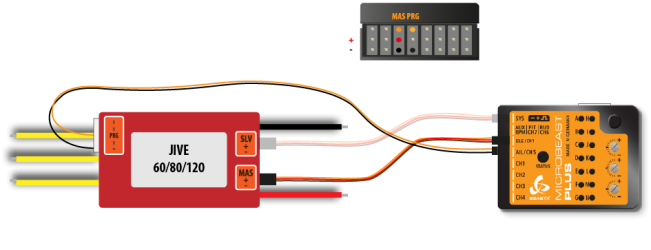 |
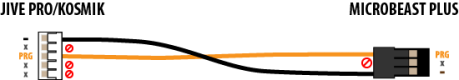 |
Please be very careful when connecting your ESC with MICROBEAST PLUS / ULTRA. The voltage pins of [CH5] / [IO2] mustn't be connected with the telemetry port of your JIVE PRO/KOSMIK ESC. Make sure your wiring looks as shown above and make sure to connect the plugs correctly on each side. Do not interchange the sides of the wire. You can heavily damage your MICROBEAST PLUS / ULTRA or your ESC if not following these instructions properly!
OMP 65A ESC
Connect the control wire of your OMP ESC to port [IO1] / [DI1]. Connect the pin labeled with "TX" from the ESC to the port [CH5] / [IO2] using a single servo wire with plugs on both sides. Optionaly you can connect the yellow wire for measuring the motor speed to the [RPM] input at MICROBEAST PLUS / ULTRA, so that it is out of the way. For telemetry transmission it is not needed as the data will be included in the telemetry signal!
Make sure the ESC is sending data with OMP telemetry data protocol. This is the factory setting of the ESC. Do not change the protocol to "SBUS2" or other! MICROBEAST PLUS / ULTRA will convert the data into your radio's protocol as needed.
Scorpion® Tribunus II
Connect the control wire (MASTER) of your Scorpion® ESC to port [IO1] / [DI1]. Connect the programming port (PC) of your Scorpion® ESC to port [CH5] / [IO2] using a standard servo wire with male servo plugs on each end.
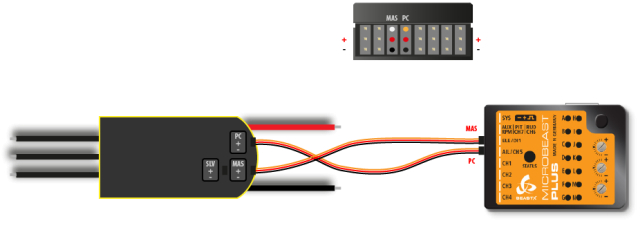 |
To enable telemetry you must programm your Scorpion® ESC with the supplied Sproto plattform. Please set parameter 1E - communication protocol to "UnSc". For further assistance please read the manual for your ESC or contact the manufacturer of your ESC.
 |
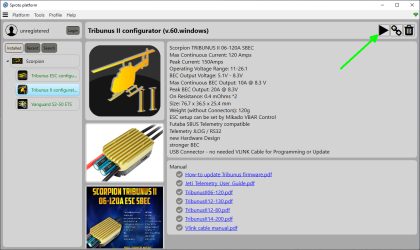 |
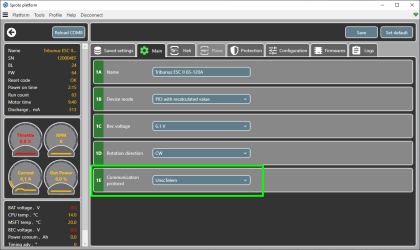 |
Spektrum® AVIAN Smart ESC
MICROBEAST PLUS/ULTRA allows to use telemetry in combination with a Spektrum® AVIAN ESC and SMART battery feature. When using a Spektrum® transmitter you can get full advantage of the Spektrum® SMART programming feature. Using with another type of radio system, you will only get basic telemetry functions (current, voltage, temperature, consumption, pwm).
Spektrum® AVIAN ESC do not have a separate line for telemetry data. Here motor control and telemetry data is sent bidirectional on the main connection wire. For this we must connect the AVIAN ESC to the [SYS] port of MICROBEAST PLUS/ULTRA, as the other connectors [IO1] and [IO2] / [DI1] and [CH5] can only work in one direction. Thus it is not possible to use a HOTT or S.Port receiver with separate telemetry wire, as this needs to be connected at [SYS] port as well.
Please note that you must activate the [SYS] port connection for Spektrum® SMART operation at RECEIVER MENU point L or from the CONTROL menu in StudioX.