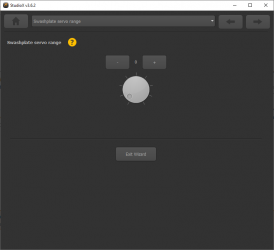SETUPMENÜ M - Zyklische Wegbegrenzung
Bei Einstellpunkt M stellen wir ein, wie weit die Taumelscheibenservos ausschlagen dürfen, so dass sie nicht blockieren oder aus dem gültigen Steuerbereich herauslaufen. Im Idealfall wollen wir aber so wenig Begrenzung wie möglich, so dass das System den Helikopter ohne Einschränkungen steuern kann. Um die Einstellung so einfach wie möglich zu halten, wird hier nur ein einziger Wert eingestellt, der aber auf alle möglichen Servo- und Taumelscheiben-Positionen Einfluss hat und je nach Position unterschiedlich wirkt.
The color of the Status LED gives some indication whether you rotorhead geometry is well suited for flybarless usage or not. The Status LED on the device should be blue after you've adjusted the limit properly. If it isn't, this means your servos do not make very large deflections and probably you don't have very much cyclic pitch left in the extreme positions. This can, for example, cause pitching up when flying at high speeds, inprecise flying in general or it can cause your heli not to have equal rotations rates, accelerate slowly or not being able to reach high rotation rates at all.
| Status-LED | Servo limit |
| purple | not good |
| red | OK |
| blue | perfect! |
Always try to give the system as much servo throw as possible and limit as less as possible. Do not use the limit to adjust the pitch or rates or similar, this is not what it is it used for!
Adjustment on the device
- At SETUP MENU point M carefully move thrust, aileron/roll and elevator/pitch all at once and into all possible end positions and check if there is some point where the servos get jammed.
- By rudder stick input you can increase/decrease the amount of maximum servo throw/servo limit (left = decrease throw / right = increase throw).
- Make sure the throw is as high as possible.
- If you change the collective pitch at SETUP MENU point L at a later time, check and readjust the cyclic limit if necessary!
Setup with StudioX app
- Carefully move pitch, aileron and elevator all at once and into all possible positions and check if there is some point where the servos get jammed.
- Increase/decrease the amount of maximum servo throw/servo limit by using the + and - buttons and the dial.
- Make sure the value is as high as possible.
- If you change the collective pitch at SETUP MENU point L at a later time, check and readjust the cyclic limit if necessary!